Handling errors from the deep archive system, Retrying errors – EVS IP2Archive Deep Archive Manager Version 3.5 - July 2013 User Manual User Manual
Page 78
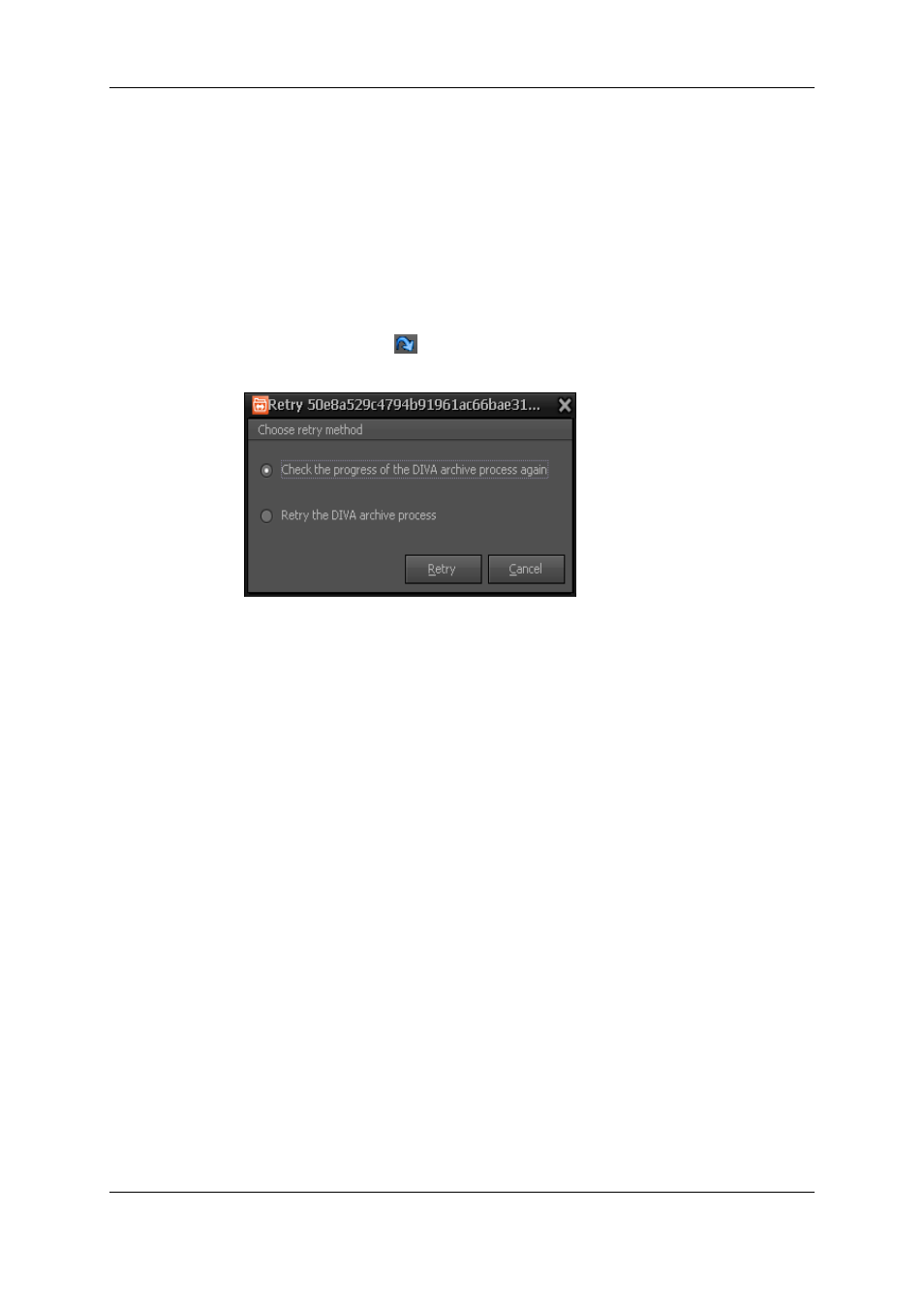
5.9.3.
Handling Errors From the Deep Archive
System
Retrying Errors
To retry a task, e.g. archiving, restoring, removing hi-res, or purging of a particular clip,
that gave an error message originating from the deep archive system, proceed as follows:
1. Click the Retry button
.
A dialog box appears.
2. Select:
◦
the first retry method, if you want Deep Archive Manager to automatically return to
the status prior to the error status. For example, before archiving the Deep Archive
Manager always checks if the files to be archived actually exist. If during this
check the connection with the network is temporarily lost, an error message will
appear in the Deep Archive Manager GUI. When the connection is restored, you
can tell Deep Archive Manager to return to the status before the error status, i.e.
the checking of the existence of the file to be archived, and to retry the
corresponding action. This retry method is selected by default.
◦
the second retry method, if you want the deep archive system to restart the
process. For example, when there is a tape robot malfunction, an error message
will appear in the Deep Archive Manager GUI. Once the malfunction is repaired,
you can restart the process by selecting the second retry method. The process
will return to the first status of the corresponding job, for example Request
Archive.
◦
If the error gets solved, the process will continue. Otherwise, the record will go
into error again.
70
5. Archiving, Restoring and Purging Clips
EVS Broadcast Equipment S.A. - July 2013
Issue 3.5.D
