Archiving, restoring and purging clips, Workflow – EVS IP2Archive Deep Archive Manager Version 3.5 - July 2013 User Manual User Manual
Page 53
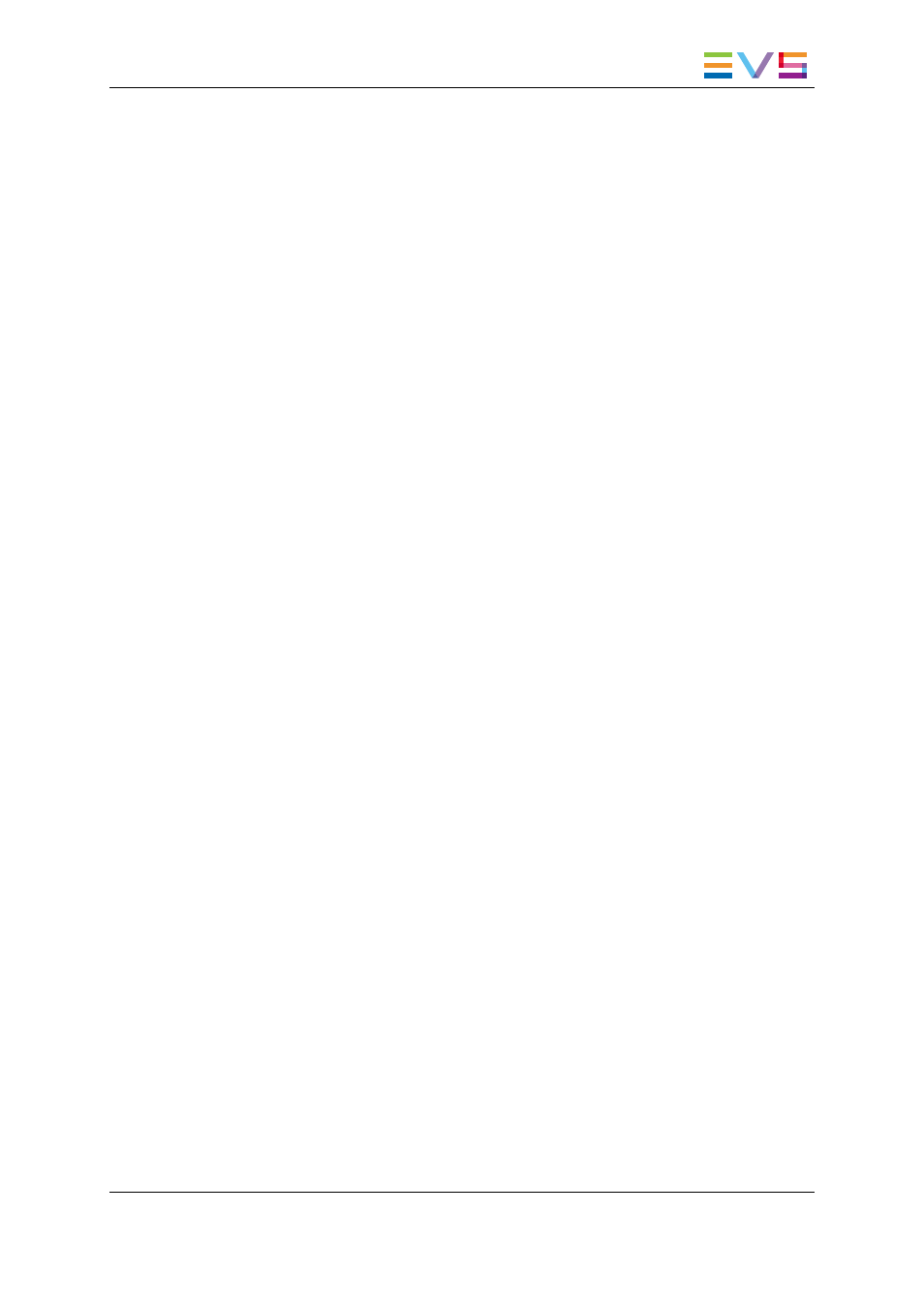
5.
Archiving, Restoring and
Purging Clips
5.1.
Workflow
Description
Requests to archive clips originating from different sources (e.g. non-linear editing
systems, playout systems, IPDirector) appear in Deep Archive Manager.
Depending on the settings of Deep Archive Manager, these requests are either
automatically processed, or a user has to manually confirm or decline them first. The clips
that have been refused can still be requested to be archived later.
Once the clips have been archived, the user can do two things:
1. He can request to remove the corresponding high-resolution video file from the
nearline storage. Only the low-resolution video file will be kept. The remove requests
are picked up and processed.
2. He can request to purge or remove the clips from the archive again. The purge
requests are picked up and processed. Depending on the settings, the removal of the
high-resolution video file can also be performed automatically.
Once the corresponding high-resolution video files have been removed from the nearline
storage, the user can do two things:
1. He can request to restore them again. The restore requests are picked up and
performed by the deep archive system.
2. He can request to purge or remove the clips from the archive. The purge requests are
picked up and processed. Depending on the settings, the purging can also be
automatically requested.
Once the clips have been purged from the archive, the user can request to archive them
again, provided the corresponding high-resolution video file was not removed from the
nearline storage. The archive requests are picked up and processed.
During the various processes, errors can occur.
IP2Archive - User Manual - Deep Archive Manager Version 3.5
5. Archiving, Restoring and Purging Clips
45
