Retroactive logging, Introduction – EVS IPDirector Version 6.2 - June 2013 IPLOGGER User Manual User Manual
Page 38
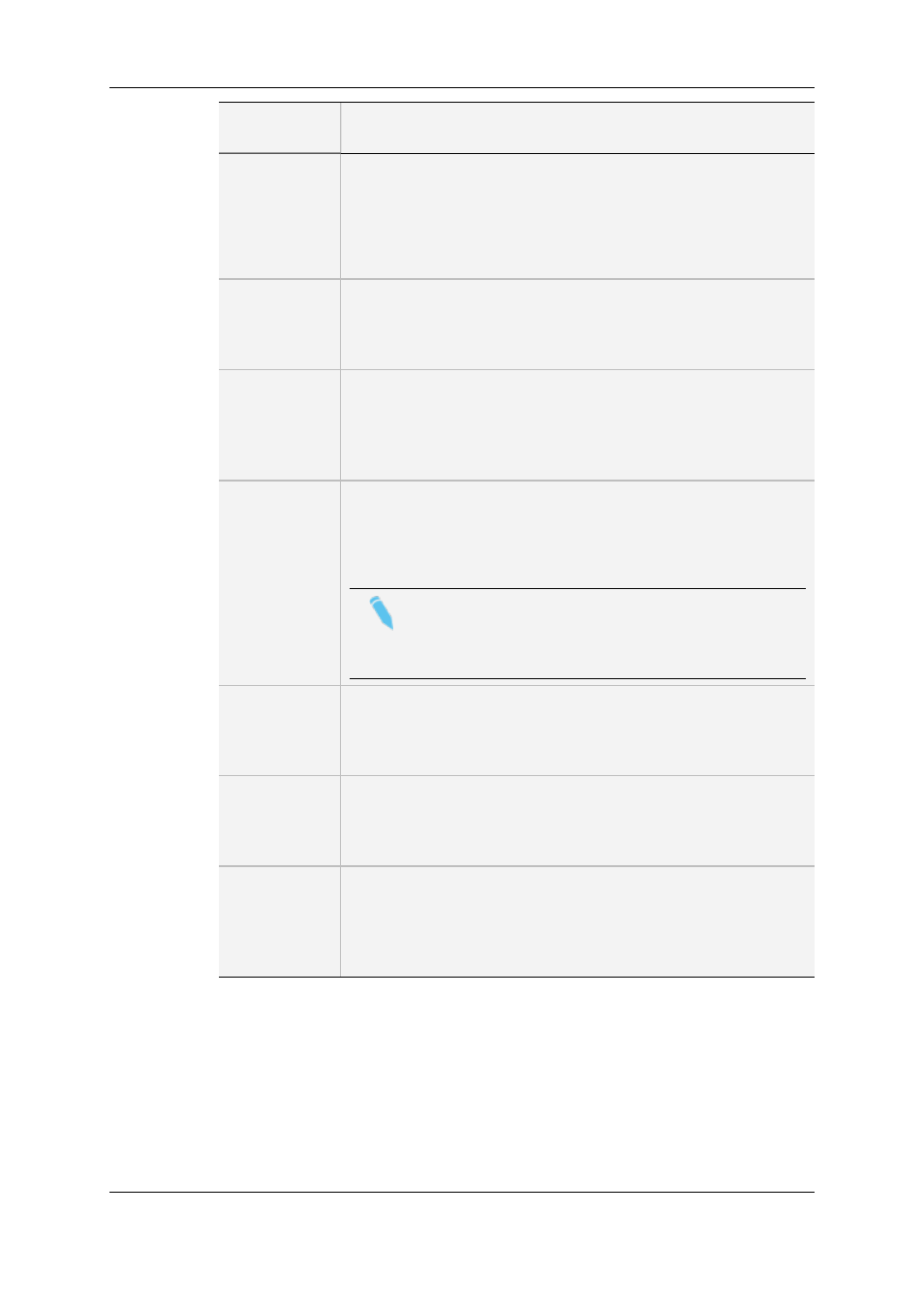
User Interface
Element
Description
ENTER /
CTRL+ENTER
CTRL+ENTER shortcut.
When the checkbox is selected:
•
ENTER validates the log
•
CTRL+ENTER goes to the next line in the Description field.
When the option is not selected, the behavior of the two shortcuts is
reversed.
Interest Level
These buttons are used to assign an interest rating to the log. Four
interest levels can be defined, from no star to 3 stars. The
background of the button corresponding to the selected interest level
is blue. The default value is the no star level.
Highlight
Colors
These buttons are a set of colors which can be used to categorize
the logs. The gray button lets the log without any associated color.
The log line will be highlighted with the selected color in the Logs grid
and the Elements grid of the Database Explorer. The operator can
then search on the colors in the grids.
Remember
Color
Selection
checkbox
This checkbox is used to keep a selected color from one log to the
next log created. When the checkbox is selected, the focus will be
placed by default on the selected color square next time the Create a
New Log window opens.
Note
Two users can work on the same logsheet at the same
time with different states of the Remember Color Selection
checkbox and different colors associated to the checkbox.
Keywords
This area allows the selection of keywords to associate to the log.
Up to 10 keywords can be added per log.
They will appear in the Keywords and/or the Participants columns
of the grid for the corresponding log.
Follow
Previous Logs
Keywords
checkbox
This checkbox is used to keep selected keywords from one log to
another. When the checkbox is selected, the keywords entered for a
log are automatically kept for the next log created.
Log Metadata
tab
This tab displays the user fields making up the profile for Log
Metadata which has been associated to the logsheet profile selected
at the logsheet creation.
See section "Step 1: Defining the Logsheet Characteristics" on page
15 for more information on the selection of a logsheet profile.
4.3.
Retroactive Logging
4.3.1.
Introduction
In some workflows, logs will be added to media later than live.
28
4. Adding Logs to Media
EVS Broadcast Equipment S.A. - June 2013
Issue 6.2.A
