Logsheet grid header contextual menu, Sorting the elements in the grid – EVS IPDirector Version 6.2 - June 2013 IPLOGGER User Manual User Manual
Page 18
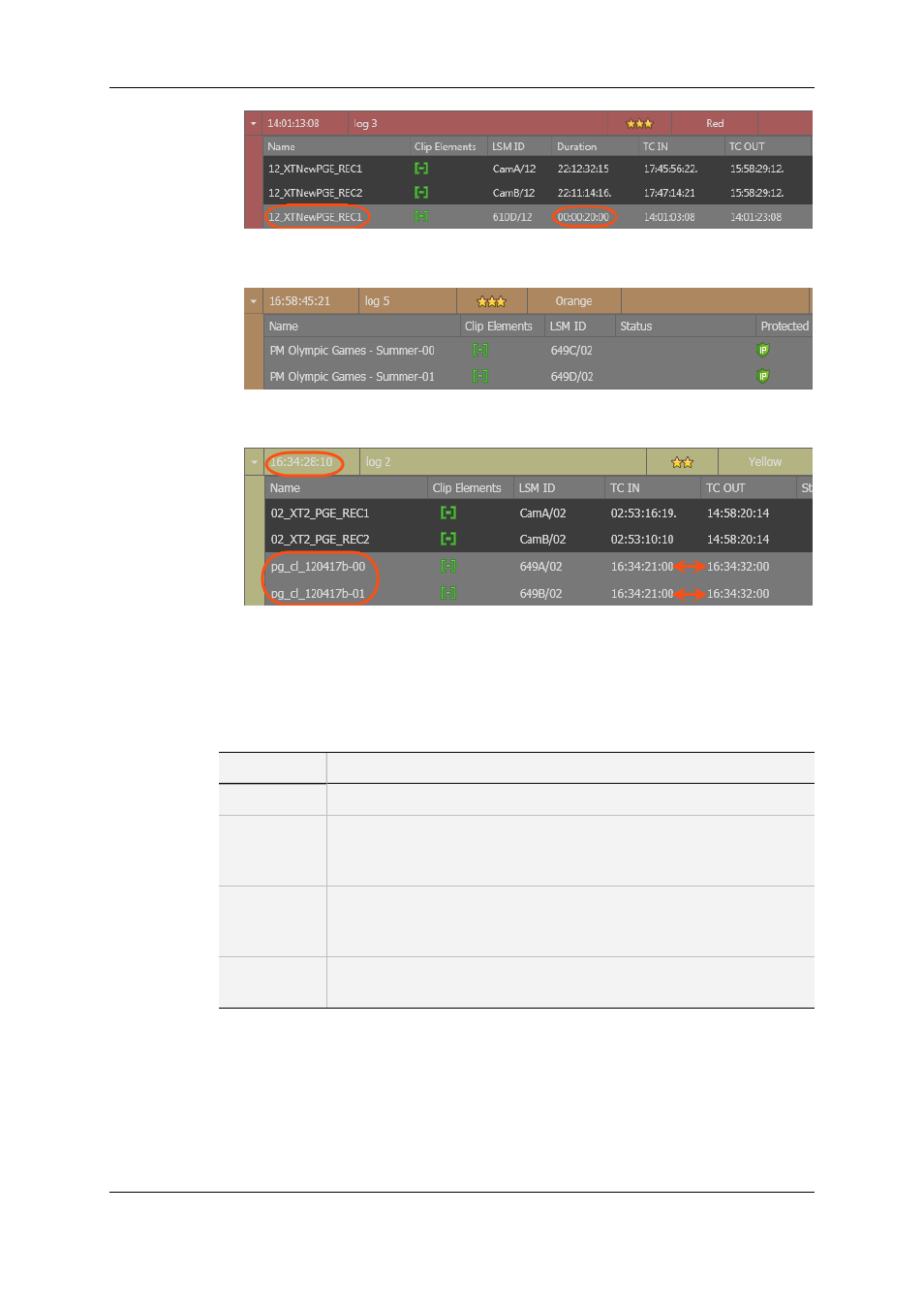
•
Protect Media Clips: a clip is created around the log timecode to protect the A/V
material. See section "Protecting Media" on page 38.
•
Associated clips: a clip containing a log timecode has been created by a user and the
system has automatically detected it and associated it to the log. .
2.4.2.
Logsheet Grid Header Contextual Menu
Right-clicking the grid header displays the grid contextual menu.
This menu makes it possible to perform the following actions:
Option
Description
Hide
Hides the selected column.
Organize
A popup window is opened allowing the selection of columns to display
and in which order. The same style of window appears as in other
IPDirector displays.
Save grid
organization
Saves the organization of the grid as it is displayed (columns selection,
order and size). It is saved by user. So, this organization will be
retrieved the next time the user logs in and opens IPLogger.
Reset grid
organization
Comes back to the default grid organization.
2.4.3.
Sorting the Elements in the Grid
You can change the sort order of data in a column by clicking the column heading.
8
2. User Interface
EVS Broadcast Equipment S.A. - June 2013
Issue 6.2.A
