Logs grid columns – EVS IPDirector Version 6.2 - June 2013 IPLOGGER User Manual User Manual
Page 21
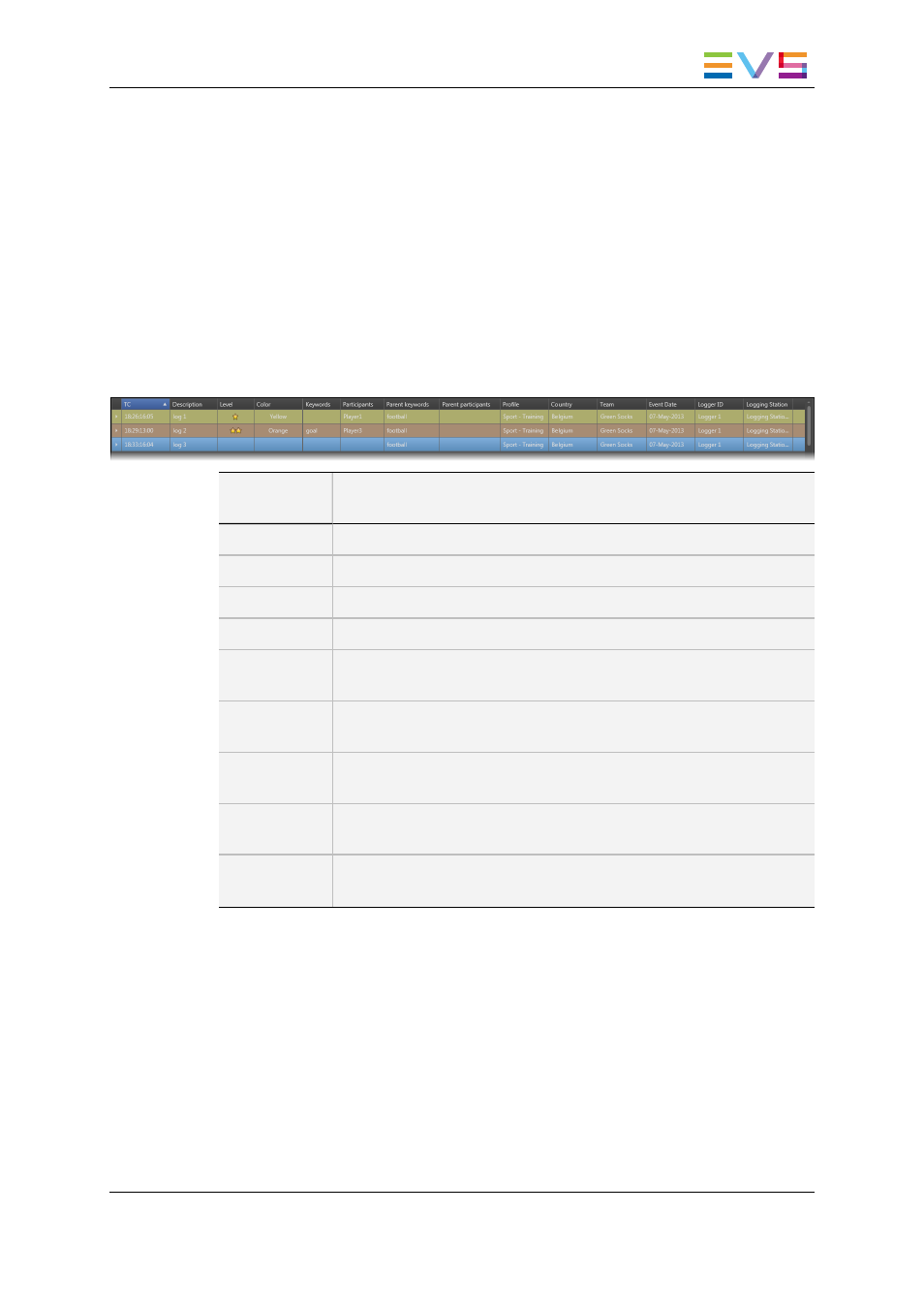
◦
drag them onto the "() Columns" area.
Use CTRL + click to select multiple columns.
Use SHIFT + click to select a range of columns.
5. If you wish to change the display order of a column, you can drag it to a different
position in the Visible Columns pane.
6. Click OK to confirm or Cancel to exit without applying the changes.
2.4.5.
Logs Grid Columns
Most of the Logs grid columns are described in the table below. Some of them are also
shown in the following screenshot.
Column
Name
Description
TC
Log timecode grabbed at log creation.
Description
Free text added to the log from the Create a New Log window.
Level
Level rating added to the log, from no stars to three stars.
Keywords
Keywords added to the log from the Create a New Log window.
Participants
Participant keywords added to the log from the Create a New Log
window.
Parent
Keywords
Keywords associated to the logsheet during step 2 of logsheet
creation.
Parent
Participants
Participant keywords associated to the logsheet during step 2 of
logsheet creation.
Associated
Clips
Number of clips that have been created on the defined relevant
recorders which include the log timecode.
Profile
Name of the logsheet profile associated to the logsheet during step 1
of the logsheet creation.
IPDirector - Version 6.2 - User Manual - IPLogger
2. User Interface
11
