How to select the preview recorder, How to associate the log and recorder timecodes – EVS IPDirector Version 6.2 - June 2013 IPLOGGER User Manual User Manual
Page 31
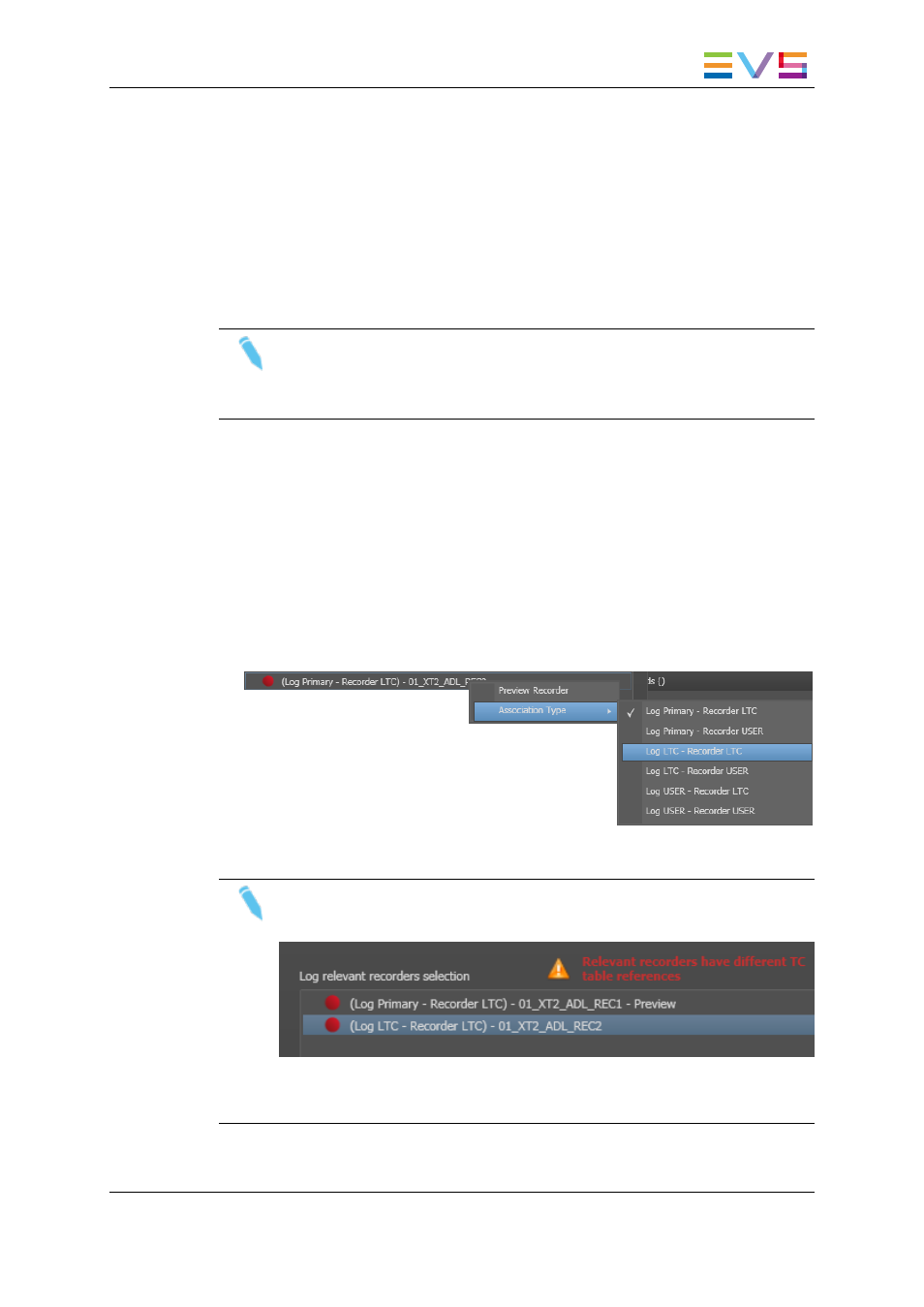
How to Select the Preview Recorder
To define a preview recorder, proceed as follows:
1. Right-click the requested recorder channel in the Log Relevant Recorders Selection
area.
2. Select Preview Recorder from the contextual menu.
Preview is written next to the selected recorder.
Note
The preview recorder MUST be assigned to a recorder channel that is managed
with a RS422 link to the EVS video server the channel is on. If not, the logsheet
will NOT function correctly, and no LIVE timecode will be displayed.
How to Associate the Log and Recorder Timecodes
When selecting a relevant recorder, the system will automatically consider the primary
table of the logsheet and the recorder as the relevant tables to calculate the clip/log
association.
It is however possible to change this association if necessary. To change the association,
proceed as follows:
1. Right-click the relevant recorder in the list.
2. Select the desired association type.
Note
If you have different types of associations in the same logsheet, a warning
message is displayed.
This is just a warning which indicates you have different types of association in
your logsheet. Check that this scenario (rarely used) corresponds to your
workflow.
IPDirector - Version 6.2 - User Manual - IPLogger
3. Creating a Logsheet
21
