Link to pc timecode button, View button – EVS IPDirector Version 6.2 - June 2013 IPLOGGER User Manual User Manual
Page 14
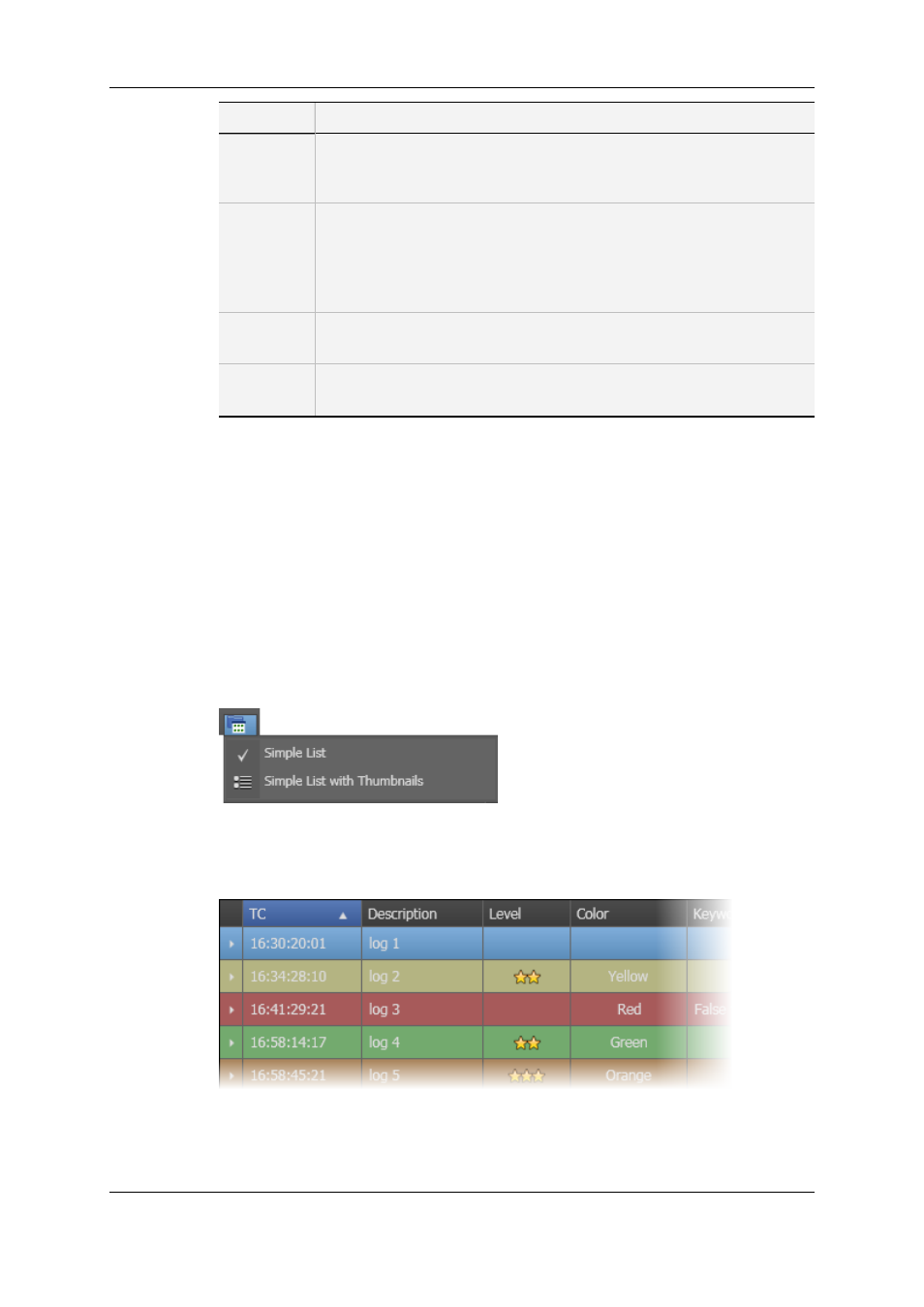
Menu Item
Description
Opens the Print Logsheet window and allows the users to print the
logsheet.
See section "Printing a Logsheet" on page 58.
De-active
logsheet
Deactivates a logsheet. This can be done when it is completed to
improve the performance of the system. Once de-activated, a logsheet
cannot be modified and cannot be associated to clips. This permits to
reduce the network load and database activity.
See section "De-Activating a Logsheet" on page 52.
Re-active
logsheet
Re-activates a logsheet which has previously been de-activated.
See section "De-Activating a Logsheet" on page 52.
Exit
IPLogger
Closes the IPLogger window.
2.2.2.
Link to PC Timecode Button
When, for example, you want to log an event with just a laptop in a hotel room, watching
the event on a regular TV set, you can use the PC time as the timecode for the logs.
See section "How to Link Logs to PC Timecode" on page 23.
2.2.3.
View Button
Clicking the View button provides a menu listing two display options for the log entries
within the grid.
Simple List
With the Simple List option, log entries are shown as text-only narrow lines.
4
2. User Interface
EVS Broadcast Equipment S.A. - June 2013
Issue 6.2.A
