EVS IPDirector Version 6.2 - June 2013 IPLOGGER User Manual User Manual
Page 26
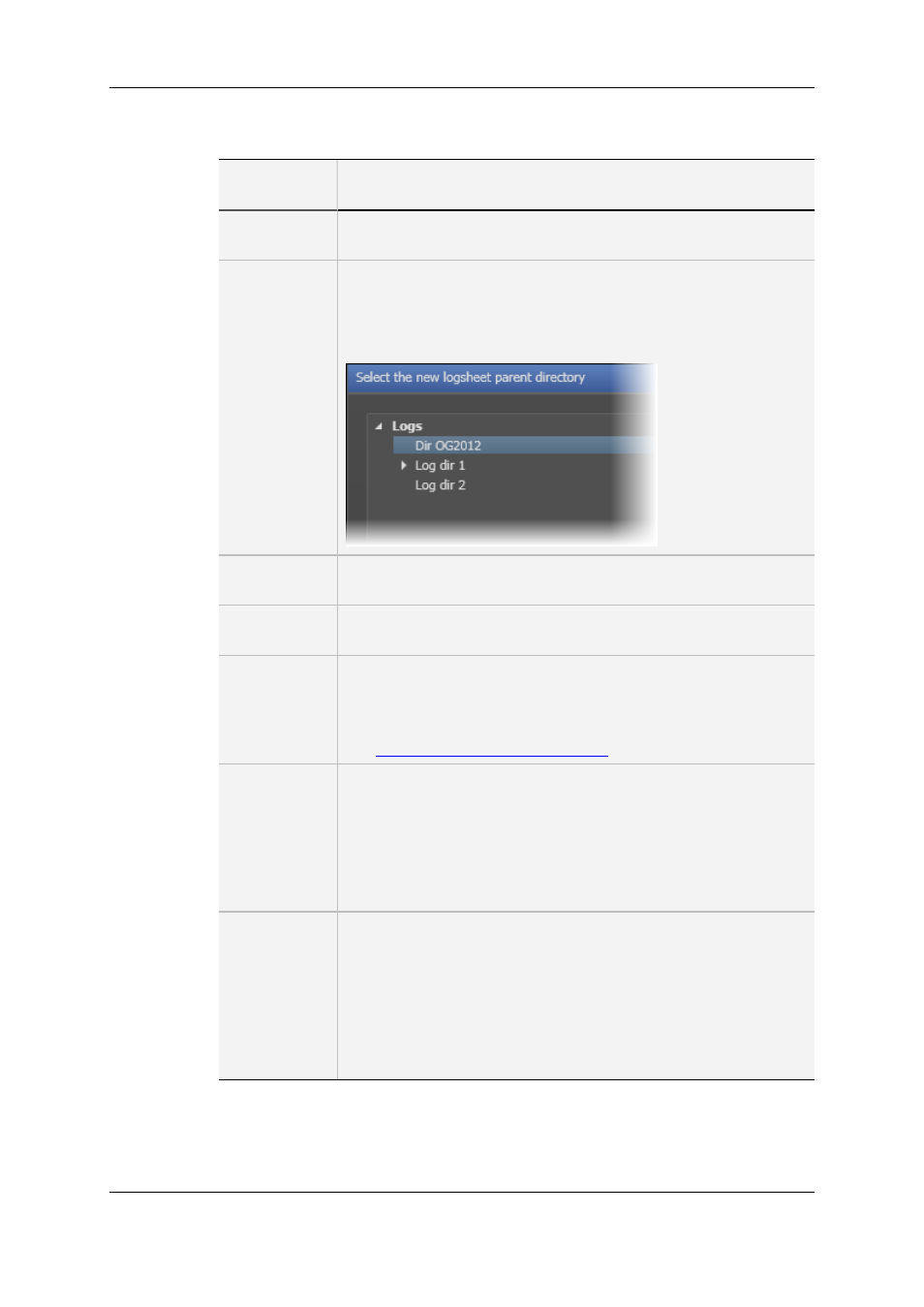
Complete at least the mandatory fields and click OK. Step 1 will then appears as Defined
in the Create a New Logsheet wizard.
User Interface
Element
Description
Name
Name of the logsheet.
This is a mandatory field.
Parent
Name of the log directory from the tree structure of the Database
Explorer in which the logsheet will be placed.
Browsing in this field displays the folders already created in the Logs
section of the Database Explorer, allowing you to select the
requested folder:
Date
Date when the logsheet is created or date of the logged event.
This is a mandatory field.
Description
Free text to add a description of the logsheet.
This is an optional field.
Logsheet
Profile
The first field displays the name of the selected logsheet profile. The
Logsheet profile menu provides the list of available logsheet profiles.
The second field gives the description of the selected logsheet
profile.
See
the General Functions user manual
Automatically
Export Logs
to 3rd Party
Check this box to generate an xml file of the logsheet each time it is
modified (new log element, relevant recorders modified, etc.). The
IPScheduler service will create the xml file and send it to a dedicated
folder.
The option availability depends on the configuration defined in the
Remote Installer (Configure > IPLogger Export).
See the IPDirector Technical Reference manual for more information.
[Logsheet
Profile User
Fields]
As soon as a logsheet profile has been selected, the user fields from
the associated Profile for logsheet user fields are displayed.
Values can be specified for all the user fields at the logsheet creation.
At this step, values can be defined for text, timecode, date and
number user's field types. Additional values can be defined for
predefined text values user field type.
The user field names can be displayed as columns in the Logs grid of
IPLogger.
Here is an example of a completed Logsheet Characteristics window:
16
3. Creating a Logsheet
EVS Broadcast Equipment S.A. - June 2013
Issue 6.2.A
