Using the headset, Changing the pin, Personalizing your phone – AASTRA Office 70IP-b User manual User Manual
Page 45
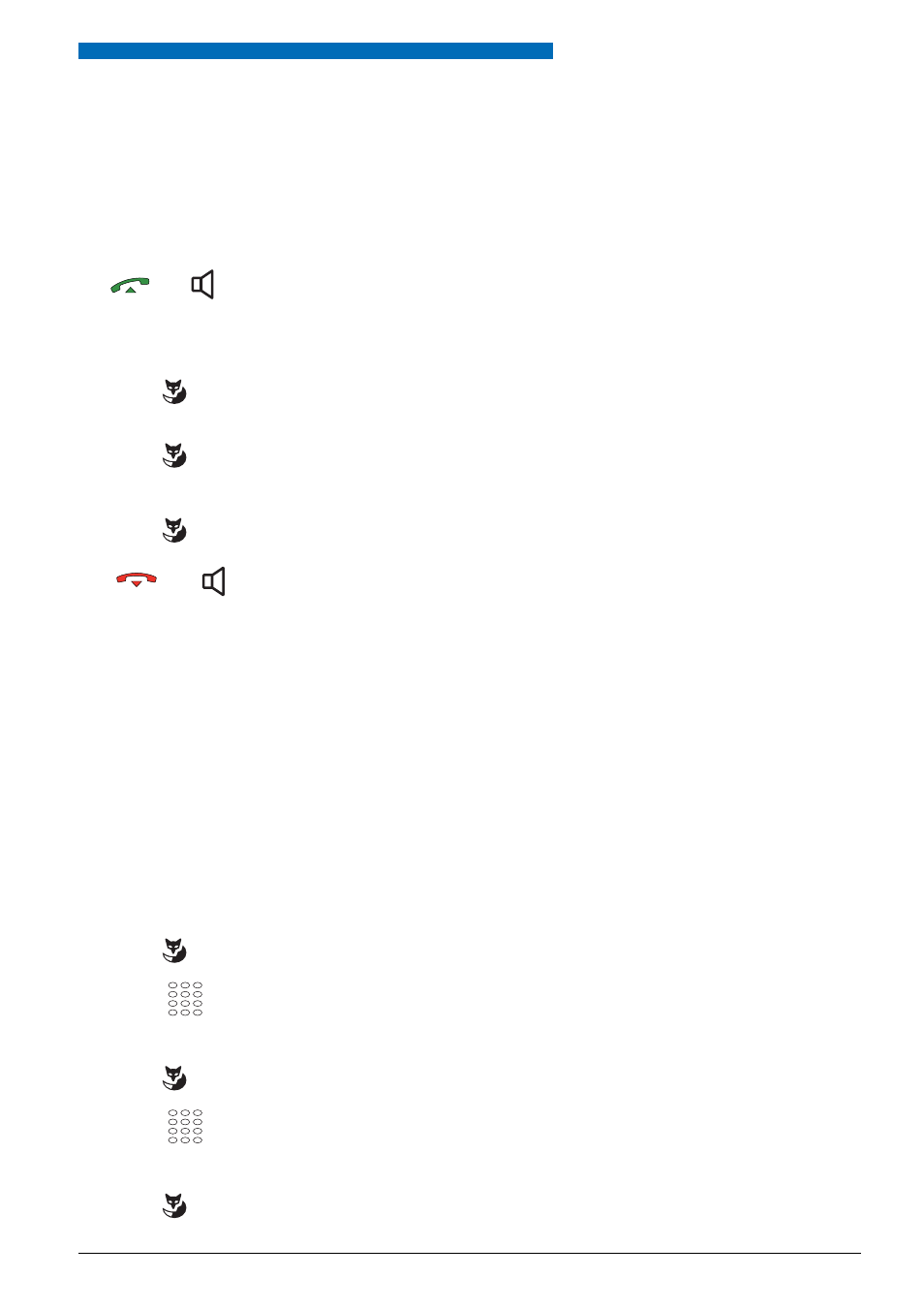
Personalizing Your Phone
45
Using the Headset
You wish to use a headset with your phone.
If you answer a call in headset mode using the Call key or Loudspeaker key, the call is provided on the
headset. Alternatively you can also answer the call by picking up the handset.
Your phone is ringing and the indicator LED is flashing. To answer the call, proceed as follows:
Changing the PIN
You want to change the PIN used for locking/unlocking your phone (see "Locking your phone" and
"Unlocking your phone").
The factory setting is digit combination "0000"; you can select any 2 to 10-digit combination for your new
PIN.
If you have forgotten your PIN, your system administrator can reset it to the factory setting.
Press the Call key or Loudspeaker key.
The call is provided on your headset.
– optional –
Open listening
Press the "Open listening" Foxkey.
The phone’s loudspeaker is switched on and the headset is switched off.
Hands-free operation
Press the "Hands-free operation" Foxkey.
The phone’s microphone is switched on and the headset microphone is
switched off.
Headset
Press the "Headset" Foxkey.
Back to the headset mode.
Ending a Call: Press the End key or the Loudspeakerkey.
Press the Menu key and hold it down for a moment.
The configuration mode is now activated.
Press the Menu key repeatedly until the display reads "PIN" (on older systems
the display reads "Code").
PIN
Press the "PIN" Foxkey.
The display reads "Old PIN:".
Use the digit keys to enter the current PIN.
For each digit entered, the display shows an "*".
OK
Press the "OK" Foxkey.
The display reads "New PIN:".
Use the digit keys to enter the new PIN.
For each digit entered, the display shows an "*".
OK
Press the "OK" Foxkey.
The display reads "Confirmation:".
MENU
MENU
☛
☛
