3 changing account data – AASTRA SIP-DECT (Release 1.8)-Installation- and Administration Guide EN User Manual
Page 69
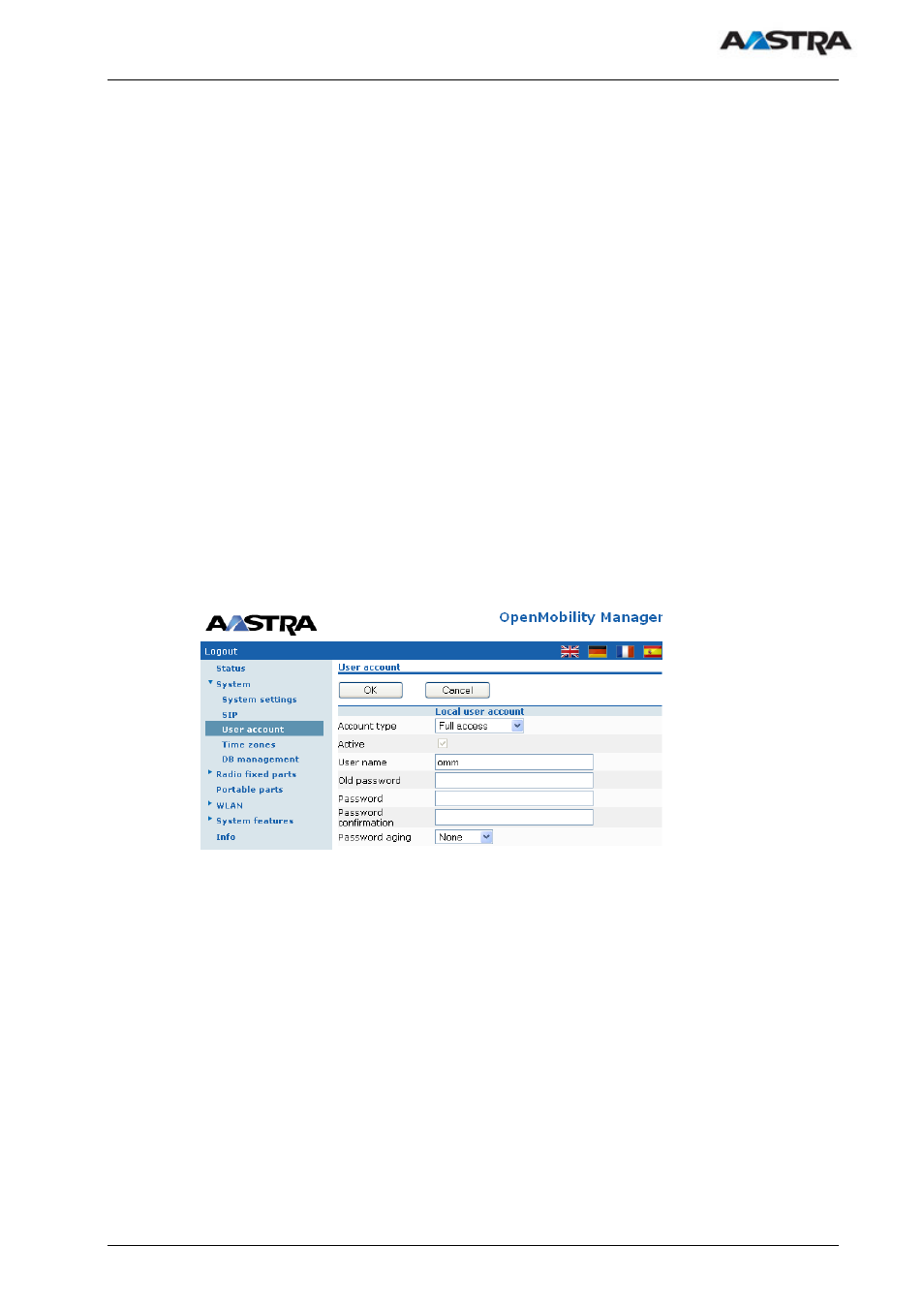
Installation, Administration and Maintenance
Aastra
depl-0900/0.4
Page: 69 (104)
Name:
'root'
Password:
'22222'
Active:
'n/a'
https
OM
Configurator
ssh
Full Access
allowed
allowed allowed
Read only Access
Allowed
(but permitted to
change the
configuration)
Not allowed
Not allowed
Root access
Not allowed
Not allowed
Allowed
(but not directly
from other hosts)
4.3
Changing Account Data
The OMM will force the user to alter the default account data to its own
settings. As long as the passwords are unchanged the OMM will not allow
any other configuration.
To change the password the old password must typed in again. The OMM
has several rules to check the complexity of the new password, hence a new
password will not be accepted when any of this rules are violated:
●
the new password is not 5 or more characters long,
●
the new password doesn't contain characters from at least 3 of the
following groups: lower case, upper case, digits or other characters,
●
the new password has 50% or more of the same character
('World11111' or 'W1o1r1l1d1') or
●
the new password contains one of the following items (either upper or
lower case as well as forward or backward):
c
account name
c
host name (IP address)
c
old password or
