Mobile least-cost routing (mlcr), Https) callback, 9 mobile least-cost routing (mlcr) – AASTRA AMC+ User guide for Android EN User Manual
Page 24
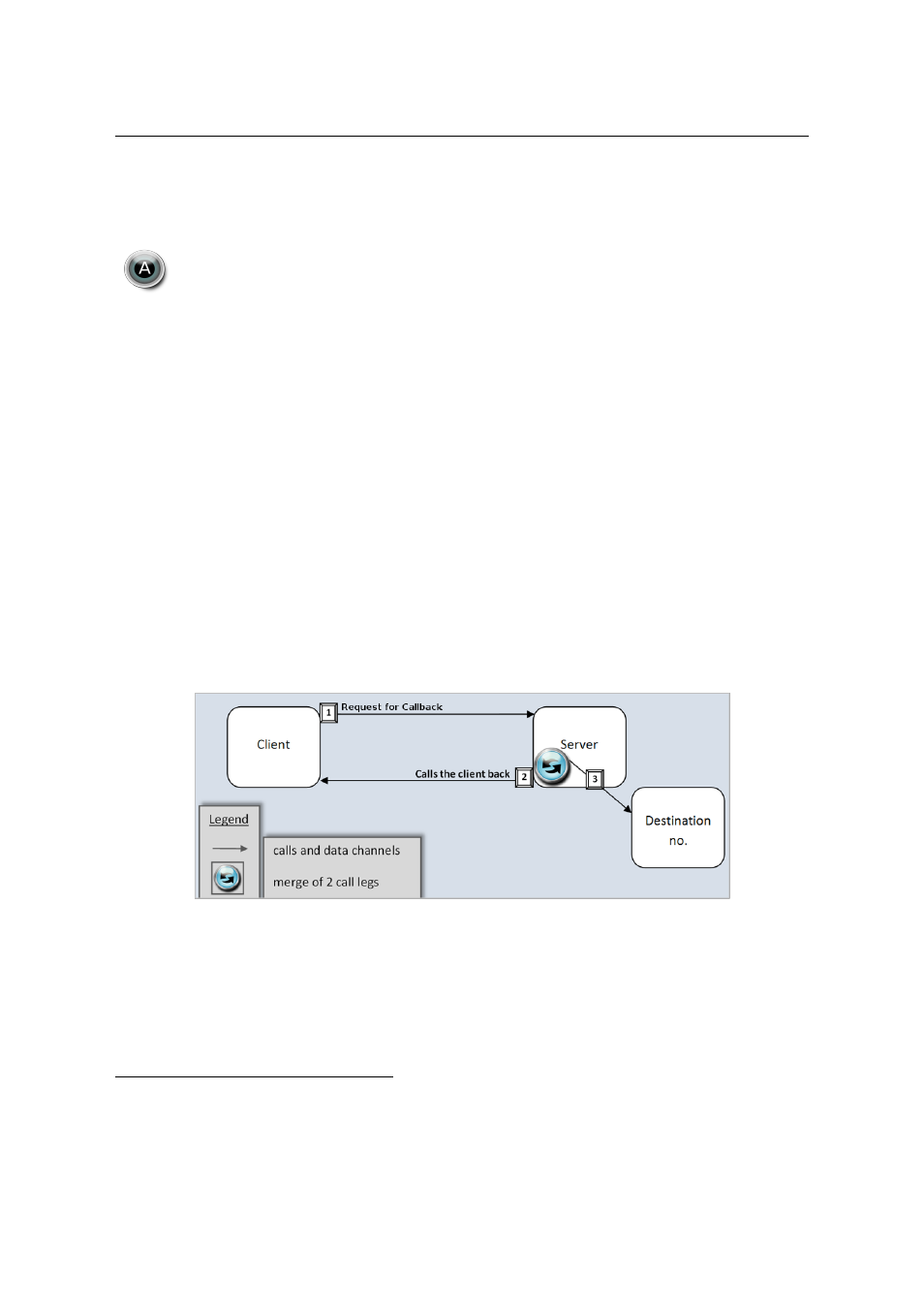
AMC+ 2.0 User Guide
9 Mobile Least-Cost Routing (MLCR)
9 Mobile Least-Cost Routing (MLCR)
The following explains how to actively use the features Callback, Call through, and SIM Switch.
About MLCR
It is possible to configure number patterns (first couple of digits of a phone number) which
will trigger an automatic least-cost routing. These ’routing rules’ can be deployed to the
AMC+ from the Aastra administration portal by the Administrator. The Administator can
configure several different MLCR lists in the Portal to customize the MLCR rules for each
user if necessary.However, a different routing feature can be selected manually by the user
even if these routing rules are present, refer to
9.1 (HTTPS) Callback
Use Callback to reduce costs of outbound calls made via the AMC+. In a Callback call the call to
both the A- and B-party are setup from the PBX. How to start a Callback is explained in
on page
. If your company makes global use of the MLCR, dialing certain phone numbers might trigger a
Callback
automatically! Rules for automatic routing can be made and deployed to the AMC+s using
the AMCC.
Note:
The HTTPS Callback request goes through a data connection that might not be available or fail.
In the case of failure, the AMC+ will automatically fall back to a "regular" Call-through call. The call
is still placed through the PBX, however, you do not have the cost benefits anymore.
Figure 5: Simplified functionality of Callback.
A Callback is invoked via HTTPS . The AMC+ also sends the phone number that you would actually
like to call (1). The AMCC in return calls the AMC+ (2) and the destination number (3). The two calls
are connected as soon as they are established.
2
An incoming callback is accpeted automatically if the AMC+ is running on Android 2.2 and previous versions. On later
OS versions, the incoming call has to be accpeted manually.
24
