Handover to cellular networks (gsm), Handover to voip, Automatic handover to voip – AASTRA AMC+ User guide for Android EN User Manual
Page 21
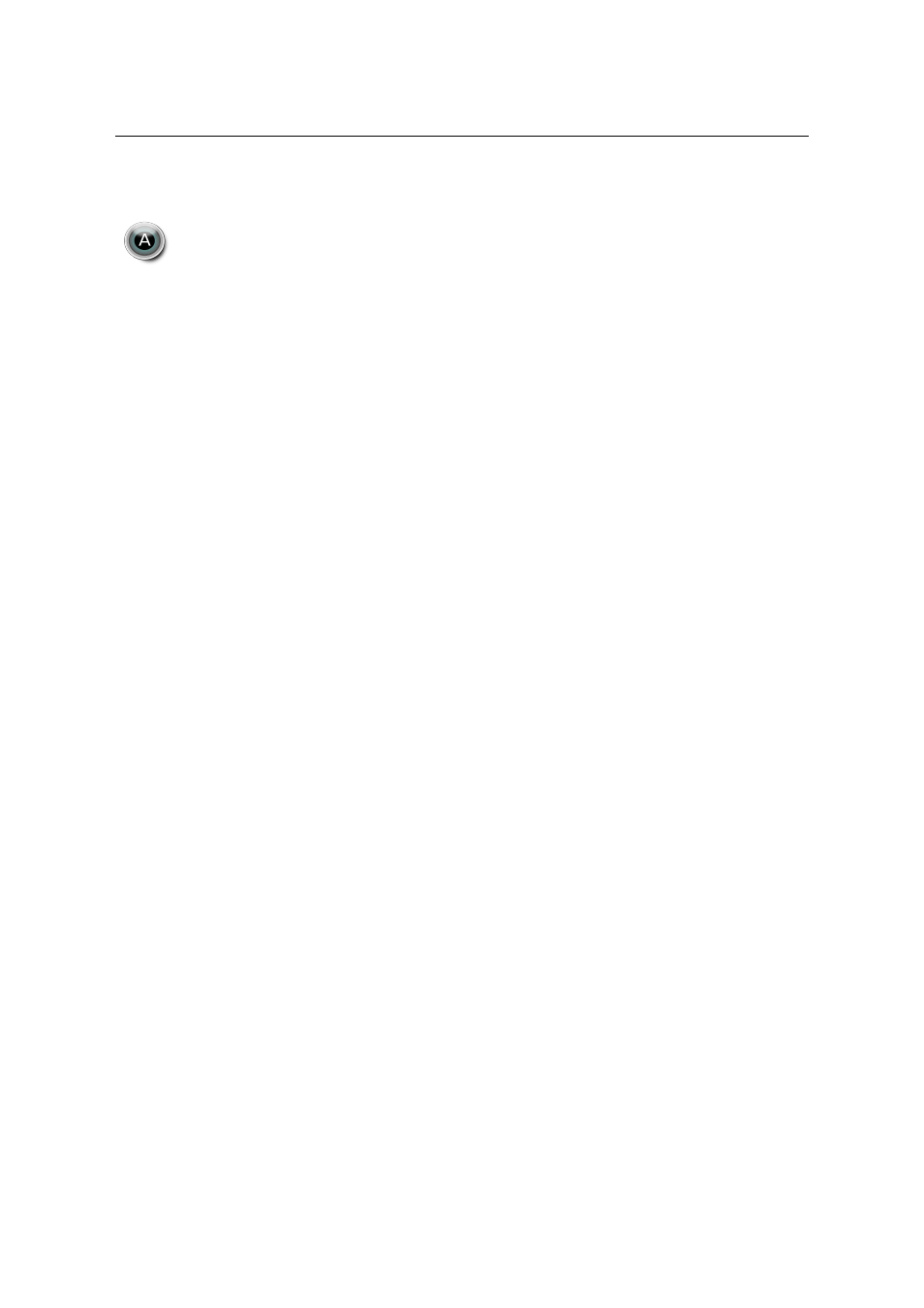
AMC+ 2.0 User Guide
8 Features of the AMC+
Please note that this feature is excuted like a Blind Transfer. If your PBX does not support Blind
Transfers, the Fast Forwarding feature will not be available.
For immediate transfer a Fast Forwarding Number has to be set (refer to
). If no Fast
Forwarding Number
has been set, the AMC+ will open a keypad with which you can dial
or choose a contact.
8.6.6 Handover to Cellular Networks (GSM)
It is possible to trigger a manual Handover to GSM/3G (cellular networks). You can find the selection
in the AMC+ Main Menu (Android button)when in call. The handover request is done through a call
towards the AMCC – for this to work an IMS:to GSM number has to be defined among the Special
FMC Numbers
in the AMCC and in the AMC+ Settings (refer to
8.6.7 Handover to VoIP
It is also possible to trigger a manual Handover to VoIP if the Wi-Fi coverage is good enough, as above
the selection can be found in the AMC+ Main Menu.
8.6.8 Automatic Handover to VoIP
If Auto Handover has been enabled in the settings of the AMC+, a handover from WiFi to Cellular
will be performed automatically if the WiFi signal strength gets too weak to maintain a reliable VoIP
connection. A handover from Cellular to WiFi on the other hand will be performed if a known network
with sufficient quality gets into range during an ongoing cellular call. At the availability of a network
with sufficient quality, the AMC+ will take some time to assure it is a stable connection before a
handover is performed.
At the availability of a network with sufficient quality, the AMC+ will take some time to assure it is a
stable connection before a handover is performed.
If an access point provides VoIP over 3G (and the AMC+ is set to use this), it will not be possible to get
back to a WiFi access point during the call. This depends on that the phone can only have one single
IP address.
21
