Emergency calls, Corporate contacts – AASTRA AMC+ User guide for Android EN User Manual
Page 18
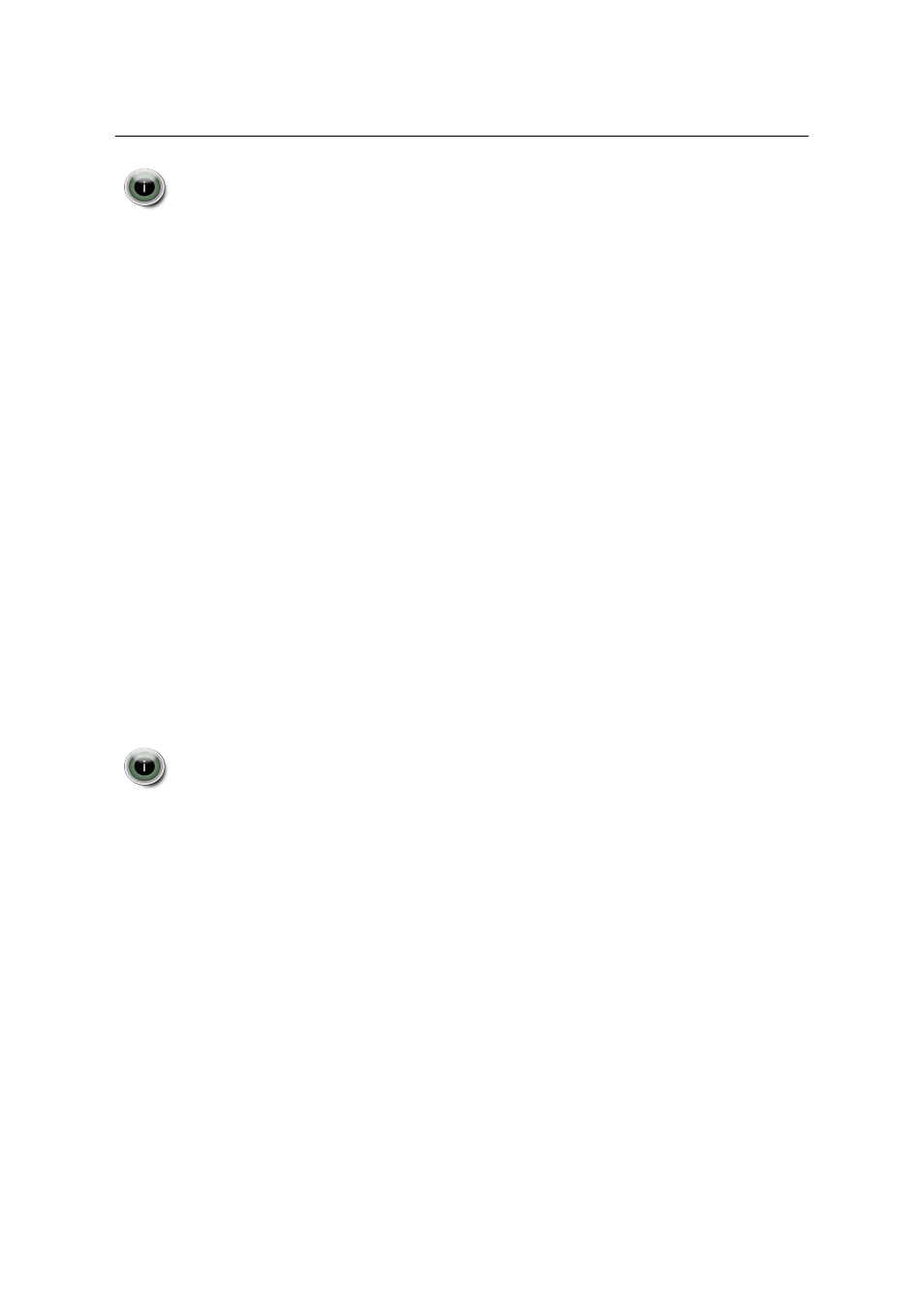
AMC+ 2.0 User Guide
8 Features of the AMC+
Caller ID
The AMC+ for Android supports the transmission of Caller IDs ("see who’s calling") via the
AMCC. To make use of this possibility, and to not be subject to different policies regarding
the transmission of Caller IDs of the different providers, the following settings have to be
applied:
1. Packet Data has to be set to GPRS Dynamic or Local Network; refer to
2. The MTC Number has to be set on the AMC+ if the operator does not include the
original Caller ID in the signaling. For the Caller ID transmission to work properly
the MTC Number has to match 100%, a matching prefix is not enough; refer to
8.3 Emergency Calls
Emergency calls have to be placed as direct calls, i.e. not with the AMC+. This is done automatically
for the major emergency numbers such as 112 and 911. Local emergency numbers that have to be
dialed directly can be specified as Exception Numbers. Refer to
on page
8.4 Corporate Contacts
There are some differences between this contact screen and the native contact screen. The AMC+ also
has some additional services, for example access to your Corporate Contacts.
Note:
This is an optional feature and will only be visible if access on the AMCC side has been
enabled, and your device has data connectivity.
Search Corporate Contacts
Type in at least one letter into the search field and press the icon to start the search. Upon
a search request, the AMCC will only forward the first 25 results to the AMC+. If that list
does not contain the contact you are looking for, provide a more specific request.
Example: If entering the first four letters returns more than 25 items - and the one you are
looking for is missing - enter the first 5 or 6 letters to further specify your search.
18
