Garmin GPS 400 User Manual
Page 109
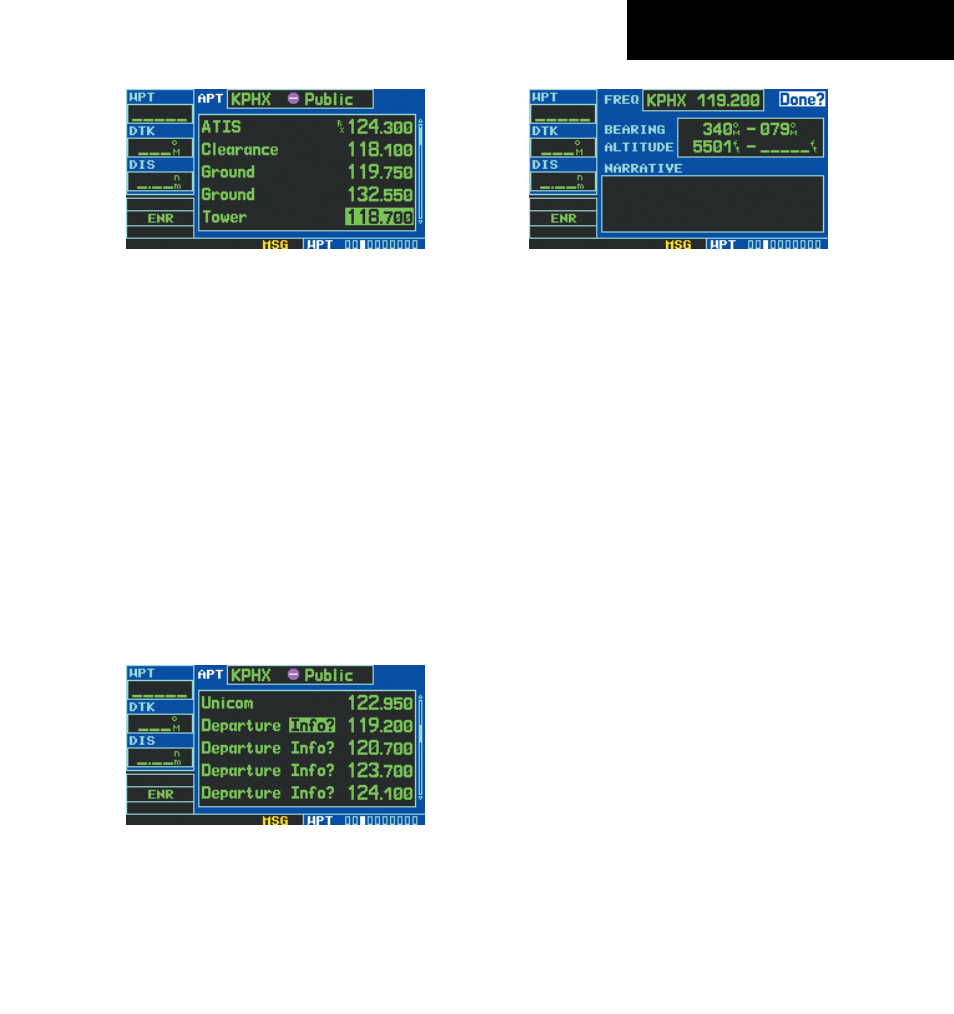
GPS 400 Pilot’s Guide and Reference
190-00140-60 Rev. H
6-7
SECTION 6
WPT PAGES
Figure 6-13 Frequency Highlighted
3) To remove the flashing cursor, press the small
right knob.
Some listed frequencies may include designations for
limited usage, as follows:
• ‘TX’ - transmit only
• ‘RX’ - receive only
• ‘PT’ - part time frequency
If a listed frequency has sector or altitude restrictions,
the frequency is preceded by an ‘Info?’ designation.
Viewing usage restrictions for a frequency:
1) Turn the large right knob to place the cursor
on the ‘Info?’ designation directly to the left
of the desired frequency (Figure 6-14).
Figure 6-14 ‘Info’ Designation Highlighted
2) Press the ENT Key to display the restriction
information (Figure 6-15).
Figure 6-15 Restriction Information Page
3) To return to the Airport Frequency Page, press
the ENT Key.
The following descriptions and abbreviations are used
on the Airport Frequency Page:
• Type - Usage type: Public, Heliport, Military, or
Private
• Frequency - Communication frequencies which
may include restrictions:
Approach
Arrival
Class B
Class C
CTA
Departure
TMA
Terminal
TRSA
Communication frequencies without restrictions:
ATIS
ASOS
AWOS
Center
Clearance
Gate
Control
Ground
Helicopter
Multicom
Pre-taxi
Radar
Ramp
Other
Tower
Unicom
Navigation frequencies:
ILS
LOC
