Garmin GPS 72 User Manual
Page 46
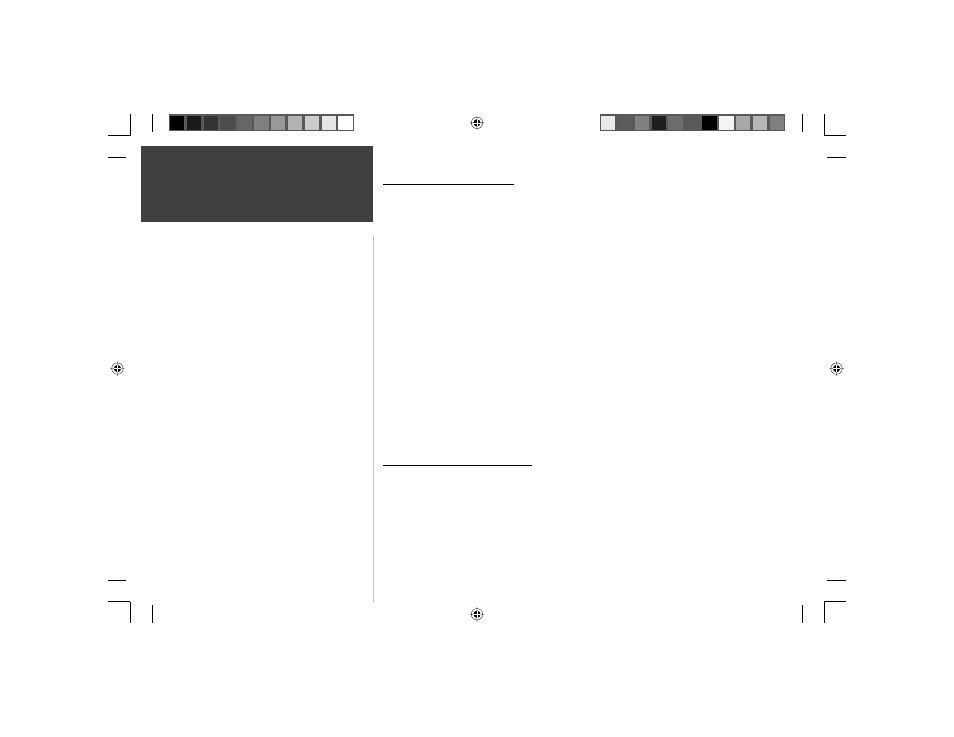
44
Introduction
44
Reference
Setup Menu — ‘Units’ Tab
The ‘Units’ Tab contains settings for Elevation, Depth, Distance and Speed, Tempera-
ture, Direction Display, and Speed Filter. These settings are used in related fi elds through-
out the unit.
‘ Elevation’ —
Can be set to show in ‘Feet’ or ‘Meters’.
‘ Depth’ —
Can be set to display in ‘Feet’, ‘Fathoms’ and ‘Meters’. The GPS 72 cannot
measure depth on its own. The depth input has to come from a NMEA device provid-
ing the “DPT” or “DBT” sentence.
‘ Distance and Speed’ —
Can be set to ‘Nautical’, ‘Statute’ or ‘Metric’.
‘ Temperature’ —
Can be set to ‘Fahrenheit’ or ‘Celsius’.
‘ Direction Display’ —
Can be set to ‘Numeric Degrees’,‘Cardinal Letters’ or ‘Mils’. The
setting will be used in all fi elds that relate to direction.
‘ Speed Filter’ —
Can be set to ‘Auto’ or a ‘User’ defi ned setting. If ‘User’ is selected, a
Seconds fi eld will be displayed. To enter a ‘User’ defi ned setting, highlight the Seconds
fi eld then press ENTER. When fi nished, press ENTER to save the entry. When using
a ‘User’ defi ned setting, the unit will average the speed and heading at the rate specifi ed
in the time setting.
Setup Menu — ‘ Location’ Tab
The ‘Location’ Tab contains the settings for ‘Location Format’, ‘Map Datum’, ‘North
Reference’ and ‘Magnetic Variation’. The settings are used in fi elds throughout the unit.
‘ Location Format’ —
There are 29 different formats to choose from. See the sidebar for
a list of the formats. You should not need to change the format from the default setting
unless you are using a chart or paper map for navigation. If so, select the format that
matches your chart or map.
hddd.ddddd°
hddd°.mm.mmm’
hddd°.mm’ss.s’’
British Grid
Dutch Grid
Finnish Grid
German Grid
India Zone 0
India Zone IA
India Zone IB
India Zone IIA
India Zone IIB
India Zone IIIA
India Zone IIIB
India Zone IVA
India Zone IVB
Irish Grid
LORAN TD
Maidenhead
MGRS
New Zealand
QNG Grid
RT 90
Swedish Grid
Swiss Grid
Taiwan Grid
UTM UPS
W Malayan RSO
User UTM Grid
The ‘User UTM Grid’ will let the user defi ne a grid format.
The user will have to know the Longitude Origin, Scale,
False Easting, and False Northing to create the grid.
For more information on grids and datums, we recommend
that you visit the National Imagery and Mapping Agency at
http://www.nima.mil
User UTM Grid
Main Menu
Units & Location Tabs
190-00294-00_0B.indd 44
9/25/2002, 2:37:30 PM
