Garmin GPS 72 User Manual
Page 20
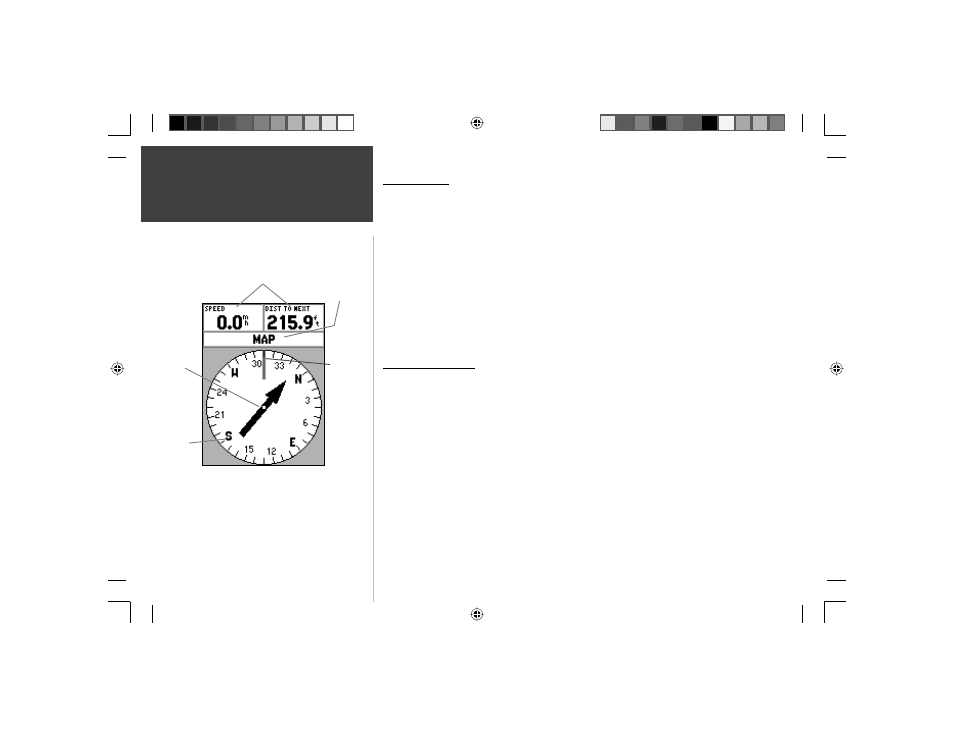
18
Introduction
18
Reference
Pointer Page
The Pointer Page is best used for navigation when a straight line course can not be fol-
lowed. The Pointer Page has User Selectable Data Fields along the top, a Active Waypoint
Field, Compass Ring and a Pointer.
The Compass Ring is a graphic display of your current track. As you change direction,
the Compass Ring will rotate, aligning your track with the vertical line. As you change
direction, the Pointer will always point toward the active waypoint. When you are going
directly toward the active waypoint, the Pointer is aligned with the vertical line in the
Compass Ring. When you arrive at the waypoint, a message ‘Arriving at Destination’ will
be displayed. It is important to note that the Compass Ring does not act as a true compass.
You must be moving for the Compass Ring and Pointer to update and provide accurate
navigation.
Pointer Page Options
To access the Pointer Page Options, from the Pointer Page, press the MENU Key.
Setup Page Layout —
This option allows you to select the number of data fi eld rows and
the size of text used in the fi elds. You have the option of displaying None, Small (1
Row), Small (2 Rows), Small (3 Rows), Large (1 Row), or Large (2 Rows). To select an
option, highlight the desired selection then press ENTER. The new confi guration will
be displayed on the map. Press QUIT to exit the option.
Change Data Fields —
This option allow you to select the type of data that you want
displayed in the data fi elds. To change a data type, place the highlight over the desired
data fi eld, then press ENTER. Using the ROCKER, scroll through the available selec-
tions. With the data type highlighted, press ENTER to accept the selection.
User Data Fields
Compass
Ring
Pointer
Vertical
Line
Pointer Page
Waypoint
Name
Pointer Page
190-00294-00_0B.indd 18
9/25/2002, 2:37:17 PM
