Garmin GPS 72 User Manual
Page 39
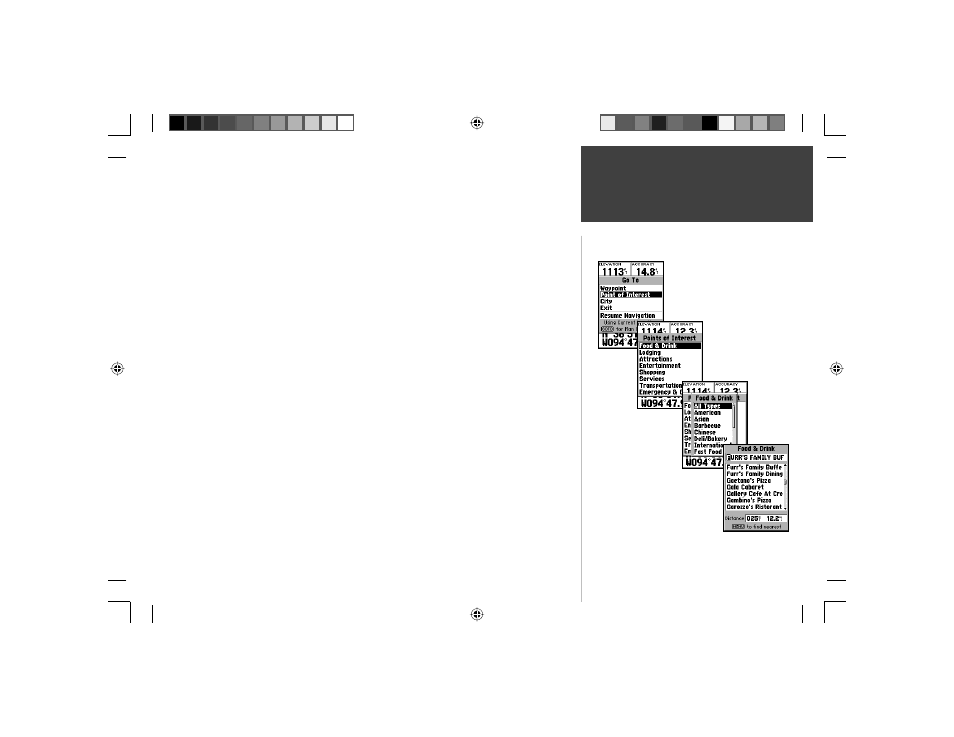
37
Introduction
37
Reference
•
Point of Interest —
Highlight ‘Point of Interest’ on the Go To Selection page and
press ENTER. This will display a list of catagories that are available. Select a catagory
and press ENTER. A list of choices in that catagory will be displayed, select an item
and press ENTER. Scroll through the displayed list, make a selection and press
ENTER to begin navigation to that point.
•
City —
Highlight ‘City’ on the Go To Selection page and press ENTER. A list of
Cities by Name will be displayed. Scroll through the displayed list, make a selection
and press ENTER to begin navigation to that city.
•
Exit —
Highlight ‘Exit’ on the Go To Selection page and press ENTER. A catagory
list will be displayed containing the selections All Types, Services, Rest Area or Other.
Make a catagory selection and press ENTER. Scroll through the displayed list, make a
selection and press ENTER to begin navigation to that Exit.
Goto a Point of Interest
“Goto” Navigation
190-00294-00_0B.indd 37
9/25/2002, 2:37:26 PM
