Garmin GPS 72 User Manual
Page 17
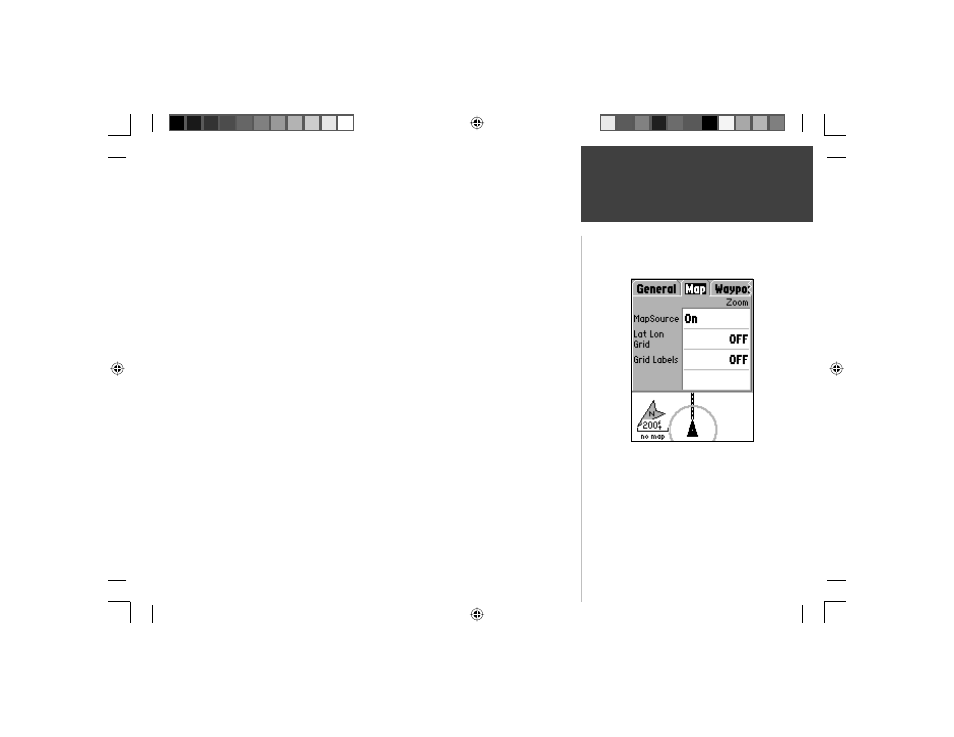
15
Introduction
15
Reference
Setup Map — ‘Map’ Tab
The ‘Map’ Tab contains settings for the Basemap, MapSource, Lat Lon
Grids, and Grid Labels. To change a setting, highlight the appropriate fi eld then press
ENTER. Make your new selection then press ENTER to accept the selection.
MapSource —
This option allows you to turn map data displayed on the map ‘On’ or
‘Off’. This setting controls factory-loaded data as well as any MapSource data that may
be loaded in the unit.
Lat Lon Grid —
Lat Lon Grids will be displayed in smaller increments as the Zoom Level
on the Map Page is decreased. The ‘Zoom’ setting for this option determines when the
grids will begin displaying on the Map Page.
If you select ‘Auto’, and have the MapSource options set to ‘ON’, the unit will not
display a Lat Lon Grid.
Grid Labels —
This option allows you to display the coordinates on the grid.
You must have the ‘Lat Lon Grid’ displayed for ‘Grid Labels’ to be displayed. If you
select ‘Auto’, and have the MapSource options set to ‘ON’, the unit will not display Grid
Labels.
Setup Map — ‘Waypoint’ Tab
The ‘Waypoint Tab contains the Waypoints, and Active Route Waypoint option settings.
Each of the options has a ‘Text’ and ‘Zoom’ setting. To change a setting, highlight the
appropriate fi eld then press ENTER. Make your new selection, then press ENTER to
accept the selection.
Waypoints —
This option sets the display parameters for all waypoints.
Setup Map — ‘Map’ Tab
Map Page Options
190-00294-00_0B.indd 15
9/25/2002, 2:37:15 PM
