Garmin NavTalk GSM User Manual
Page 58
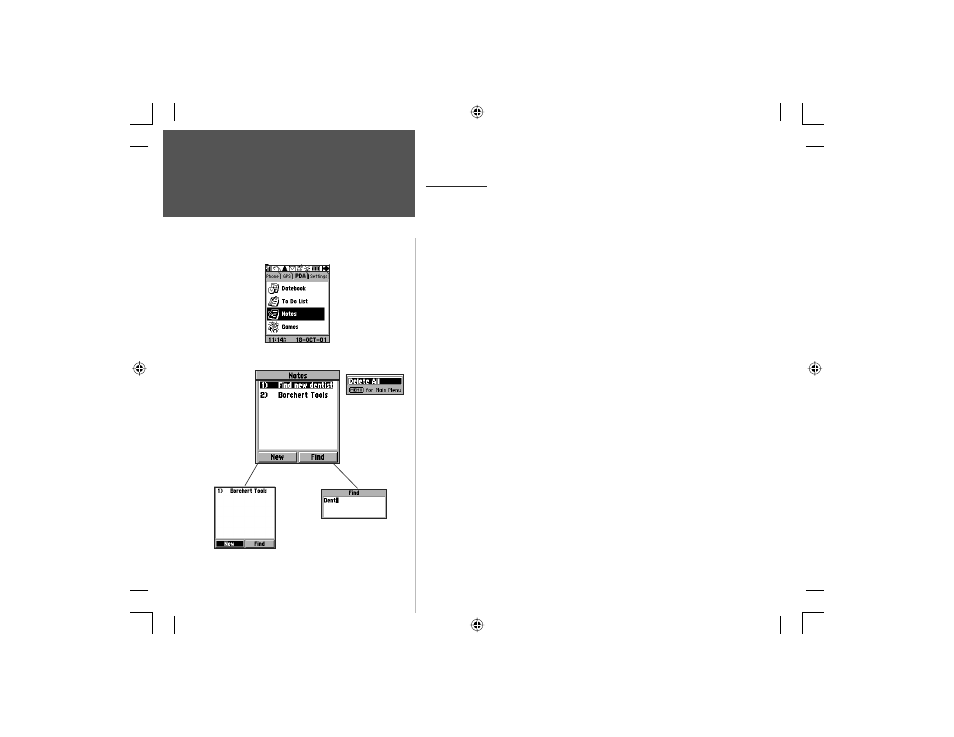
48
Section 3
Using Notes
You can use Notes to store important numbers, data, personal
information, etc.
To create a note in Notes:
1. Select ‘Notes’ from the Main Menu PDA tab and press the ENTER
key to display the Notes Page.
2. To view the contents of a note in detail, use the ARROW key to
highlight the note on the page and then press ENTER to display the
Note Detail page.
3. If there are no notes for that day and you want to create an entry, use
the
ARROW key to highlight the ‘New’ button and then press ENTER
to display a new ‘Note Detail‘ page.
4. Begin entering your note using the keypad as explained on page 10.
5. When completed, press the ENTER key and then move down to
highlight the ‘Done’ key and then press ENTER to save the note to
Notes
List.
6. To view the Note Detail page for any note, select the on-screen
‘Find’ key and press ENTER. Then, use the keypad to enter a key
word from the note to and then pre ENTER to display the ‘Find
Results’ page with the details of your note.
Phone Operation
Using Notes
PDA Tab - Notes
Notes Page
New Note Entry Page
Find Note Option
Page Options
Menu
NvTlkGSMManual copy.indd 48
12/2/2002, 8:42:36 AM
