Appendix a, The belt clip accessory – Garmin NavTalk GSM User Manual
Page 111
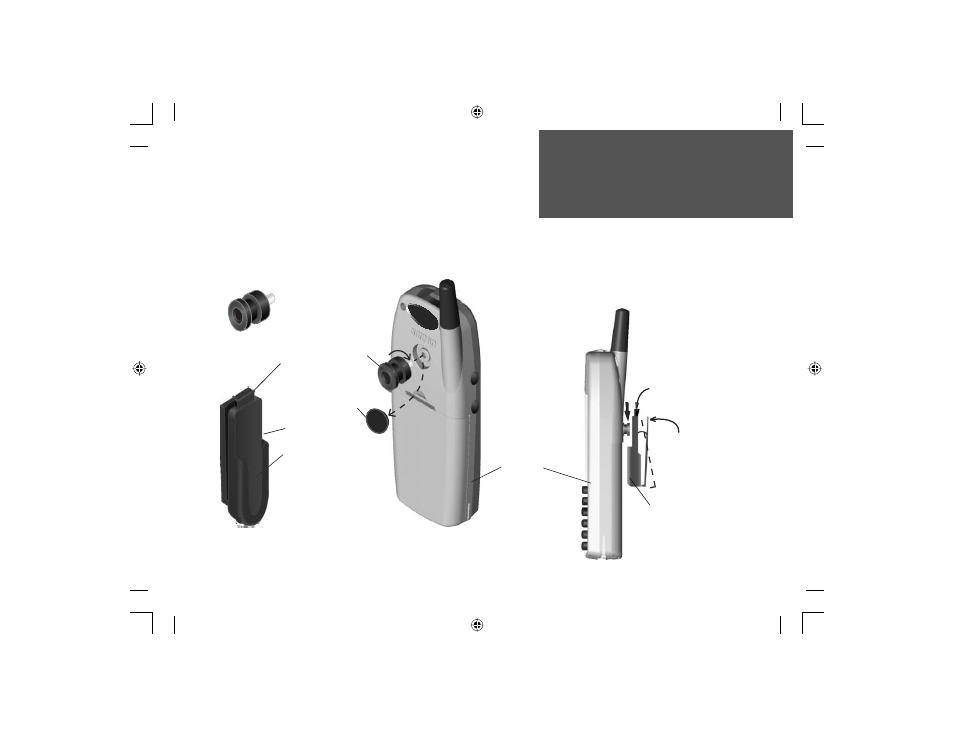
101
Section 4
Appendix A
Section 6
The Belt Clip Accessory
Kit Contents:
Clip Knob:
Attaches to the
back of the
NavTalk Unit.
Installing the Clip Knob:
1. Remove the plug from the
back of the NavTalk unit.
2. Insert the threaded post
into the hole in the back
of the unit and turn the
knob clockwise until snug.
Using the Belt Clip:
Clip Knob
Plug
Attaches to the
belt or waistband.
Slot accepts the
Clip Knob and
locks it into place.
1. Squeeze the Belt Clip
to open the clip and
insert over a belt or
waistband.
2. Slide the Clip Knob into
the slot on the Belt Clip
until it “clicks” into place.
3. Press Down on the
Release Tab to remove
the NavTalk from the
Belt
Clip.
Release Tab
Press Clip to open.
Clip Knob Slot
NavTalk GSM
Press this tab
to release the
Clip Knob.
Belt Clip:
NvTlkGSMManual copy.indd 101
12/2/2002, 8:43:35 AM
- nuvi 1490 (72 pages)
- eTrex Legend H (68 pages)
- eTrex Legend Cx (96 pages)
- Oregon 450 (52 pages)
- Oregon 450 (8 pages)
- GNS 430 (2 pages)
- GNS 430 (22 pages)
- GNS 430 (204 pages)
- GNS 430 (266 pages)
- Nuvi 265W (64 pages)
- nuvi 800 (76 pages)
- eTrex Legend (68 pages)
- GPSMAP 60CSx (2 pages)
- GPSMAP 60CSx (116 pages)
- Edge 800 (60 pages)
- Edge 800 (16 pages)
- Edge 500 (64 pages)
- Edge 500 (16 pages)
- GPS 12 (66 pages)
- GPSMAP 495 (179 pages)
- GPSMAP 196 (132 pages)
- GPS 190-01219-91 (36 pages)
- eTrex 190-00234-01 (2 pages)
- GPSMAP 7015 (132 pages)
- GPSMAP 190-00683-01 (2 pages)
- zumo 220LMT, Europe (58 pages)
- GPSMAP 7212 (2 pages)
- GPSMAP 76Cx (58 pages)
- 6000 (20 pages)
- GPSMAP 190-00683-00 (152 pages)
- Garmis GPS Smart Antenna GP35-HVS (41 pages)
- Zumo TM 500/550 (74 pages)
- 4010 (2 pages)
- 3000 (10 pages)
- GPSMAP 7215 (136 pages)
- GPSMAP 6208 (20 pages)
- GPSMAP 278 (138 pages)
- GPSMAP 278 (2 pages)
- zumo 450 (72 pages)
- ZUMO 400 EN (60 pages)
- zumo 450 (2 pages)
- 4000 Series (68 pages)
- ZUMO 65309R0 (6 pages)
- 398 (2 pages)
- GPSMAP 190-01155-02 (10 pages)
