Appendix a accessories – Garmin NavTalk GSM User Manual
Page 110
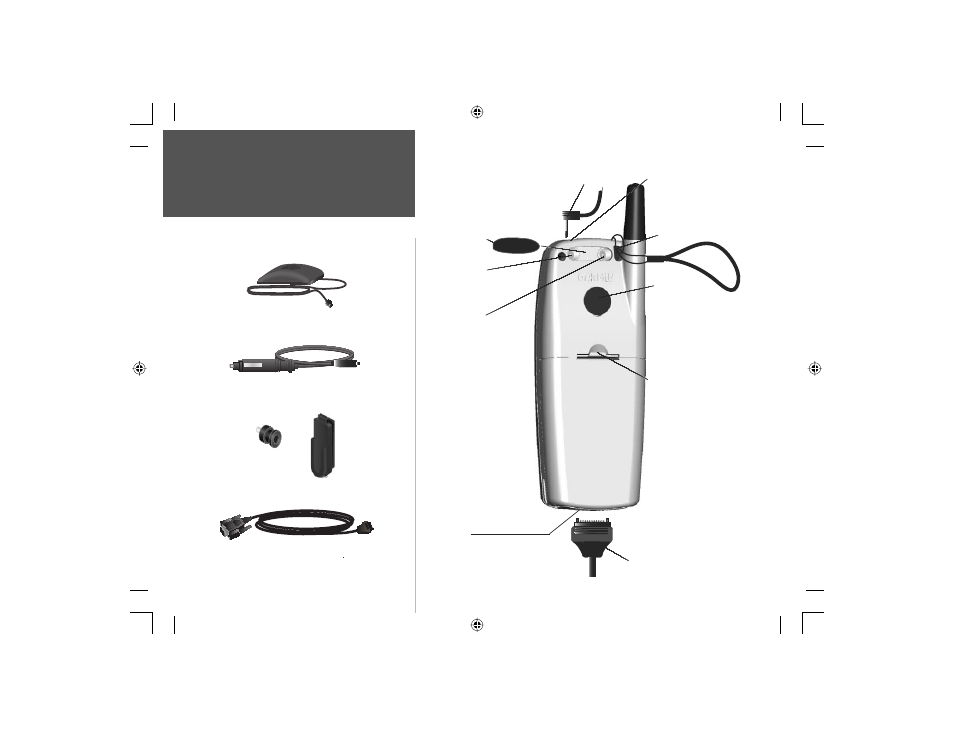
100
Section 4
Appendix A
Accessories
Belt Clip
Attachment Socket
(Remove cover to install)
Auxiliary Power/Data Cable
Plug Port
Accessory Ports
and Accessory
Attachment Locations
Remote GPS
Antenna Port
Remote Wireless
Antenna Port
(These two ports require the
External Antenna Cable Kit and
Hands-Free Kit for installation.
Remove the protective cover
before placing the NavTalk in
the Hands-Free Kit Cradle.)
Hands-Free Headset
Port
(Lift cover to install)
Battery Release Tab
(Press Down to remove
depleted battery and
replace with a spare, or to
access SIM Card slot.)
Carry Lanyard Slot
Auxiliary Power or Data Cable
Hands-Free Headset Connector
Cigarette Lighter Adapter
GA 26 C Remote GPS Antenna
Belt Clip
PC Interface Cable
Antenna Port Cover
Section 6
NvTlkGSMManual copy.indd 100
12/2/2002, 8:43:27 AM
- nuvi 1490 (72 pages)
- eTrex Legend H (68 pages)
- eTrex Legend Cx (96 pages)
- Oregon 450 (8 pages)
- Oregon 450 (52 pages)
- GNS 430 (204 pages)
- GNS 430 (266 pages)
- GNS 430 (2 pages)
- GNS 430 (22 pages)
- Nuvi 265W (64 pages)
- nuvi 800 (76 pages)
- eTrex Legend (68 pages)
- GPSMAP 60CSx (2 pages)
- GPSMAP 60CSx (116 pages)
- Edge 800 (60 pages)
- Edge 800 (16 pages)
- Edge 500 (16 pages)
- Edge 500 (64 pages)
- GPS 12 (66 pages)
- GPSMAP 495 (179 pages)
- GPSMAP 196 (132 pages)
- GPS 190-01219-91 (36 pages)
- eTrex 190-00234-01 (2 pages)
- GPSMAP 7015 (132 pages)
- GPSMAP 190-00683-01 (2 pages)
- zumo 220LMT, Europe (58 pages)
- GPSMAP 7212 (2 pages)
- GPSMAP 76Cx (58 pages)
- 6000 (20 pages)
- GPSMAP 190-00683-00 (152 pages)
- Garmis GPS Smart Antenna GP35-HVS (41 pages)
- Zumo TM 500/550 (74 pages)
- 4010 (2 pages)
- 3000 (10 pages)
- GPSMAP 7215 (136 pages)
- GPSMAP 6208 (20 pages)
- GPSMAP 278 (2 pages)
- GPSMAP 278 (138 pages)
- zumo 450 (72 pages)
- ZUMO 400 EN (60 pages)
- zumo 450 (2 pages)
- 4000 Series (68 pages)
- ZUMO 65309R0 (6 pages)
- 398 (2 pages)
- GPSMAP 190-01155-02 (10 pages)
