Ix71/ix51 – Olympus IX71 User Manual
Page 63
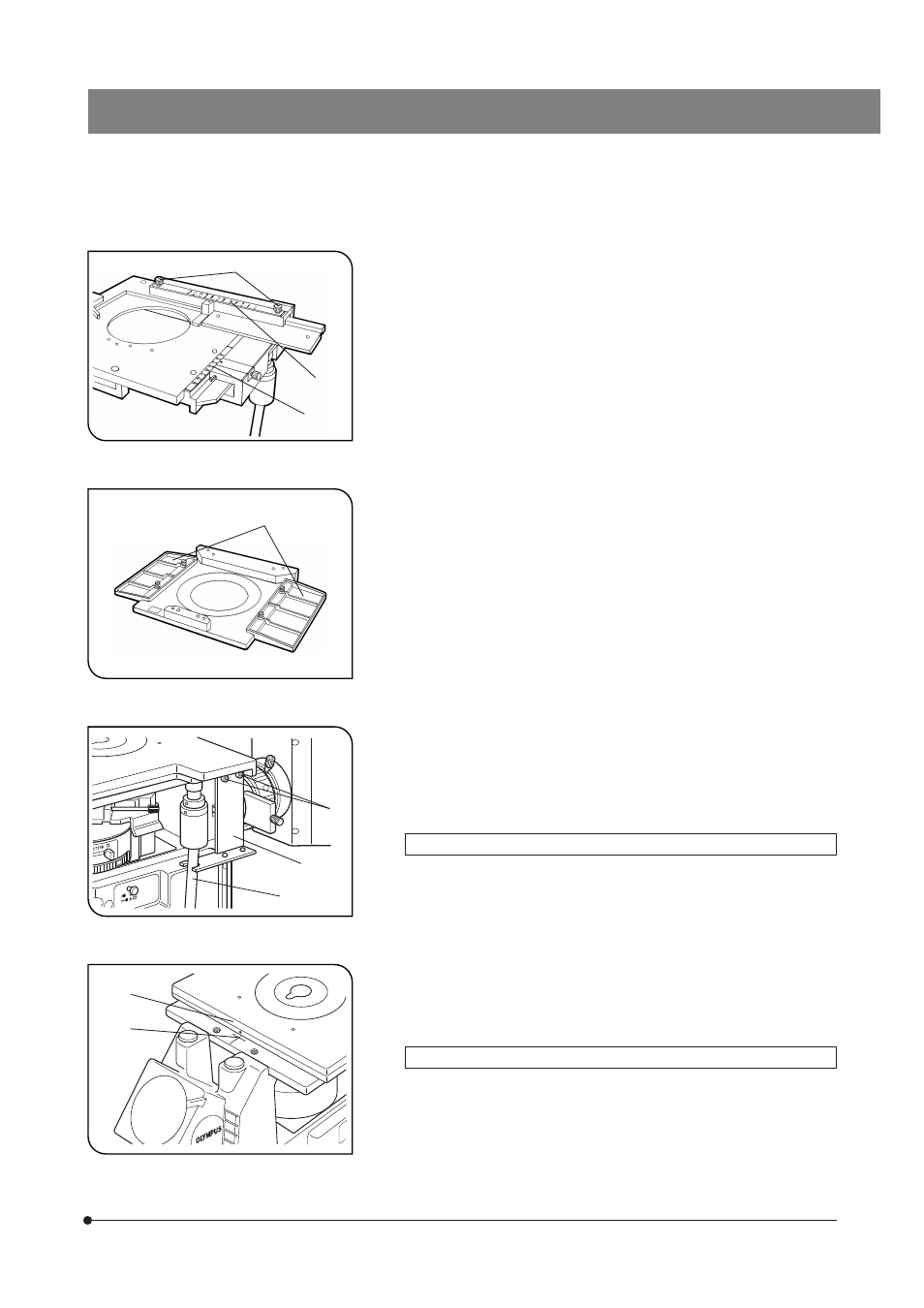
59
IX71/IX51
<<
Attaching the Scales
>>
}The IX-MVR mechanical stage is provided with the scales for use with a
96-well microtiter plate.
1. Loosen the two clamping knobs … at the top of the stage’s X-axis guide.
Positioning the scale numerals correctly, plate the X-axis scale † on the
guide. Then tighten the clamping knobs. (Fig. 87)
2. Positioning the scale numerals correctly, place the Y-axis scale ‡ on
the top of the stage’s Y-axis guide. The scale will be held in place
magnetically. (Fig. 87)
<<
Attaching the CK2-SS Substages
>>
· These plates can be attached in the same way as outlined in “Mechani-
cal Stage” above.
}When the mechanical stage is not used, substages Š can be attached
at both sides of the plain stage. (Fig. 88)
Stage (IX2-SFR)
(Figs. 89 & 90)
1. Insert the stalk ² of the flexible X-axis/Y-axis knobs into the U-shaped
notch on the positioning bracket @. (Fig. 89)
2. Using the Allen screwdriver, tighten the clamping screw ³ of the bracket
lightly to the stage. (Fig. 89)
3. Align the stage’s center alignment index line | with the edge ƒ of the
upper stage. (Fig. 90)
4. Slide the positioning bracket to and fro in order to determine the most
convenient stalk angle.
5. Tighten the bracket’s clamping screw firmly.
Mechanical Stage (IX-MVR)
· This is attached in the same manner as outlined in “Stage (IX2-SFR)”
above. The mechanical stage, however, is not provided with a stage
center alignment index line. Instead, rotate the Y-axis knob to the D or E
position on the Y-axis scale to bring the stage into the center.
Fig. 87
…
†
‡
Fig. 88
Š
Fig. 89
@
²
³
Fig. 90
|
ƒ
<<
Attaching the Positioning Bracket
>>
}A flexible stalk for the coaxial X-axis and Y-axis knobs is employed with
the IX2-SFR stage and IX-MVR mechanical stage. These stages are
provided with a positioning bracket that allows the tilt of the stalk to be
adjusted to suit the observer’s preference.
