Olympus IX71 User Manual
Page 26
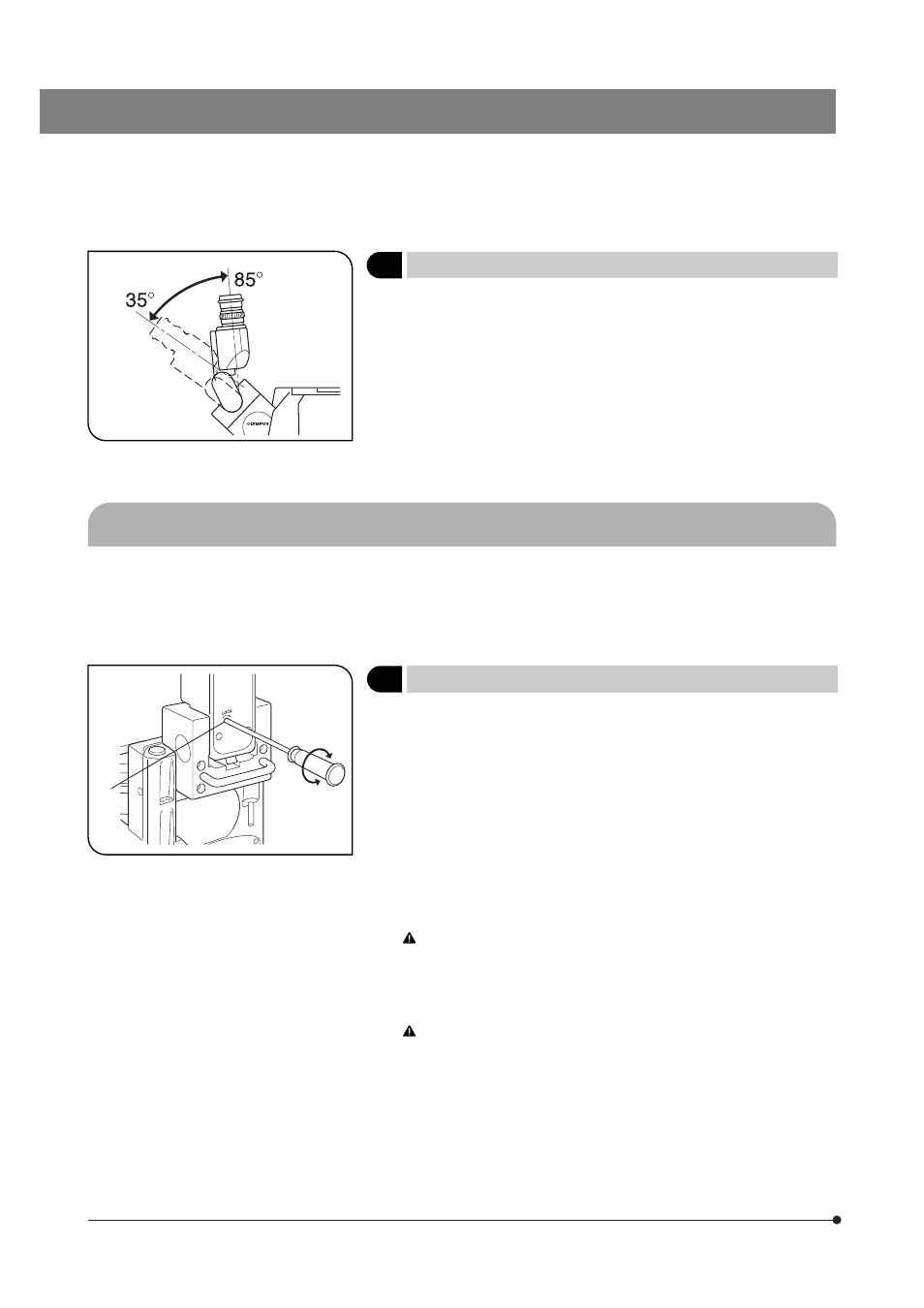
22
7
Adjusting the Tilt (U-TBI90 Only)
(Fig. 27)
}Adjust the height and tilt of the observation tube to obtain the most
comfortable viewing position.
Holding the binocular section with both hands, raise or lower it to the
desired position.
# Never attempt to force the binocular section past the upper or lower
stop position. Applying excessive force could destroy the limiting
mechanism.
}Intermediate attachments cannot be used with this observation tube
because they make the surrounding light insufficient.
4-5 Illumination Column IX2-ILL100
}The objectives that can be used in combination with various condenser models are as follows.
· IX2-LWUCDA2, IX2-LWUCD or IX-ULWCD: 2.5X or more.
· U-UCD8 (plus IX-ADUCD): 20X or more when the U-TLO top lens is used, or 10X or more when the U-TLD is used.
In addition, the IX2-DICD or IX2-MLWCD can also be used. (Refer to their separate instruction manuals.)
1
Tilting the Illumination Column
(Fig. 28)
}When replacing large specimens, placing a micromanipulator or replacing
a patch clamp electrode, working space can be created by tilting the
illumination column.
}Even with the illumination column tilted, the specimen surface will be
illuminated, which is convenient for rough confirmation of the specimen
location or initial positioning when placing the specimen.
1. Using the Allen screwdriver, loosen the column tilt clamping screw @ by
turning it approximately 11 turns in the direction of the arrow.
2. Holding the illuminator attachment’s upper front side, slowly tilt the
illumination column backward. Vibrations should be avoided. Accordingly,
always support the illumination column with a hand and tilt slowly and
gently. To return the column to its original position, reverse this procedure.
When tilting the illumination column upwards or downwards, make
sure not to catch your fingers in the hinge joint.
# The tilt clamping screw should normally be tightened during use. If
the microscope is used while the screw is loosened, make sure that
the illumination column does not accidentally tilt during use.
When moving or transporting the microscope, always do so with the
tilt clamping screw tightened.
# If a heavy module such as a high-intensity lamp housing is installed,
always use the microscope with the tilt clamping screw tightened.
Fig. 27
Fig. 28
@
