Instrument panel indicators, 2011 mdx – Acura 2011 MDX User Manual
Page 74
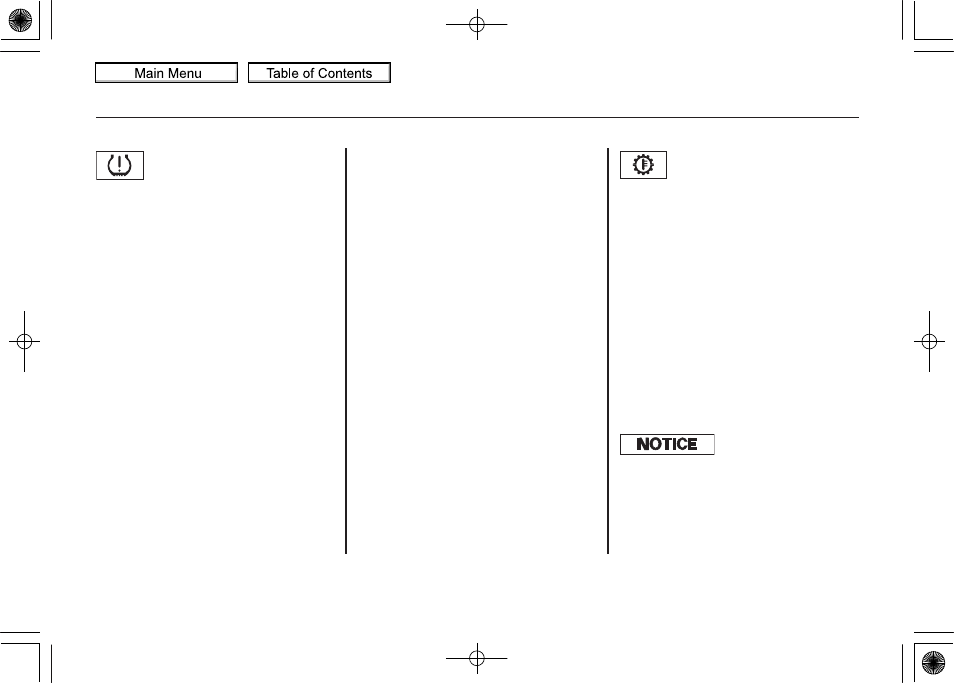
Low Tire Pressure/
TPMS Indicator
This indicator normally comes on for
a few seconds when you turn the
ignition switch to the ON (II)
position.
This indicator has two functions:
1. If it comes on while driving, it
indicates that one or more of your
vehicle's tires are significantly low
on pressure.
You will also see a
‘‘CHECK TIRE
PRESSURE
’’ message on the multi-
information display (see page
Check the tire pressure monitor on
the multi-information display and
determine the cause (see page
If this happens, pull to the side of the
road when it is safe, check which tire
has lost pressure on the multi-
information display, and determine
the cause. If it is because of a flat tire,
have the flat tire repaired as soon as
possible. If two or more tires are
underinflated, call a professional
towing service. For more
information, see page
2. If this indicator begins to flash,
there is a problem with the tire
pressure monitoring system
(TPMS). You will also see a
‘‘CHECK TPMS SYSTEM’’
message on the multi-information
display. The indicator continues to
flash for a while (approximately 1
minute), then stays on. If this
happens, have your dealer check
the system as soon as possible.
For more information, see
A/T Temperature
Indicator
This indicator monitors the
temperature of the automatic
transmission fluid. It should come on
for a few seconds when you turn the
ignition switch to the ON (II)
position. If it comes on while driving,
it means the transmission fluid
temperature is too high. Pull to the
side of the road when it is safe, shift
to Park, and let the engine idle until
the indicator goes out.
You will also see an
‘‘A/T TEMP
HIGH
’’ message on the multi-
information display (see page
Continuing to drive with the A/T
temperature indicator on may cause
serious damage to the transmission.
Instrument Panel Indicators
70
10/06/29 11:59:04 11 ACURA MDX MMC North America Owner's M 50 31STX640 enu
page
2011 MDX
