Compass, 2011 mdx – Acura 2011 MDX User Manual
Page 343
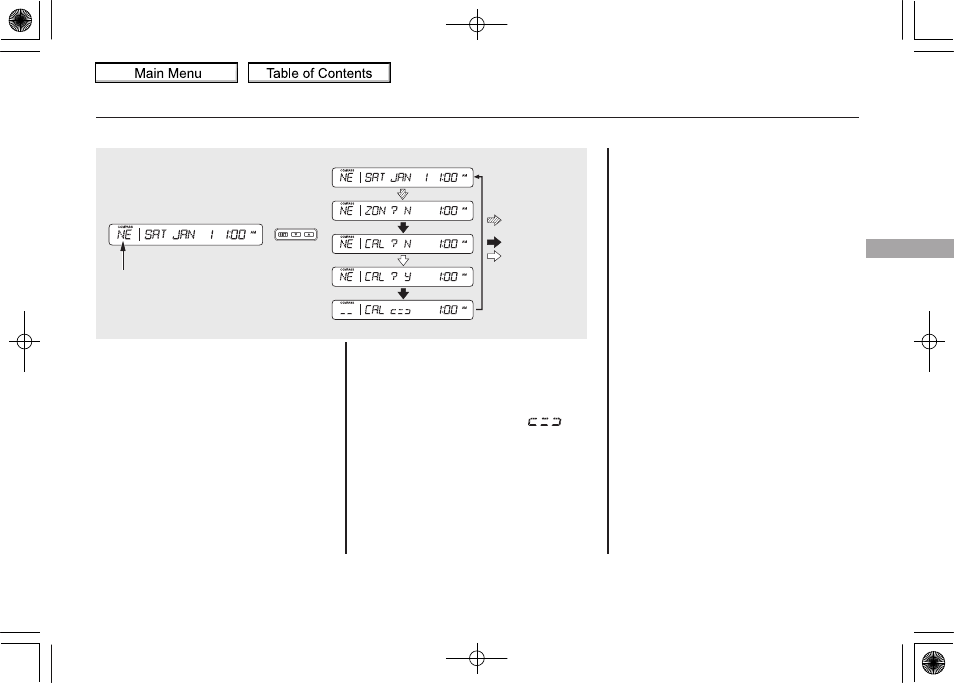
1. Press and hold the SET button for
five seconds until the clock display
changes to
‘‘ZON ? N.’’ (Clock
adjustment mode will be started
after the first two seconds.)
2. Press the SET button.
‘‘CAL ? N’’
will be displayed. At this point,
pressing the SET button will exit
calibration mode.
3. Press the
▼ button. ‘‘CAL ? Y’’ will
be displayed.
4. Press the SET button. The
compass display will change to
‘‘--’’ and ‘‘CAL’’ and ‘‘
’’ are
shown.
5. Drive the vehicle slowly in two
complete circles.
6. When the display goes from
‘‘--’’ to an actual heading, the
unit is calibrated and the display
returns to normal.
NOTE: Do this procedure in an open
area, away from buildings, power
lines, and other vehicles.
Compass Zone Selection
In most areas, there is a variation
between magnetic north and true
north. Zone selection is required so
the compass can compensate for this
variation. To check and select the
zone, do this:
COMPASS DISPLAY
Press and
hold SET
Press SET
Press
▼
CONTINUED
Compass
339
Features
10/06/29 11:59:04 11 ACURA MDX MMC North America Owner's M 50 31STX640 enu
2011 MDX
