Driving with the paddle shifters, 2011 mdx – Acura 2011 MDX User Manual
Page 446
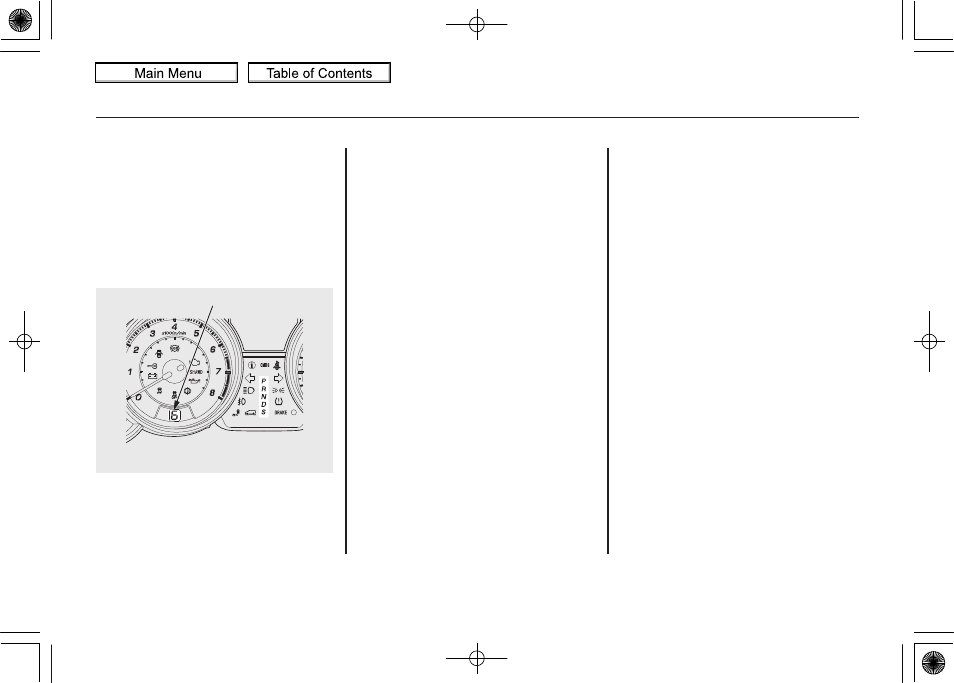
To shift up or down, use the
+
(right) or
- (left) paddle shifter on
either side of the steering wheel.
Each time you pull
+ (right), the
transmission shifts to a higher gear.
Pull
- (left) to downshift. You will
see the selected gear number on the
instrument panel.
When you pull either paddle shifter,
the gear position indicator shows you
the selected gear number.
The transmission control system
monitors the accelerator pedal use
and your driving conditions. When
you press the accelerator pedal as in
normal driving, the system judges
that you are driving at a constant
cruising speed without using the
paddle shifters. Under these
conditions, D-paddle shift mode is
canceled, and the transmission
automatically returns to drive mode
(D).
Hold the
+ (right) paddle shifter for
2 seconds to return to drive mode
(D).
When the transmission returns to
drive mode (D), the displayed gear
number goes out.
The transmission remains in the
selected gear if you do not
accelerate.
Each time you pull either paddle
shifter, the transmission shifts one
gear up or down. If you want to shift
up or down more than two gears, pull
the paddle shifter twice, pause, and
then pull it again.
The automatic transmission will not
allow you to shift up or down if:
●
You downshift before the engine
speed reaches the highest
threshold of the lower gear.
If you try to do this, the gear
position indicator will flash the
number of the lower gear several
times, then return to a higher gear.
●
You upshift before the engine
speed reaches the lowest
threshold of the higher gear.
●
You press both paddle shifters at
the same time.
GEAR POSITION INDICATOR
Driving with the Paddle Shifters
442
10/06/29 11:59:04 11 ACURA MDX MMC North America Owner's M 50 31STX640 enu
2011 MDX
