Rear entertainment system, 2011 mdx – Acura 2011 MDX User Manual
Page 335
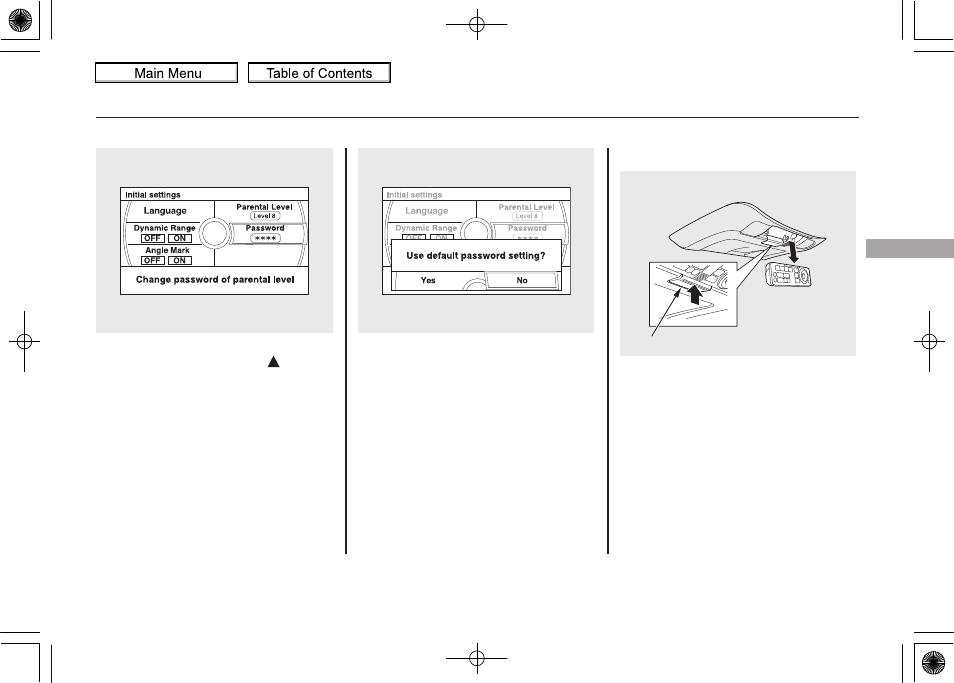
If you forget the password, select
‘‘Password,’’ and press the button
10 times.
The display changes as shown above.
If you want to use the default
password (1111), select
‘‘Yes,’’ and
press the ENTER button.
The message
‘‘Default password
setting applied
’’ is displayed for 5
seconds.
Remote Control
The rear control panel can be
detached from the ceiling unit and
used as a remote control. To remove
it from the ceiling unit, press the
release button. The control panel will
swing down partway. Pivot it down
further past the detent until it
detaches from the hinge. To reinstall
it, reverse the procedure.
RELEASE BUTTON
CONTINUED
Rear Entertainment System
331
Features
10/06/29 11:59:04 11 ACURA MDX MMC North America Owner's M 50 31STX640 enu
2011 MDX
This manual is related to the following products:
