Multi-information display – Acura 2013 MDX User Manual
Page 89
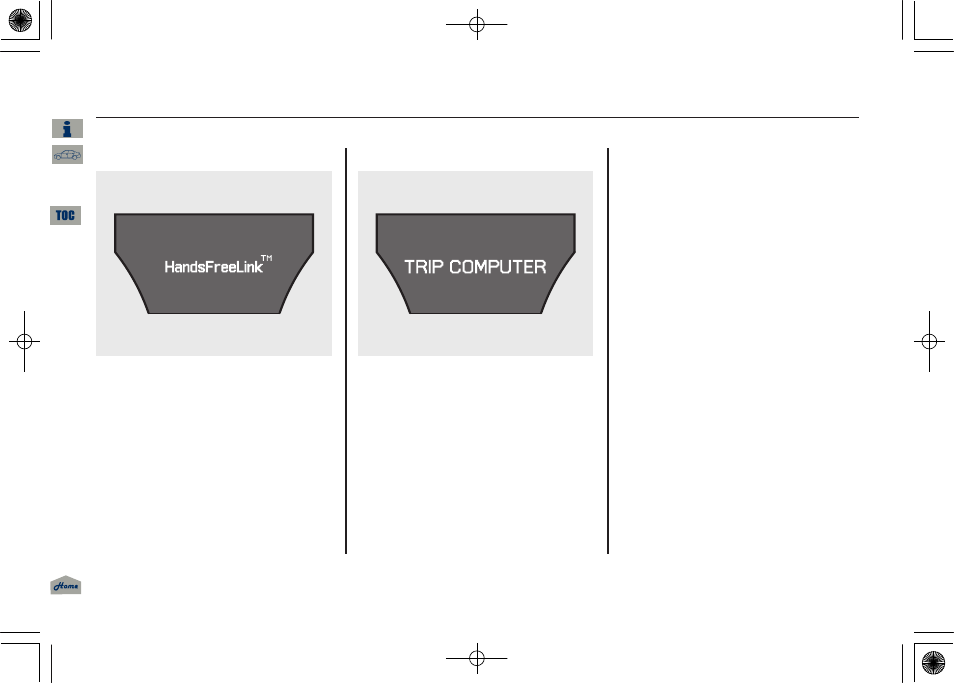
HandsFreeLink
™
You can receive or make phone calls
from your cell phone through your
vehicle's
Bluetooth
®
HandsFreeLink
®
(HFL) system without touching your
cell phone.
Trip Computer
When the main menu displays
‘‘TRIP
COMPUTER
’’, pressing the SEL/
RESET button changes the display to
‘‘AVERAGE FUEL A/RANGE’’ to
‘‘AVERAGE FUEL B/RANGE’’ and
to
‘‘AVERAGE SPEED/ELAPSED
TIME
’’.
AVERAGE FUEL A/B
This shows your vehicle's average
fuel economy in mpg (U.S. models)
or liter/100 km (Canadian models)
since you last reset the Trip A or
Trip B.
You can customize the Trip A and
AVERAGE FUEL A reset condition
on the multi-information display (see
page
102)
.
Multi-Information Display
84
12/07/17 18:10:57 13 ACURA MDX MMC North America Owner's M 50 31STX660 enu
2013 MDX
Instruments
and
Controls
