Adaptive cruise control (acc) – Acura 2013 MDX User Manual
Page 358
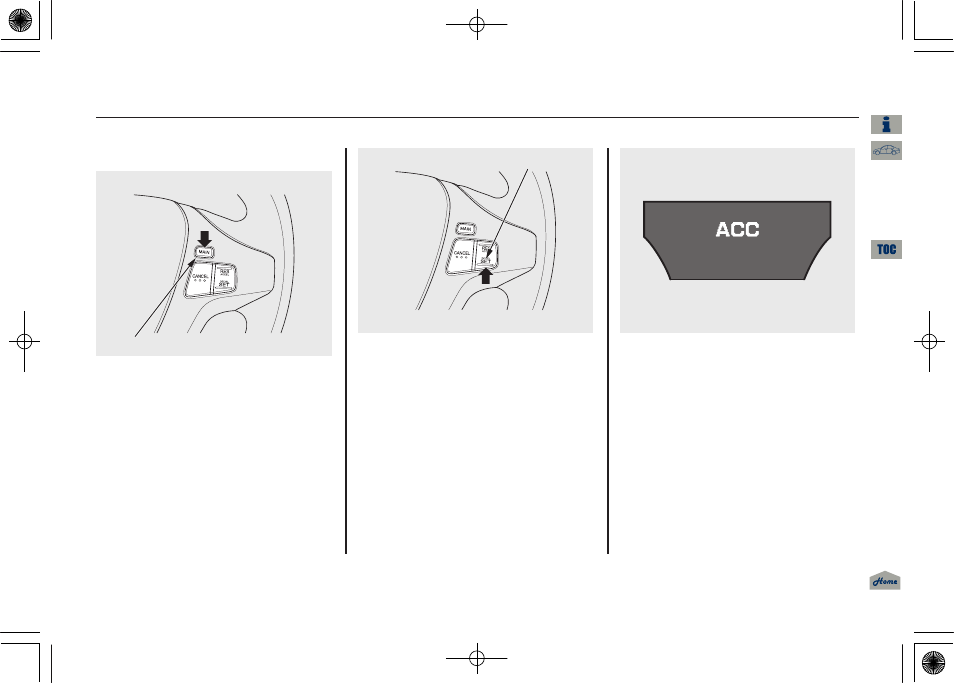
Using the ACC
1. Push the MAIN button on the
steering wheel. The ACC indicator
on the instrument panel comes on,
and
‘‘ACC’’ is shown on the multi-
information display.
2. Accelerate to the desired speed
above 25 mph (40 km/h).
3. Press and release the SET/
DECEL button on the steering
wheel, then release the accelerator
pedal.
If you press the SET/DECEL button
when the vehicle speed is below 25
mph (40 km/h), you will hear a beep
for about 1 second. This means ACC
is not activated, and you cannot set
your speed.
When your speed reaches 25 mph
(40 km/h), ACC goes into wait
mode, and
‘‘ACC’’ is shown on the
multi-information display.
MAIN BUTTON
SET/DECEL BUTTON
CONTINUED
Adaptive Cruise Control (ACC)
353
12/07/17 18:10:57 13 ACURA MDX MMC North America Owner's M 50 31STX660 enu
2013 MDX
Features
