Playing a disc (models with navigation system) – Acura 2013 MDX User Manual
Page 247
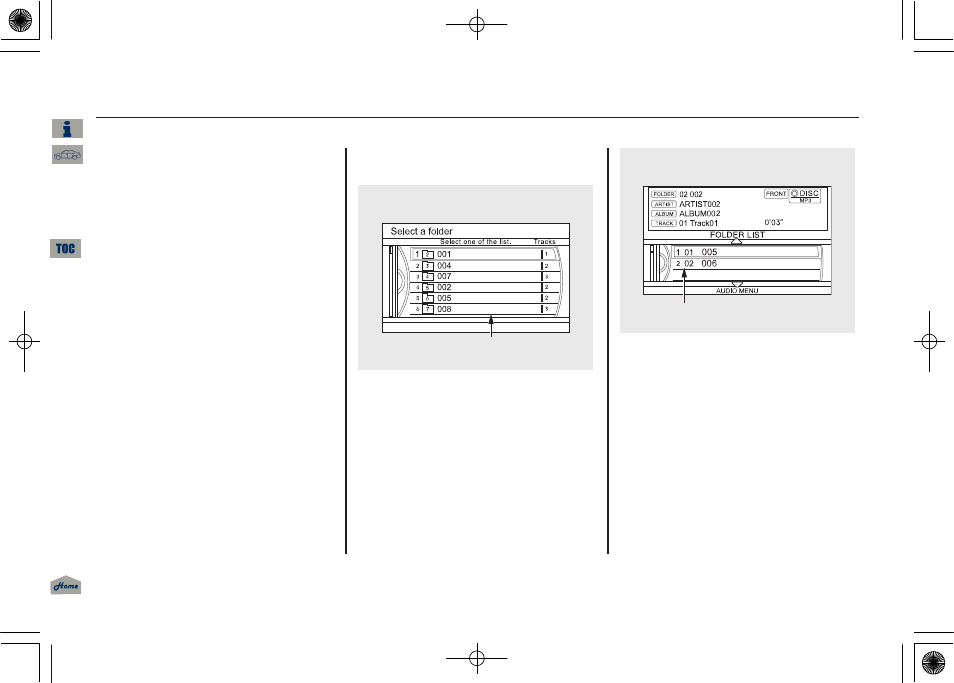
Changing the Folders
While playing an MP3/WMA/AAC
disc, you can select a folder within
the disc by pressing either side of
the category button. Each time you
press either side of the button, the
folder title and its first file's
information appear on the audio
display and on the navigation screen
in hierarchical order of the folders
which contain files within the disc.
Changing and Selecting
the Folders/Files
Using the interface selector, you
can see the list of all the folders
within a disc. While playing an
MP3/WMA/ AAC disc, push the
interface selector up. The folder list
in the currently playing disc will
appear on the screen.
If the root folder has some additional
folders in the lower layer, they will
be listed on the screen.
Select a desired folder by turning the
interface dial, then press ENTER.
The display returns to normal play,
and the first track in the selected
folder begins to play.
To change a file, turn the interface
dial to select a desired file, then
press ENTER.
FOLDER LIST
TRACK LIST
Playing a Disc
(Models with navigation system)
242
12/07/17 18:10:57 13 ACURA MDX MMC North America Owner's M 50 31STX660 enu
2013 MDX
Features
