Bluetooth, Handsfreelink, Models with navigation system) – Acura 2013 MDX User Manual
Page 401
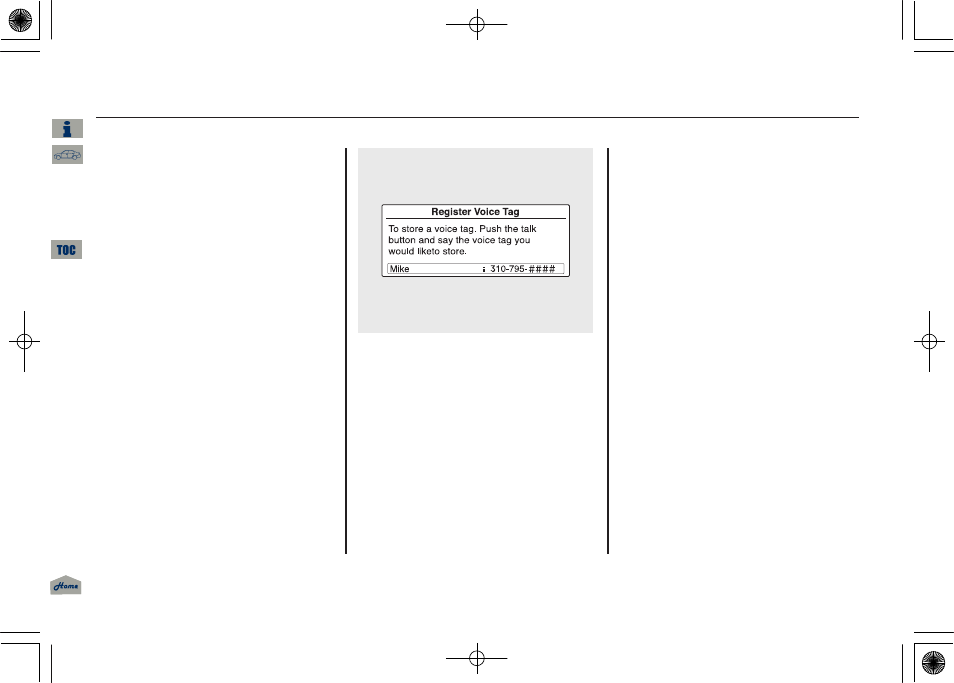
When a voice tag is stored for the
entry, you can dial the number by
saying
‘‘Call’’ and the voice tag name.
To add a voice tag to a stored speed
dial number:
1. Select
‘‘Edit Speed Dial’’ from the
Phone Setup screen.
2. Select
‘‘Register Voice Tag.’’
3. Select the number you want to
store a voice tag for.
1. Follow the prompts to complete
the voice tag.
NOTE:
•
Avoid using duplicate voice tags.
•
Avoid using
‘‘home’’ as a voice tag.
•
It is easier for HFL to recognize a
longer name. For example, use
‘‘John Smith’’ instead of ‘‘John.’’
To delete a voice tag:
1. Select
‘‘Edit Speed Dial’’ from the
Phone Setup screen.
2. Select
‘‘Delete Voice Tag.’’
3. Select the number you want to
delete the voice tag for, and select
‘‘OK.’’
Bluetooth
®
HandsFreeLink
®
(Models with navigation system)
396
12/07/17 18:10:57 13 ACURA MDX MMC North America Owner's M 50 31STX660 enu
2013 MDX
Features
