Fpc 7160 – Acnodes FPC 7160 User Manual
Page 79
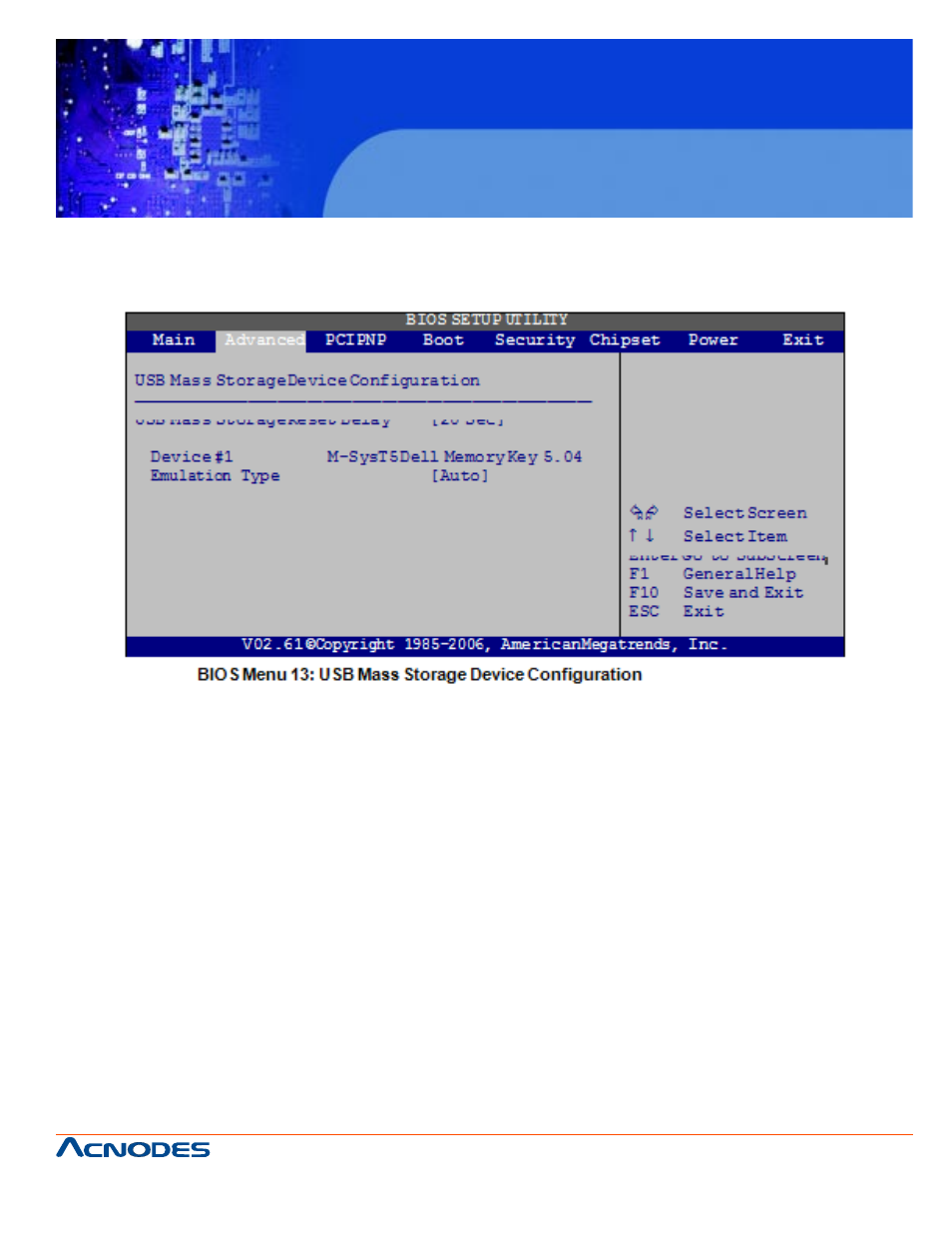
661 Brea Canyon Rd., Suite 3
Walnut, CA 91789
tel: 909.598.7388, fax: 909.598.0218
© Copyright 2011 Acnodes, Inc.
All rights reserved. Product description and product specifications
are subject to change without notice. For latest product information,
please visit Acnodes’ web site at www.acnodes.com.
FPC 7160
15.6” Industrial Panel PC
3.3.7.1 USB Mass Storage Device Configuration
Use the USB Mass Storage Device Configuration menu (BIOS Menu 13) to configure
USB mass storage class devices.
USB Mass Storage Reset Delay [20 Sec]
Use the USB Mass Storage Reset Delay option to set the number of seconds POST
waits for the USB mass storage device after the start unit command.
10 Sec
POST waits 10 seconds for the USB mass storage device after the start unit command.
20 Sec DEFAULT
POST waits 20 seconds for the USB mass storage device after the start unit command.
30 Sec
POST waits 30 seconds for the USB mass storage device after the start unit command.
40 Sec
POST waits 40 seconds for the USB mass storage device after the start unit command.
Device ##
The Device## field lists the USB devices that are connected to the system.
