Pc 6408 – Acnodes PC 6408 User Manual
Page 80
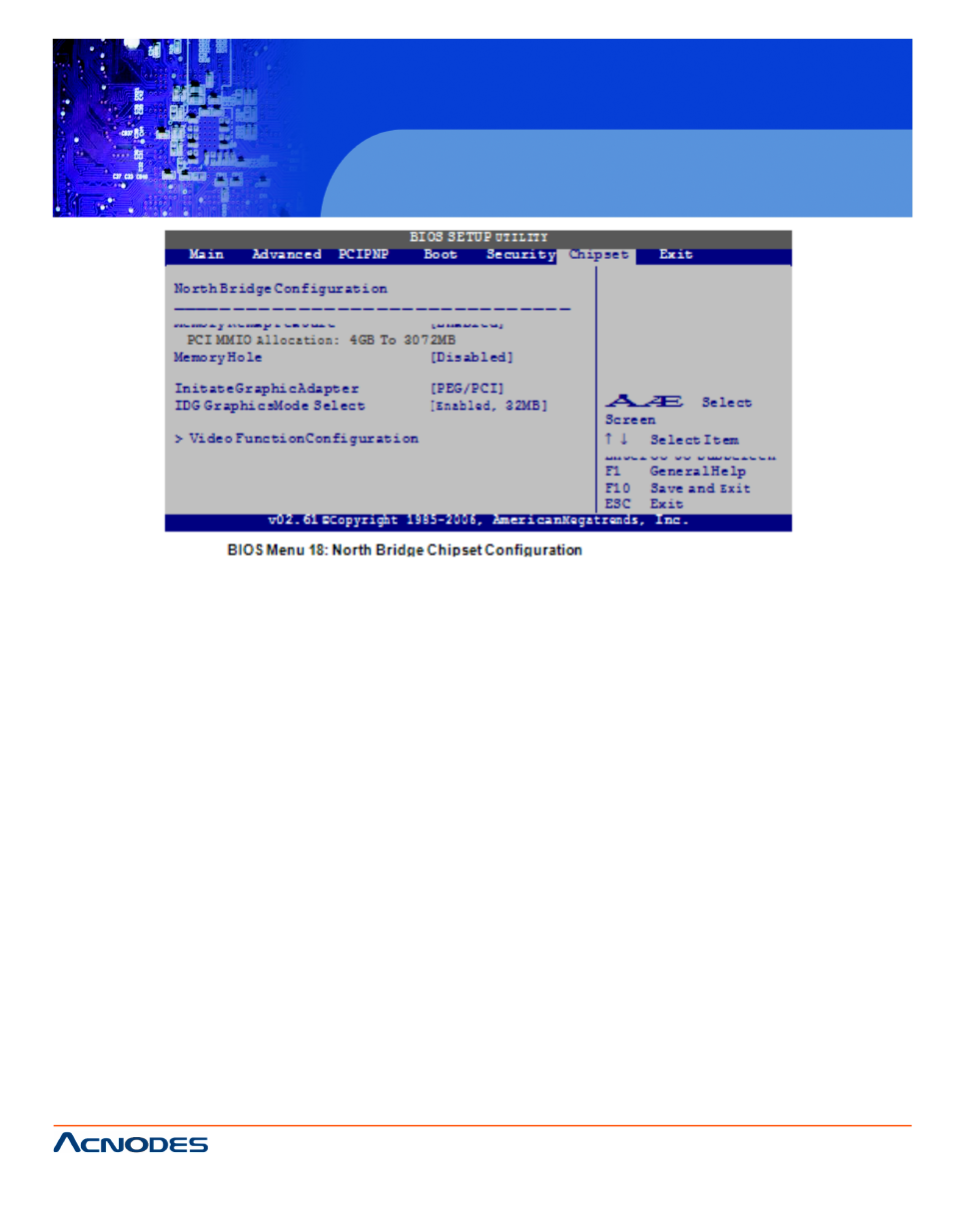
14628 Central Blvd,
Chino, CA91710
tel:909.597.7588, fax:909.597.1939
© Copyright 2011 Acnodes, Inc.
All rights reserved. Product descrions
are subject to change without nomation,
please visit Acnodes’ web site at
PC 6408
8” Fanless Panel
Initiate Graphic Adapter
Use the Initiate Graphic Adapter option to select the graphics controller used adevice.
Select either an integrated graphics controller (IGD) or a combination of PCI g PCI
express (PEG) controller or an IGD. Configuration
options are listed below:
ƒ
IGD
ƒ
PCI/IGD
ƒ
PCI/PEG
ƒ
PEG/IGD
ƒ
PEG/PCI
DEFAULT
IGD Graphics Mode Select [Enable, 32 MB]
Use the IGD Graphic Mode Select option to specify the amount of system meed by the
internal graphics device.
Disable
Enable, 32 MB DEFAULT
32 MB of memory used by internal graph
Enable, 64 MB
64 MB of memory used by internal graphics device
Enable, 128 MB
128 MB of memory used by internal graphics device
- RMC 7182 (103 pages)
- PC 6170 (75 pages)
- PC6172 (66 pages)
- RMC 7132 (98 pages)
- RMC 7155 (5 pages)
- RMC 7150 (66 pages)
- PC 6152 (77 pages)
- PCH 5120 (82 pages)
- PC 8150 (72 pages)
- RMC 7130 (99 pages)
- RMC 7130 (8 pages)
- PC 8120 (7 pages)
- PC 8120 (51 pages)
- KD 6176 (3 pages)
- RMC 7155 (67 pages)
- FPC-8057 (57 pages)
- FPC 6084 (105 pages)
- FPC 7150 (80 pages)
- FES 6831 (50 pages)
- FES 5312 (117 pages)
- PCH 3982 (87 pages)
- PCH 7591 (99 pages)
- PC 5153 (97 pages)
- FPC 7919 (104 pages)
- FPC 5105 (47 pages)
- FPC 6120 (114 pages)
- FPC 7615 (88 pages)
- PCH 7791 (99 pages)
- FES 2213 (57 pages)
- FES 2236 (49 pages)
- PCH 7991 (99 pages)
- FPC 7617 (88 pages)
- FPC 1015 (13 pages)
- FES 7510 (107 pages)
- PCH 3598 (82 pages)
- FPC 7161 (40 pages)
- PC 6172 (48 pages)
- PC 8153 (46 pages)
- FES 8730 (71 pages)
- PC 5192 (104 pages)
- PCH 3991 (77 pages)
- FES 6911 (58 pages)
- FES 2215 (37 pages)
- PC 6412 (107 pages)
