Pc 6408 – Acnodes PC 6408 User Manual
Page 46
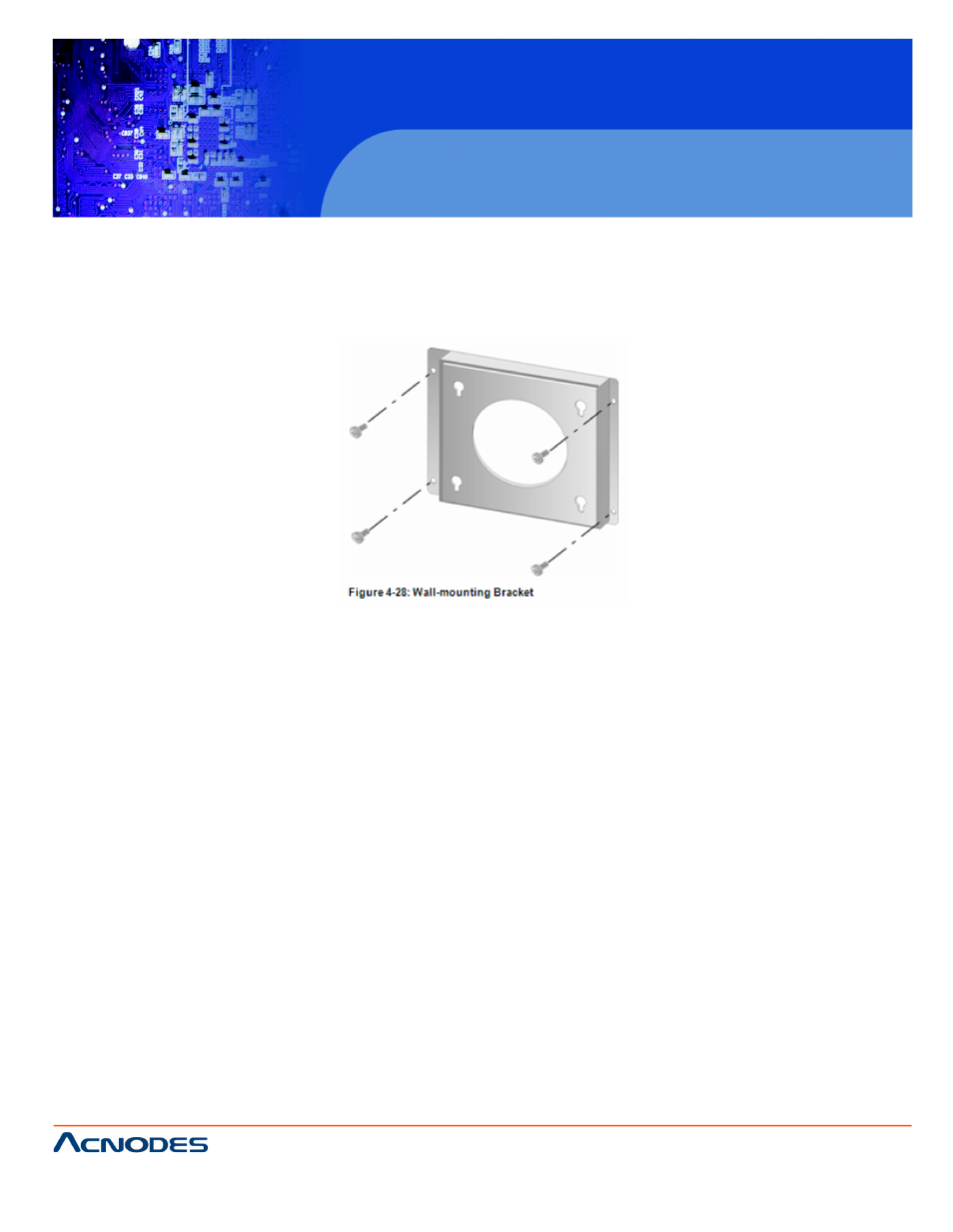
14628 Central Blvd,
Chino, CA91710
tel:909.597.7588, fax:909.597.1939
© Copyright 2011 Acnodes, Inc.
All rights reserved. Product descrions
are subject to change without nomation,
please visit Acnodes’ web site at
PC 6408
8” Fanless Panel
Step 4: Align the wall-mounting bracket screw holes with the p
Step 5: Secure the mounting-bracket to the wall by inserting ths into
the four pilot holes and tightening them (see Figure 3-11).
Step 6: Insert the four monitor mounting screws provided in theit into
the four screw holes on the real panel of the monitor and tighten hank is
secured against the rear panel (see Figure 3-12).
Step 7: Align the mounting screws on the monitor rear panel witholes
on the bracket.
Step 8: Carefully insert the screws through the holes and gentlyr down-
wards until the monitor rests securely in the slotted holes (see Fure that
all four of the mounting screws fit snuggly into their respective s
NOTE:
In the diagram below the bracket is already installed on the wall.
