Pc 6408, Chapter 3 unpacking, Chapter 4 installation – Acnodes PC 6408 User Manual
Page 4
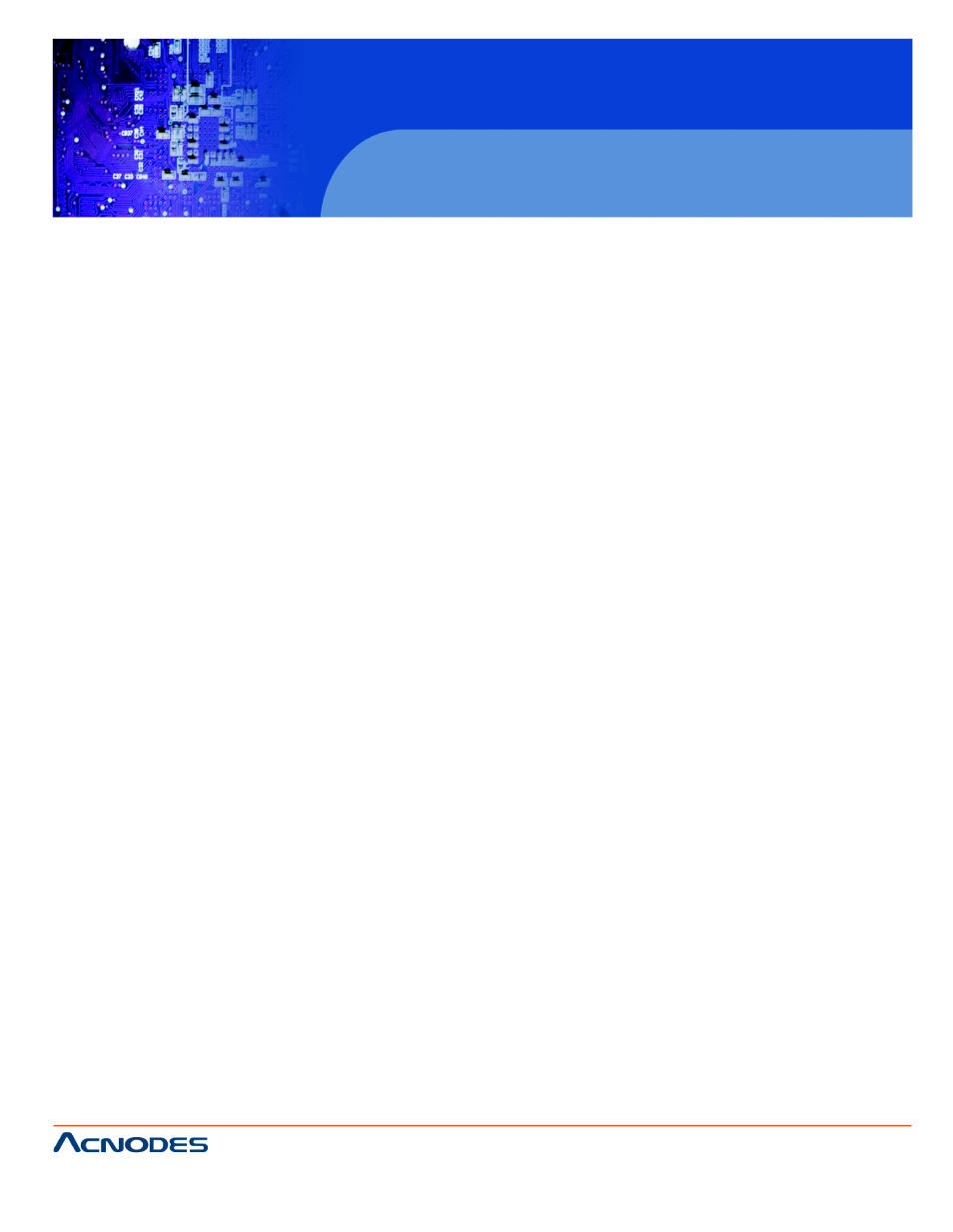
14628 Central Blvd,
Chino, CA91710
tel:909.597.7588, fax:909.597.1939
© Copyright 2011 Acnodes, Inc.
All rights reserved. Product descrions
are subject to change without nomation,
please visit Acnodes’ web site at
PC 6408
8” Fanless Panel
2.5 EXTERNAL PERIPHERAL INTERFACE CONNECTORS .......................31
2.5.1 Serial Port Connectors ................................................................ 31
2.5.2 LAN Connectivity ......................................................................... 32
2.5.3 External USB Connectors ............................................................32
2.6 AC'97 AUDIO CODEC CONTROLLER .....................................................2
2.7 SYSTEM POWER ......................................................................................32
2.7.1.1 ATX Power Mode (Default)........................................................33
2.7.1.2 AT Power Mode .........................................................................33
2.7.2 Power Adapter .............................................................................33
2.7.3 Power Connector .........................................................................3
2.8 WIRELESS CONNECTIONS ....................................................................4
2.8.1 USB Bluetooth Module ................................................................4
2.8.2 Wireless Ethernet ........................................................................4
2.9 REMOTE CONTROL .................................................................................5
CHAPTER 3 UNPACKING
3.1 UNPACKING ..............................................................................................7
CHAPTER 4 INSTALLATION
4.1 ANTI-STATIC PRECAUTIONS ..................................................................3
4.2 INSTALLATION PRECAUTIONS ...............................................................3
4.3 PREINSTALLED COMPONENTS.............................................................4.4 INSTALLATION AND CONFIGURATION STEPS .....................................4
4.5 REMOVING THE REAR PANEL ................................................................5
4.6 CF CARD INSTALLATION .........................................................................5
4.7 HDD INSTALLATION (AFL-412A AND AFL-415A/AE ONLY) ..................7
4.8 AT/ATX MODE SELECTION .....................................................................
4.8.1 AT Power Mode.............................................................................4.8.2 ATX Power Mode .........................................................................8
