Pc 6408, Chapter 5 bios setup – Acnodes PC 6408 User Manual
Page 6
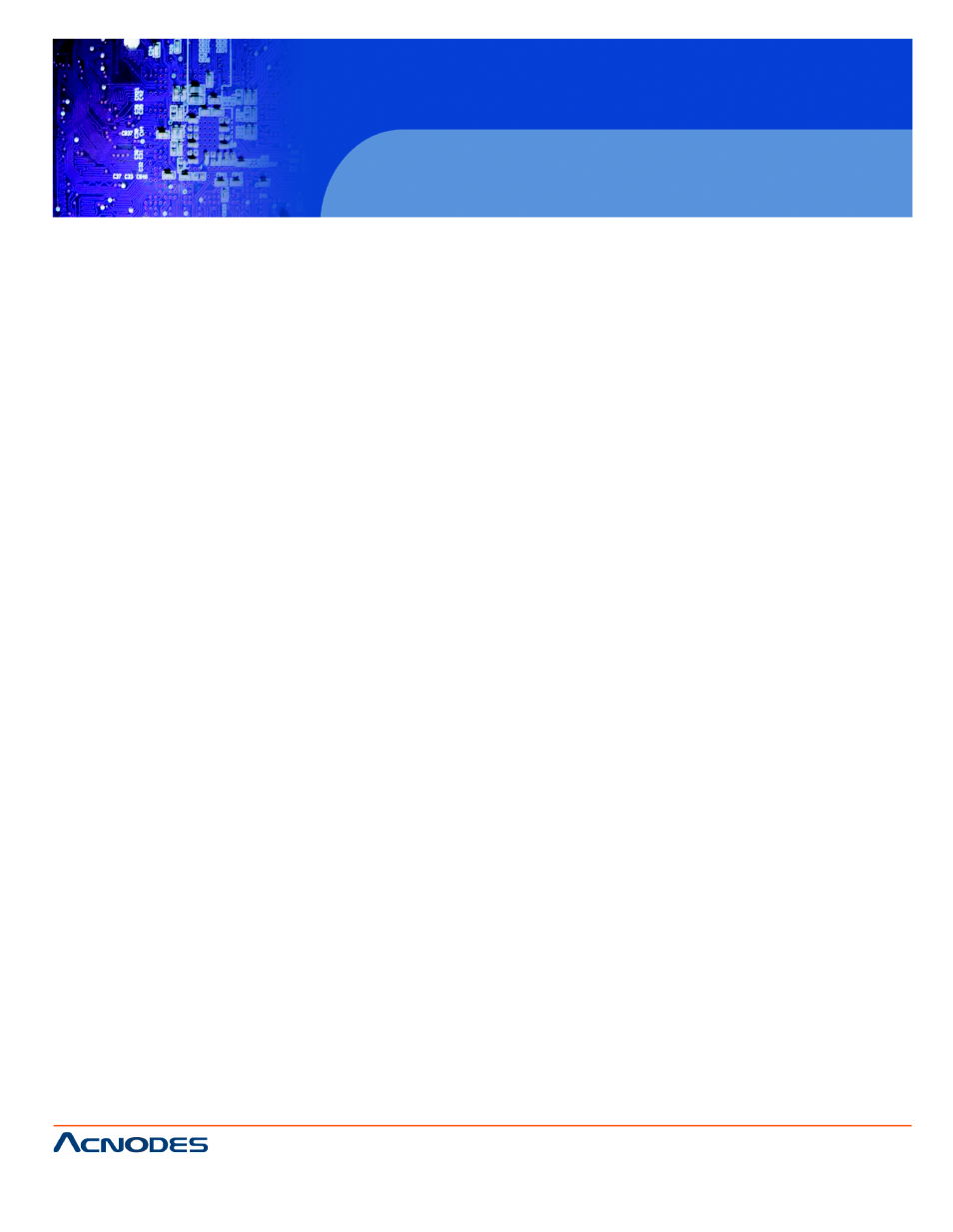
14628 Central Blvd,
Chino, CA91710
tel:909.597.7588, fax:909.597.1939
© Copyright 2011 Acnodes, Inc.
All rights reserved. Product descrions
are subject to change without nomation,
please visit Acnodes’ web site at
PC 6408
8” Fanless Panel
4.8 PCIE EXPANSION CARD INSTALLATION (OPTIONAL) ......................1
4.9 AT/ATX MODE SELECTION ...................................................................3
4.10 ACTIVATING THE FRONT USB CONNECTORS (WIDS SERIES ON3
4.11 MOUNTING THE SYSTEM ...................................................................5
4.11.1 WALL MOUNTING ...................................................................5
CHAPTER 5 BIOS SETUP
5.1 INTRODUCTION......................................................................................7
5.1.1 Starting Setup ............................................................................7
5.1.2 Using Setup ...............................................................................7
5.1.3 Getting Help ...............................................................................8
5.1.4 Unable to Reboot after Configuration Changes .......................8
5.1.5 BIOS Menu Bar .........................................................................8
5.2 MAIN.........................................................................................................9
5.3 ADVANCED ............................................................................................
5.3.1 CPU Configuration ....................................................................1
5.3.2 IDE Configuration ......................................................................2
5.3.2.1 IDE Master, IDE Slave ................................................4
5.3.3 Super IO Configuration .............................................................5.3.4 Hardware Health Configuration ................................................5.3.5 Power Configuration .................................................................
5.3.5.1 ACPI Settings...............................................................7
5.3.5.2 APM Configuration.......................................................7
5.3.6 Remote Access Configuration ..................................................5.3.7 USB Configuration.....................................................................
5.4 PCI/PNP....................................................................................................5
5.5 BOOT........................................................................................................7
.
5.5.1 Boot Settings Configuration.......................................................8
