Accusys ExaRAID A16U-IS User Manual
Page 34
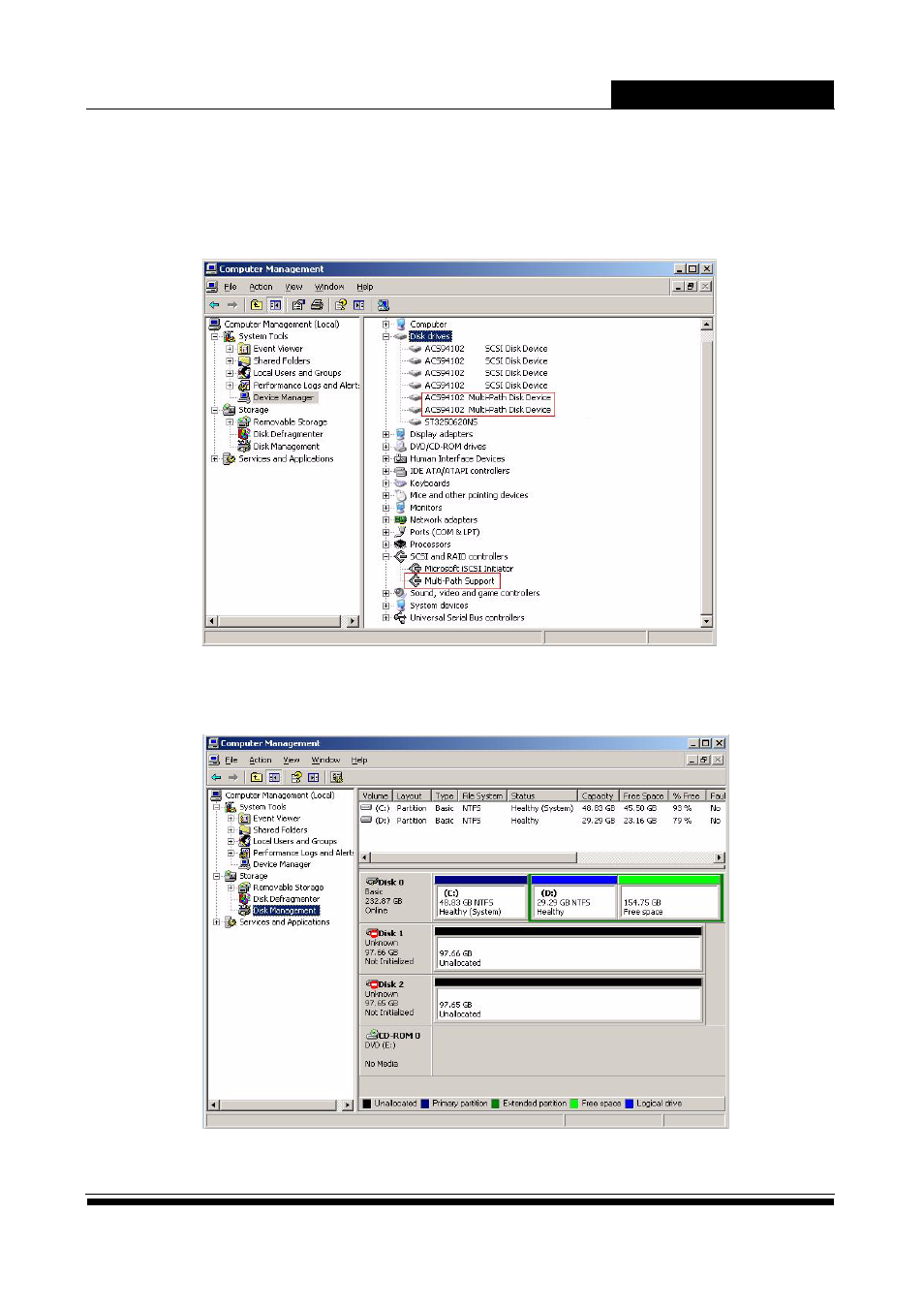
Accusys A16R/A16U-IS
32
1. Go to Computer Management > Device Manager > Disk Drivers and
SCSI and RAID controllers to check for the Multi-Path Disk Device and
Multi-Path Support. The following illustration shows a successful
installation with Multi-Path Disk Device and Multi-Path Support found in
the Device Manager.
2. Make sure the two installed disk devices are in the Disk Management
as shown in the illustration. After that, you may format the new disk
devices and start using them.
