F. lun mapping – Accusys ExaRAID A16U-IS User Manual
Page 27
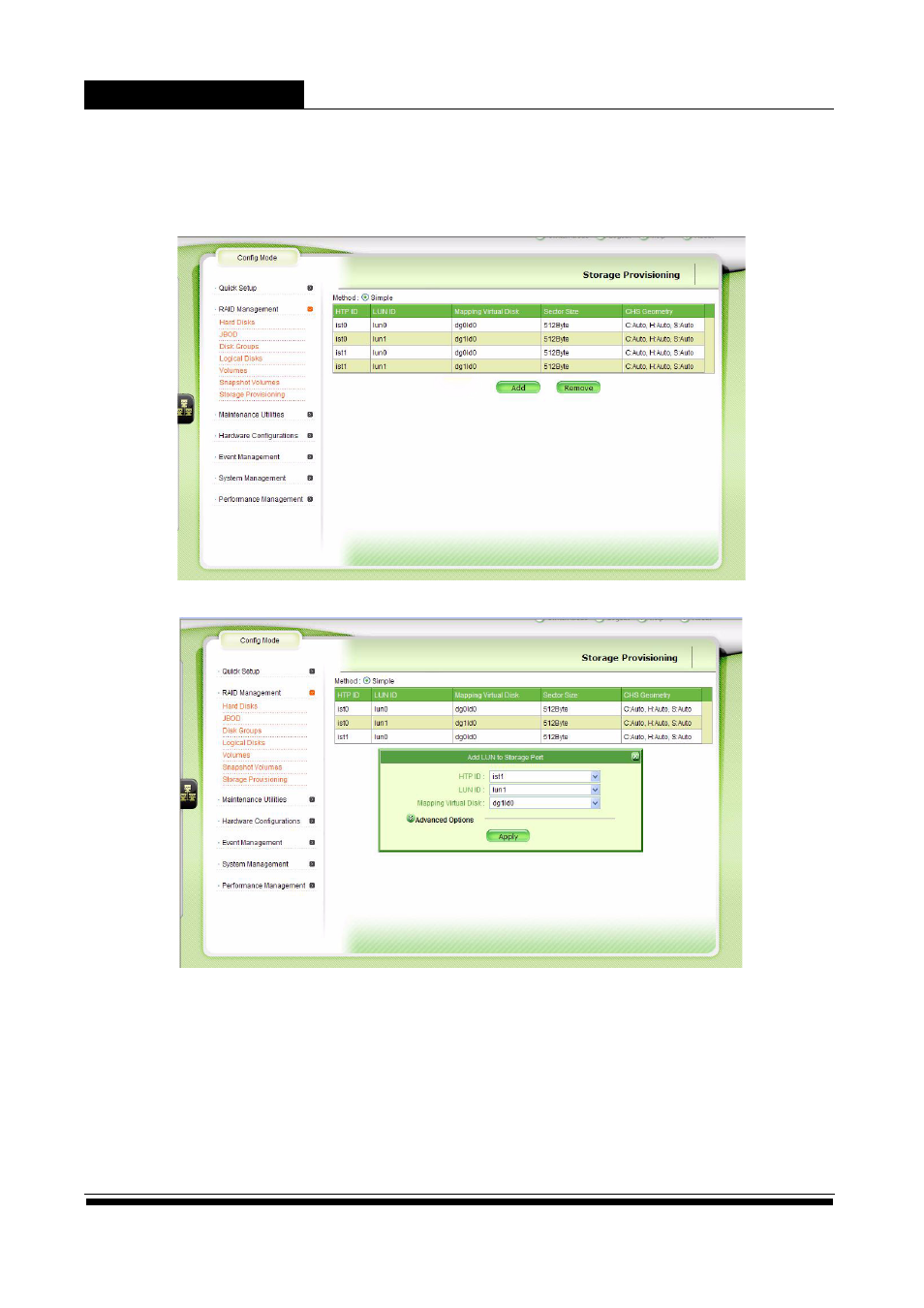
Accusys A16R/A16U-IS
25
F. LUN Mapping
1. Click RAID Management > Storage Provisioning from the Config Mode
menu. The following screen appears.
2. Click Add to open Add LUN to Storage Port screen.
3. Select an HTP ID from the drop-down menu.
4. Select a LUN ID from the drop-down menu.
5. Select a virtual disk from the drop-down menu for LUN mapping.
6. Click Apply to set LUN mapping.
7. Repeat steps 2 to 7 until you have assigned all the virtual disks.
