Accusys ExaRAID A16U-IS User Manual
Page 20
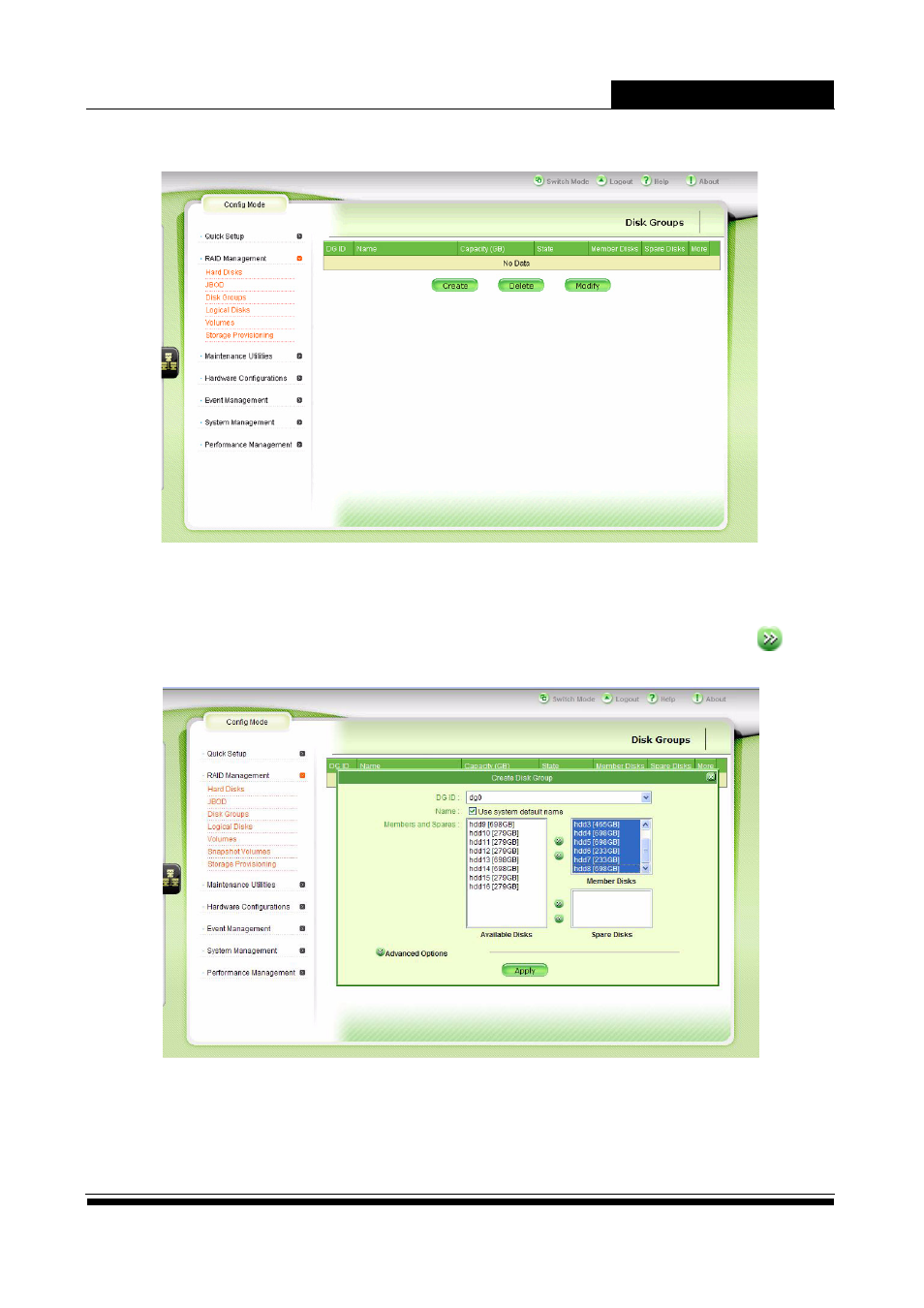
Accusys A16R/A16U-IS
18
4. Click Disk Groups from the menu. The following screen appears.
5. Click Create to open Create Disk Group screen.
6. Select a DG ID from the drop-down menu.
7. Highlight the disks to be grouped in Members and Spares and click
to move them to the Member Disks.
8. Click Apply to create the disk group.
9. Repeat steps 4 to 8 to create other disk groups.
