Accusys ExaRAID A16U-IS User Manual
Page 30
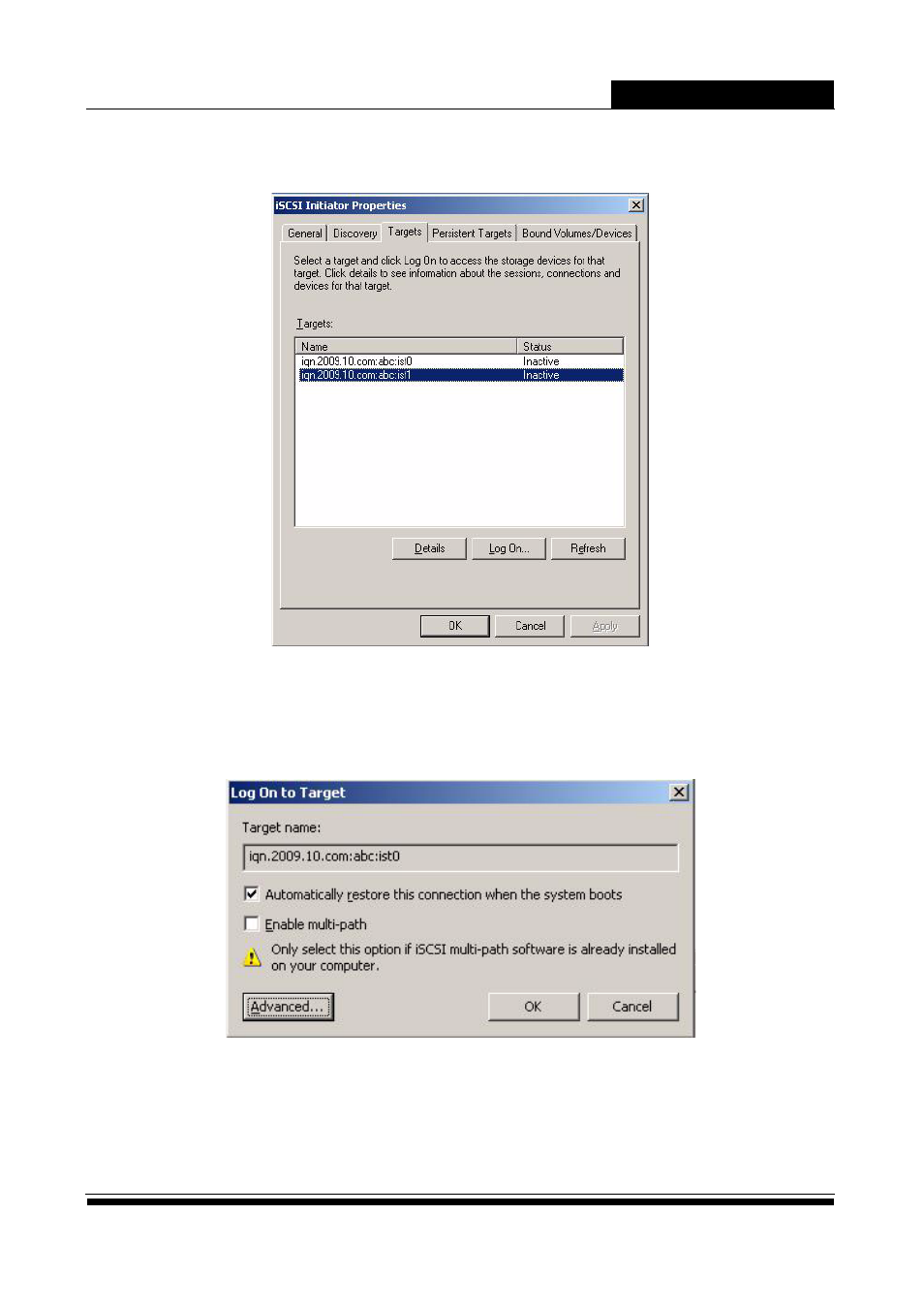
Accusys A16R/A16U-IS
28
5. Click the Targets tab. The available iSCSI targets are listed on screen.
The default the target status is Inactive.
6. Select an iSCSI target, then click Log on.
7. On the Log On to Target window, click Automatically restore this
connection when the computer starts, then click OK.
The target status becomes Connected.
