E . set iscsi target, E. set iscsi target – Accusys ExaRAID A16U-IS User Manual
Page 26
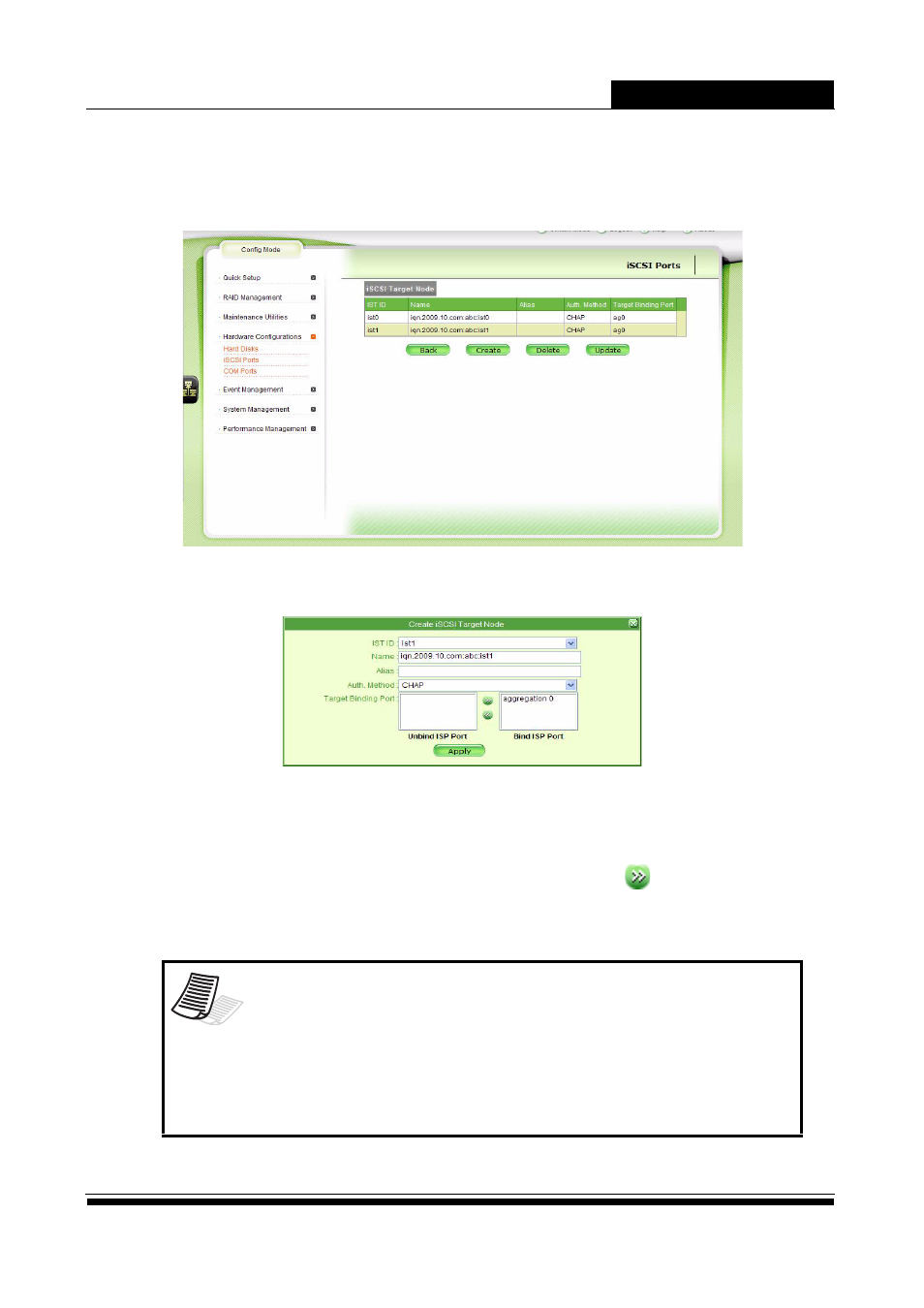
Accusys A16R/A16U-IS
24
E
. Set iSCSI Target
1. From the iSCSI Ports page, click Target to open the iSCSI Target Node
page.
2. Click Create.
3. Select the IST ID from the drop-down menu.
4. Enter the target name and alias (optional).
5. Select either CHAP or None from the Authentication method drop-
down menu.
6. Highlight the ports from the Unbind ISP Port and click
to move them
to the Bind ISP Port.
7. Click Apply to create the iSCSI target node.
Note
• Only a maximum of 8 target nodes can be created.
• Target names can consist of alphanumeric characters, a period and
a colon.
• CHAP (Challenge Handshake Authentication Protocol) is an
authentication for securing iSCSI connection. Each connection
must be within the same CHAP username and password to
succeed. Otherwise, the connection will fail.
