FIAT Idea User Manual
Page 25
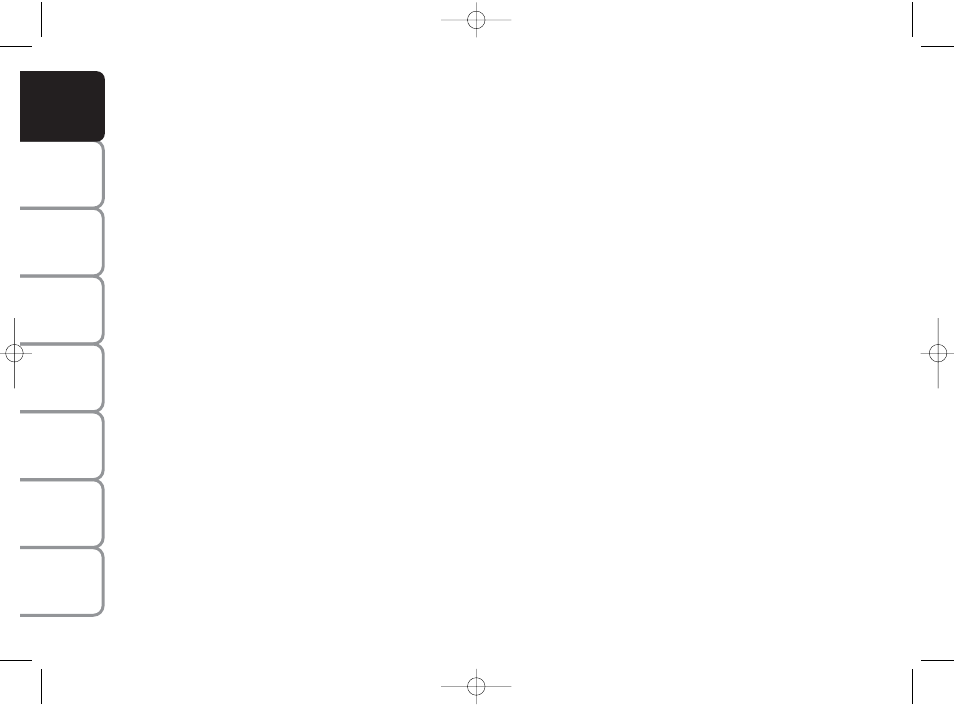
24
SAFETY DEVICES
CORRECT USE OF THE CAR
W
ARNING
LIGHTS AND MESSAGES
IN AN
EMERGENCY
CAR
MAINTENANCE
TECHNICAL
SPECIFICA
TIONS
INDEX
DASHBOARD AND CONTROLS
Adjustment of headlight aiming
device (only with dipped beam
headlights on)
– when the standard screen is enabled, the
headlight aiming device can be regulated
(refer to paragraph “Headlights” in this
section).
Setup menu
– to scroll the previous and next items in
the menu;
– to increase or decrease values during
setting operations.
SETUP MENU fig. 33
The menu comprises a series of functions
arranged in a cycle which can be selected
through buttons + and – to access the dif-
ferent “select” operations and settings
(setup) described in the following para-
graphs.
The setup menu is activated by pressing
briefly button MODE.
Intermittent pressing of buttons + and –
enables scrolling of the setup menu op-
tions.
Handling modes are different according to
the characteristic of the option selected.
Selecting the “Set Date”
and “Set time”
– Briefly press button MODE to select
the first value to be changed (e.g. hours
/minutes or year / month / day).
– Press buttons + and – (by single press-
ing) to select the new setting.
– Briefly press button MODE to store the
new setting and at the same time go to the
next setup menu option. If the processed
option is the last one, the system brings
you back to the previously selected option
of the main menu.
Prolonged pressing of the button
MODE enables:
– exiting the setup menu page and saving
of the changes already stored by the dri-
ver (and confirmed by briefly pressing the
button MODE).
The setup menu page is timed. Only the
changes saved by the user by briefly press-
ing MODE are saved when the menu is
automatically closed.
NOTE If the Connect Nav+ system is in-
stalled, only the following functions can be
adjusted/set from the Instrument Panel:
“Brightness”, “Speed Beep”, Light Sen-
sors” (where provided), “Seat belt
Buzzer” and “Passenger’s Airbag”. The
other functions are displayed on the Con-
nect Nav+ system which is used to ad-
just/set them.
Selecting a menu option
– Briefly press button MODE to select
the menu option that needs to be
changed.
– Press buttons + and – (by single press-
ing) to select the new setting.
– Briefly press button MODE to store the
new setting and at the same time go back
to the previously selected menu option.
001-035 idea GB 1 ed 10-07-2008 8:27 Pagina 24
