FIAT Idea User Manual
Page 22
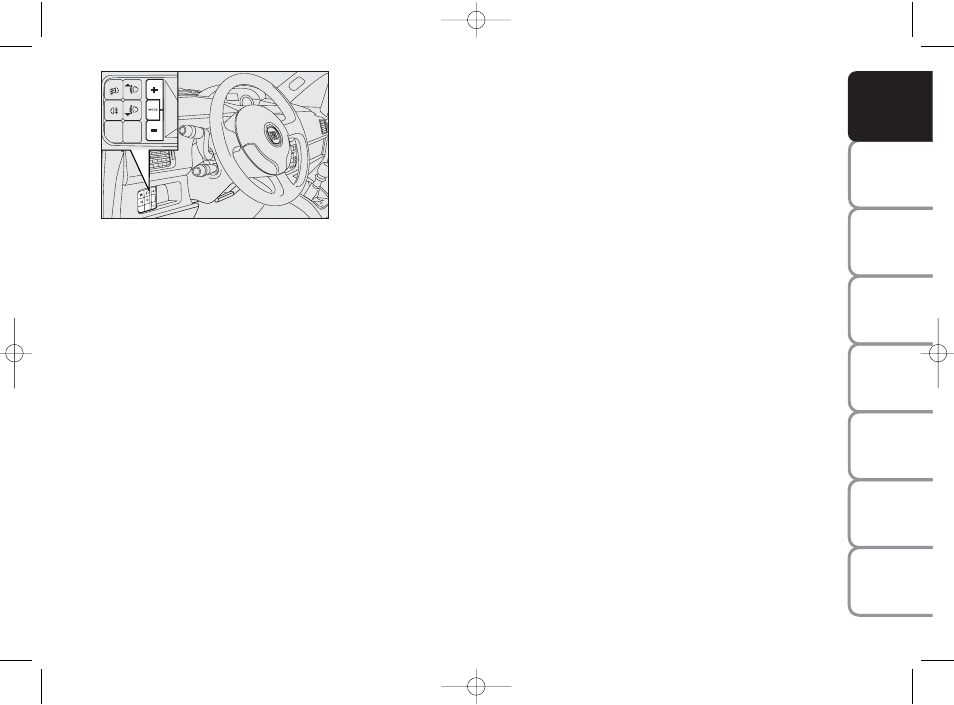
21
SAFETY DEVICES
CORRECT USE OF THE CAR
W
ARNING
LIGHTS AND MESSAGES
IN AN
EMERGENCY
CAR
MAINTENANCE
TECHNICAL
SPECIFICA
TIONS
INDEX
DASHBOARD AND CONTROLS
CONTROL BUTTONS fig. 30
+
To scroll the next items on the dis-
played menu and the related options
or increase the displayed value.
MODE
Press briefly to access the menu
and/or go to next screen or con-
firm the required menu option.
Hold pressed to go back to the
standard screen.
–
To scroll the previous items on the
displayed menu and the related op-
tions or reduce the displayed value.
NOTE Buttons + and – activate different
functions according to the following situ-
ations.
Adjusting the buzzer volume
To adjust the desired volume proceed as
follows:
❒ press the button MODE several times
until the text “bUZZ” appears;
❒ press the button + to increase the
volume;
❒ press the button – to reduce the vol-
ume;
❒ press the button MODE and hold it
pressed for over 2 seconds to confirm
the volume change.
Indication that the set peed limit has
been exceeded
Proceed as described below to set a ref-
erence car speed value beyond which the
system warns the driver about this by dis-
playing a message and starting the buzzer.
The car is delivered with this function in
“OFF”mode.
SETUP MENU
The “Setup Menu” is used to make the fol-
lowing settings and/or adjustments:
❒ ADJUSTING THE CLOCK
❒ ADJUSTING THE BUZZER VOLUME
❒ SETTING THE SPEED LIMIT
❒ SETTING THE UNIT
Adjusting the clock
The car is delivered with the clock ad-
justed for 24 hours.
To set the required time proceed as fol-
lows:
❒ press the button MODE several times
until the text “Hour” appears;
❒ press the button + to increase the
time by one minute;
❒ press the button – to reduce the time
by one minute;
Hold the buttons + or – pressed for a few
seconds to automatically start quick in-
crease or reduction of the time until the
buttons are released.
❒ Press the button MODE and hold it
pressed for over 2 seconds to confirm
the time change.
fig. 30
F0H0736m
001-035 idea GB 1 ed 10-07-2008 8:27 Pagina 21
