Ignition switch – FIAT Idea User Manual
Page 19
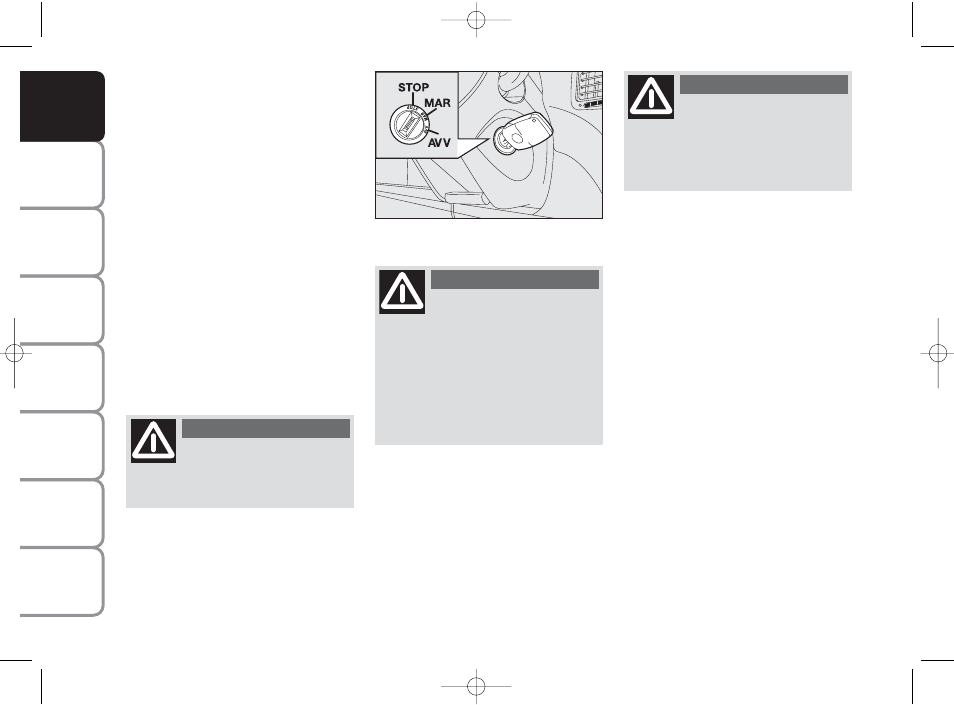
18
SAFETY DEVICES
CORRECT USE OF THE CAR
W
ARNING
LIGHTS AND MESSAGES
IN AN
EMERGENCY
CAR
MAINTENANCE
TECHNICAL
SPECIFICA
TIONS
INDEX
DASHBOARD AND CONTROLS
IGNITION SWITCH
The key can be turned to 3 different po-
sitions fig. 24:
❒ STOP: engine off, key can be re-
moved, steering column locked. Cer-
tain electrical devices (e.g.: sound sys-
tem, power windows…) can work.
❒ MAR: driving position. All electrical
devices are powered.
❒ AVV: engine starting (unstable posi-
tion).
The ignition switch is fitted with a safety
mechanism that, in the event the engine is
not started, turns back the ignition key to
STOP before repeating the starting op-
eration.
fig. 24
F0H0021m
STEERING COLUMN LOCK
Engaging
When the key is to STOP remove the
key and turn the steering wheel until it
locks.
Disengaging
Rock the steering wheel slightly as you
turn the ignition key to MAR.
If the ignition device is tam-
pered with (e.g.: attempted
theft), have it checked over by a Fiat
Dealership.
WARNING
Never remove the ignition
key while the car is moving.
The steering wheel would automati-
cally lock as soon as you try to turn
it. This also applies when the car is
being towed.
WARNING
When getting out of the car,
always remove the key to
prevent any occupants from acci-
dentally activating the controls. Re-
member to engage the handbrake. If
the car is parked on uphill slope to
engage the first gear. If the car is fac-
ing downhill, engage the reverse gear.
Never leave unsupervised children in
the car.
WARNING
001-035 idea GB 1 ed 10-07-2008 8:27 Pagina 18
