FIAT 500L User Manual
Page 310
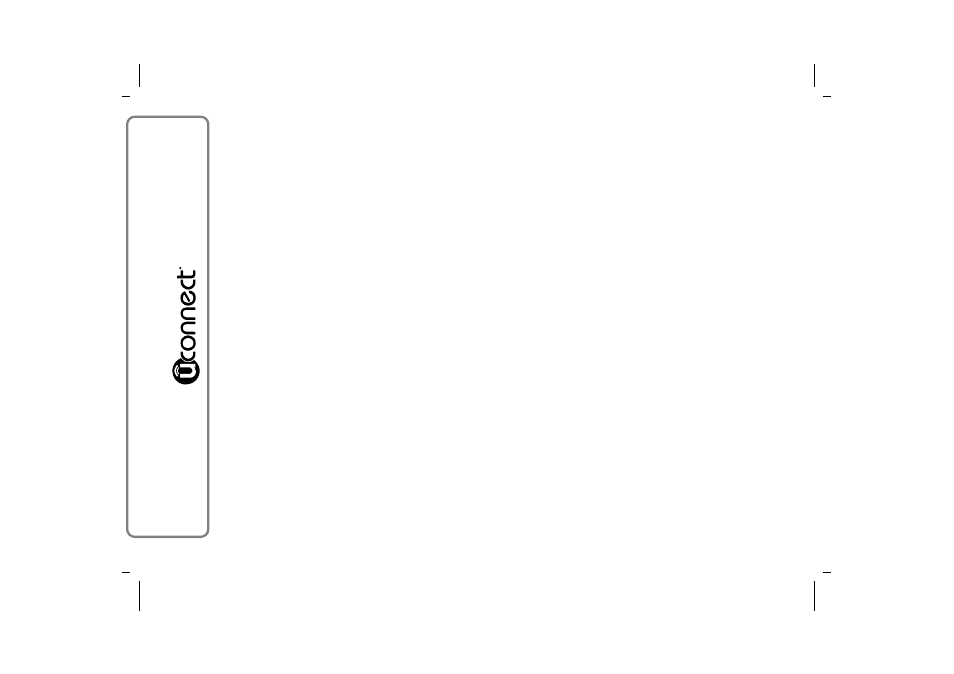
MAIN FUNCTIONS
Use the buttons on the display to:
❒ dial the phone number (using the graphic keypad
on the display);
❒ display and call the contacts on the mobile phone
phonebook;
❒ display and call contacts from the registers of
previous calls;
❒ pair up to 10 phones/audio device to make access
and connection easier and quicker;
❒ transfer calls from the system to the mobile phone
and vice versa and deactivate the microphone
audio for private conversations.
Your mobile phone’s audio is transmitted through
your vehicle audio system; the system will
automatically mute your radio when using the Phone
function.
DISPLAYED INFORMATION
When a phone is connected to the system, the
display shows various information (if available):
❒ status of roaming;
❒ network signal intensity;
❒ mobile phone battery charge;
❒ mobile phone name.
NOTE To consult the list of mobile phones and
supported functions, visit the website www.fiat.com
or call Customer Services on 00800.3428.0000 (the
number may vary depending on the country: please
refer to the reference table in the "Customer Service
number list" section herein).
306
