FIAT 500L User Manual
Page 306
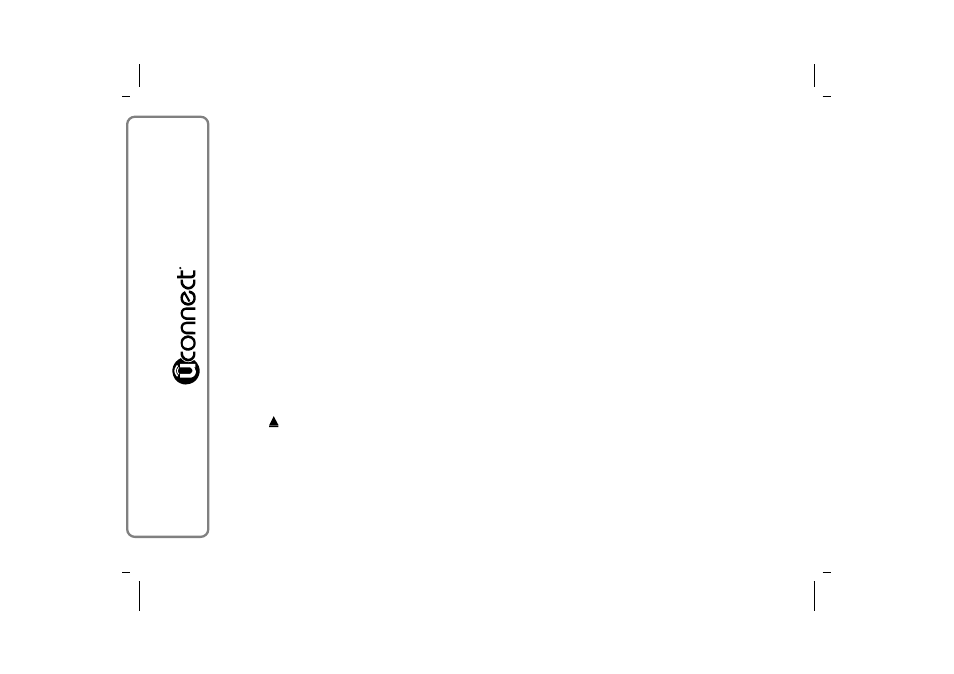
CD PLAYER
To activate the CD mode, enter an audio CD or an
MP3 in the relevant slot 4 (fig. 1) or press the MEDIA
button (11 - fig. 1) on the front panel.
If there is a CD inside, press the graphic button
"Source" then select "CD".
If the CD loaded cannot be read (e.g. a CD-ROM has
been inserted or the CD is inserted the wrong way
round or there is a reading error) the display will
show an error message.
LOADING/EJECTING A CD
To load the CD, insert it gently into the slot to
activate the motorised loading system, which will
position it correctly (the "CD" symbol on the display
comes on).
Enter a CD when the system is on, the CD mode is
automatically selected and the system starts playing
the tracks.
The display shows the number of the track and the
time (minutes and seconds).
Press the
button (EJECT) (3 - fig. 1) on the front
panel, with the system on, to activate the motorised
ejection of the CD.
After the ejection, the audio source will be
automatically selected.
If the CD is not removed from the slot, the system
will re-enter it automatically after about 10 seconds
without playing it.
302
