FIAT 500L User Manual
Page 302
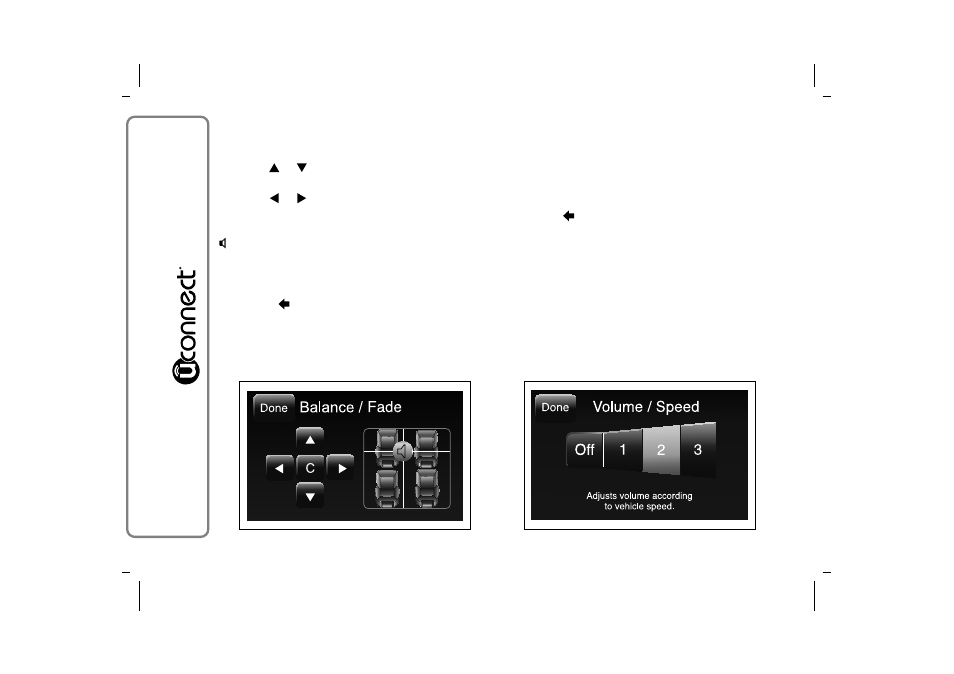
Balance/Fade
Press the "Balance/Fade" button to balance the sound
from the front and rear seat speakers.
Press the
or
buttons to balance the front and
rear speakers (see fig. 9).
Press the
or
buttons to balance the speakers on
the left and the right side.
The adjustment is also possible by moving the
symbol on the right side of the display
upwards/downwards/to the left/to the right.
Press the central "C" button to balance the
adjustments.
Then press
/Done button to return to the "Audio"
menu.
Volume/Speed
Press the "Volume/Speed" button to choose between
"Off" and "1, 2 or 3".
The option selected is displayed (see fig. 10).
Choose "1, 2 or 3" to increase the volume
proportionally to the selection made.
Then press
/Done button to return to the "Audio"
menu.
fig. 9
F0Y1003
fig. 10
F0Y1004
298
- SPIDER 2000 (68 pages)
- Sedici (266 pages)
- Sedici (279 pages)
- Sedici (270 pages)
- Idea (314 pages)
- Idea (210 pages)
- Ulysse (254 pages)
- Linea (230 pages)
- Linea (234 pages)
- Freemont (332 pages)
- Freemont (352 pages)
- Freemont (266 pages)
- Freemont (267 pages)
- 500 (178 pages)
- 500 (218 pages)
- 500 (186 pages)
- 500 (230 pages)
- Panda (268 pages)
- Panda (284 pages)
- Panda (260 pages)
- Croma (258 pages)
- Croma (35 pages)
- Panda Classic (207 pages)
- Panda Classic (226 pages)
- Panda Classic (206 pages)
- Bravo (263 pages)
- Bravo (246 pages)
- Bravo (299 pages)
- Punto Classic (298 pages)
- Punto Evo (270 pages)
- Punto 2012 (271 pages)
- Punto 2012 (267 pages)
- 600 (154 pages)
- 600 (146 pages)
- Qubo (202 pages)
- Nuovo Doblo' Panorama (274 pages)
- Nuovo Doblo' Panorama (283 pages)
- Barchetta (170 pages)
- Multipla (266 pages)
- Grande Punto Actual (216 pages)
- Grande Punto Actual (243 pages)
- Stilo (274 pages)
- 2013 500 (206 pages)
- Punto (282 pages)
