FIAT 500L User Manual
Page 289
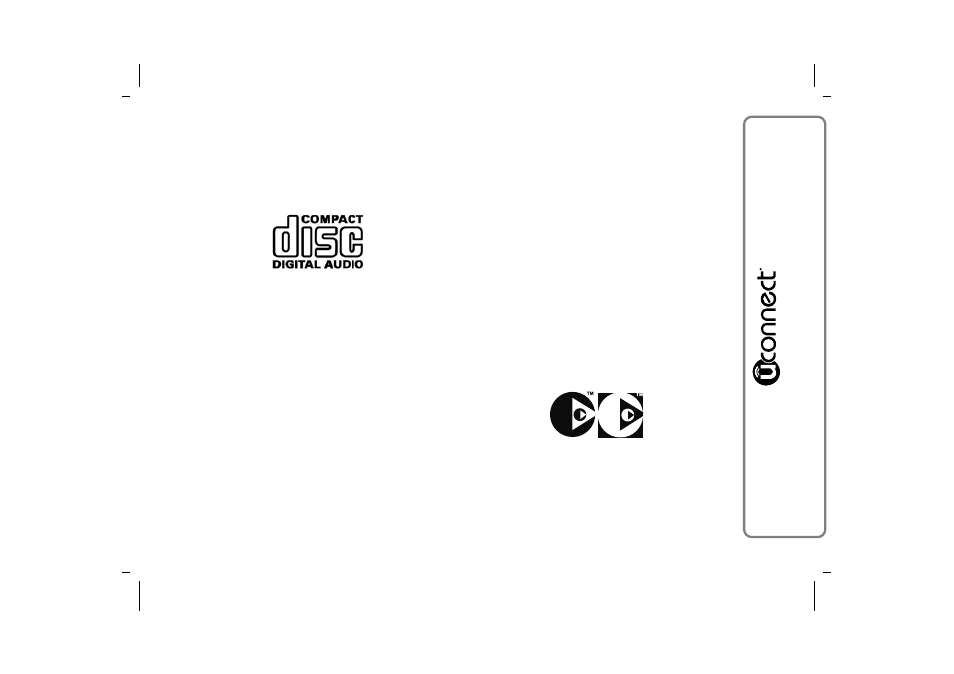
CD
Dirt, scratches or any distortions on CDs may cause
skipping during playback and poor sound quality.
Follow these tips for optimum playback conditions:
❒ only use CDs with the following mark:
❒ clean every CD thoroughly removing any
fingerprints or dust using a soft cloth. Hold CDs by
the circumference and clean them from the centre
towards the edge;
❒ never use chemical products (e.g. antistatic,
thinner or spray cans) for cleaning as they could
damage the surface of the CDs;
❒ after listening to them place CDs back in their
cases to avoid them being damaged;
❒ do not expose CDs to direct sunlight, high
temperatures or moisture for long periods;
❒ do not stick labels on the surface of the CD and
do not write on the recorded surface using pens
or pencils;
❒ never use CDs that are very scratched, cracked,
deformed, etc. Their use could cause damage the
player or make it malfunction.
To achieve the best quality audio reproduction we
recommend the use of original CD supports. Correct
operation is not guaranteed when CD-R/RW media
are used that were not correctly burnt and/or with a
maximum capacity above 650 Mb.
IMPORTANT Do not use commercially available
protective sheets for CDs or discs with stabilisers as
they could get stuck in the internal mechanism and
damage the disc.
IMPORTANT If a copy-protected CD is used, it may
take a few seconds before the system starts to play
it. The CD player cannot be guaranteed to play all
protected discs. The presence of copy protection is
often in small letters or may be difficult to read on
the cover of the actual CD and it may say something
like, for example, "COPY CONTROL", "COPY
PROTECTED", "THIS CD CANNOT BE PLAYED
ON A PC/MAC" or identified through the use of
symbols, such as, for example:
IMPORTANT If a multisession disc is loaded, only the
first session will be played.
285
