Controlling from an external midi keyboard – Yamaha CP 33 User Manual
Page 43
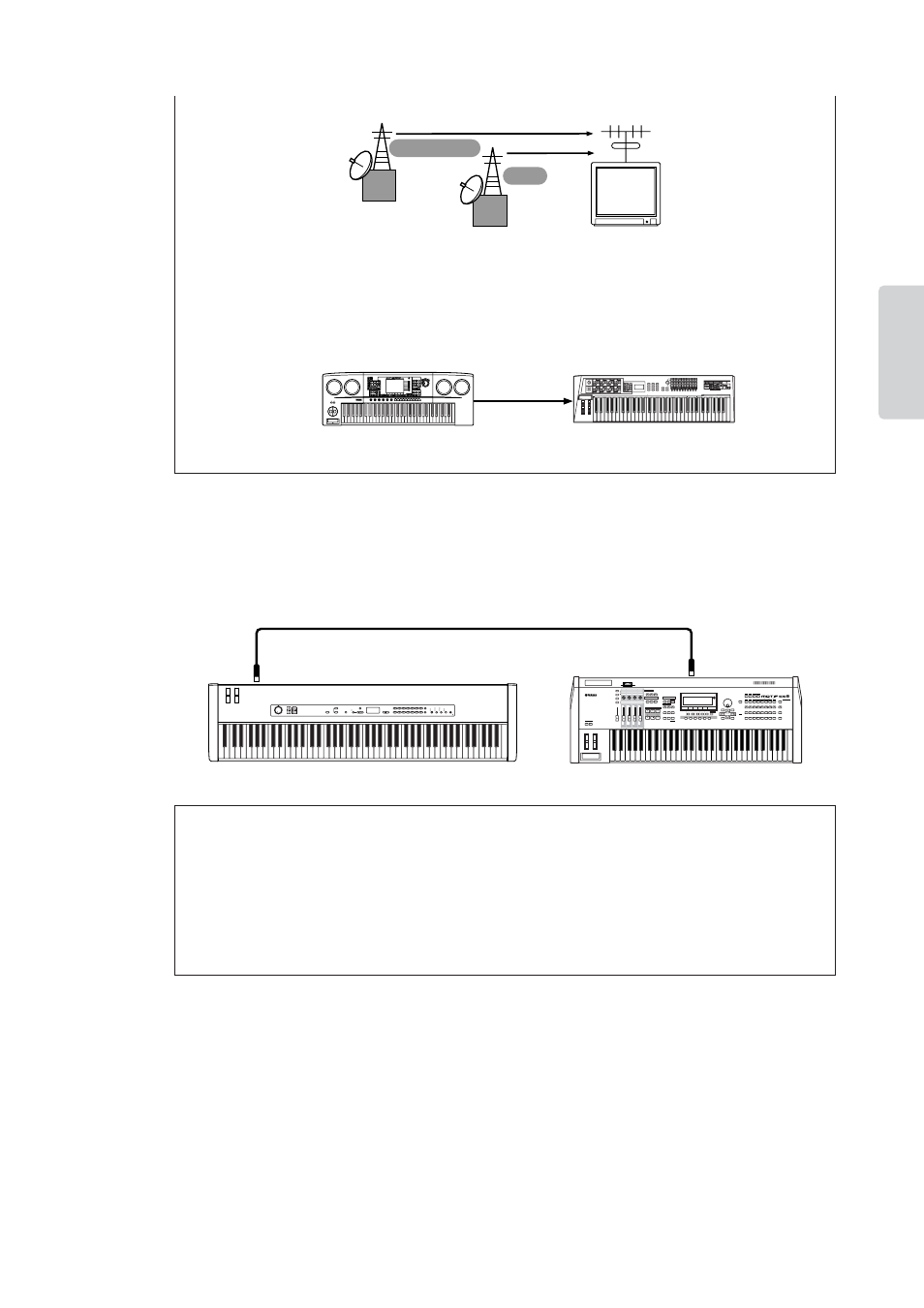
Connecting to a Computer and Other MIDI Devices
CP33 Owner’s Manual
43
Ref
erence
Below are several different MIDI connection examples; use the one most similar to your intended setup.
Controlling from an External MIDI Keyboard
Use an external keyboard or synthesizer (such as the MOTIF ES) to remotely select and play the Voices of the
CP33.
MIDI operates on the same basic principle. The transmitting instrument sends MIDI data on a specific
MIDI channel (MIDI Transmit Channel) via a single MIDI cable to the receiving instrument. If the
receiving instrument’s MIDI channel (MIDI Receive Channel) matches the Transmit Channel, the
receiving instrument will sound according to the data sent by the transmitting instrument.
For detailed information on how to set the MIDI transmit channel and the MIDI receive channel, refer
to page 39.
MIDI Transmit Channel and Receive Channel
Make sure to match the MIDI Transmit Channel of the external MIDI instrument with the MIDI
Receive Channel of the CP33. For details on setting the MIDI Transmit Channel of the external MIDI
instrument, refer to the Owner’s Manual of the MIDI instrument.
When setting the MIDI Receive Channel of the CP33, confirm the MIDI Receive Channel for each part
and change the settings of the desired parts, if necessary, to match the MIDI Transmit Channel settings
on the external MIDI instrument. (Refer to page 39.)
1
Weather Report
NEWS
2
2
NEWS
MIDI Cable
MIDI Transmit Channel
MIDI Receive Channel
MUSIC PRODUCTION SYNTHESIZER
GRAND
PIANO 1
1
CHURCH
ORGAN
8
GRAND
PIANO 2
2
JAZZ
ORGAN
9
MONO
PIANO
3
HARPSI-
CHORD
10
E. PIANO 1
4
STRINGS/
CHOIR
11
E. PIANO 2
5
GUITAR
12
E. CLAVI-
CHORD
6
WOOD
BASS
13
VIBRA-
PHONE
7
E. BASS
14
VARIATION
MEMORY
SPLIT
VOICE/MASTER
TEMPO/FUNCTION
DEMO
MASTER
TRANSPOSE
ZONE CONTROL
MASTER VOLUME
MAX
MIN
ZONE 1
ZONE 2
MASTER EDIT
MASTER
TEMPO/OTHER VALUE
BRILLIANCE
REVERB
EFFECT
TOUCH
BRIGHT
NORMAL
MELLOW
HALL 1
HALL 2
STAGE
PHASER
TREMOLO
CHORUS
ROTARY SP
HARD
MEDIUM
ROOM
SOFT
NO
YES
CLICK
ON/OFF
TEMPO
FUNCTION
PANEL
LOCK
CP33
External MIDI Keyboard (MOTIF ES etc.)
MIDI OUT
MIDI IN
