Yamaha CP 33 User Manual
Page 38
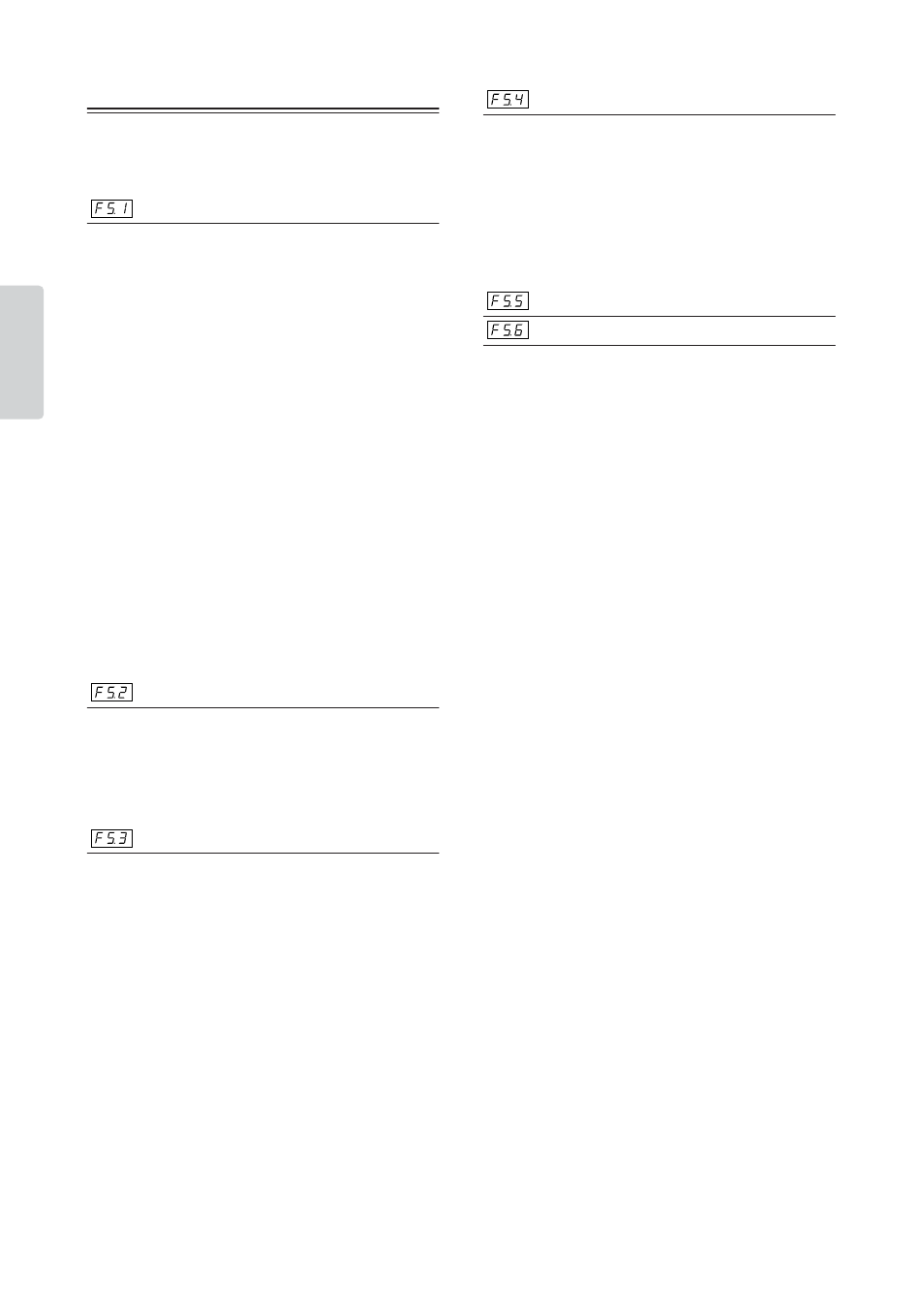
Detailed Settings
CP33 Owner’s Manual
38
Ref
erence
F5. Other Functions
This section provides a variety of other settings and
parameters, including those that affect pedal operation.
AUX Pedal
• Setting range:
1. Expression
This setting allows control of dynamics during
performance.
2. Soft Pedal
The soft pedal reduces the volume and slightly changes
the timbre of notes played while the pedal is pressed.
The soft pedal will not affect notes that are already
playing.
3. Sostenuto pedal
If you play a note or chord on the keyboard and press the
pedal while the note(s) are held, those notes will be
sustained for as long as the pedal is held (as if the sustain
pedal had been pressed) but all notes played thereafter
will not be sustained. This makes it possible to sustain a
chord, for example, while other notes are played
"staccato."
n Organ, string and choir voices will continue to sound for
as long as the Sostenuto pedal is depressed.
• Default setting: 1 (Expression)
Soft Pedal Effect Depth
• Setting range:
1 – 5
• Default setting: 3
This function sets the depth of the Soft pedal effect.
Sustain Sample Depth
• Setting range:
0 – 20
• Default setting: 12
The GRAND PIANO 1 (including the Variation),
MONO PIANO (not including the Variation) Voice
features special "Sustain Samples" that recreate the unique
resonance of an acoustic grand piano’s soundboard and
strings when the Sustain pedal is pressed. This function lets
you adjust the depth of this effect.
Key-off Sample Volume
• Setting range:
0 – 20
• Default setting: 10
You can adjust the volume of the key-off sound (the subtle
sound produced when the keys are released) for the
GRAND PIANO 1, MONO PIANO, HARPSICHORD,
E.CLAVICHORD Voices.
Sustain Pedal Type
AUX Pedal Type
• Setting range:
1, 2
• Default setting: 1
Depending upon the particular pedal that is connected to
the SUSTAIN PEDAL jack or AUX PEDAL jack, the
effect produced by operating the pedal (ON/OFF,
dynamics, etc.) might be reversed.
If this happens, you can use this setting to correct the pedal
operation. The setting range is from 1 to 2.
Press the [NO/–] and [YES/+] buttons simultaneously to
recall the default setting of "1."
n Make sure that the power is switched OFF when
connecting or disconnecting the pedal.
n If the Sustain Pedal type is set to "2", disconnecting the
Sustain pedal while the power is switched on may leave
the sustain active, causing notes to sustain indefinitely. In
this case, switch the power off, then back on.
